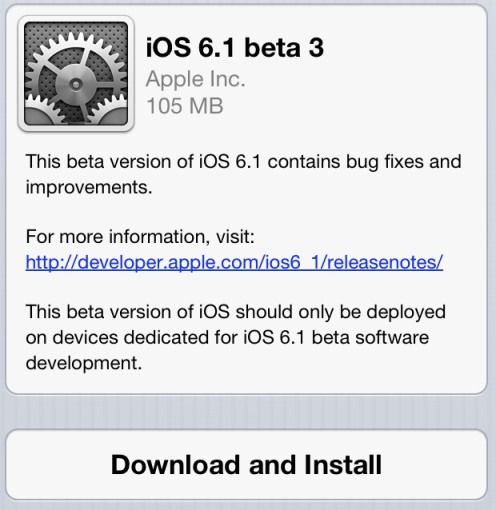iOS 6.1 beta Features, Bug Fixes and Improvements
In iOS 6.1 beta 2 has been improved mobile operating system and a range of new functions. In iOS 6.1 beta 3 Apple has added a new Passbook card with information that explains how to work with the service. In addition, now there is a feature of downloading songs from cloud service iTunes Match and the ability to reset advertising in ID settings. As to the Maps app, in the first beta version of the iOS 6.1 the key innovation was the improvement of technology in standard Apple maps . In 3 beta version the map service allows you to search for addresses and sights. The user can enter the word or part of the address and as a result he will be available to see the data that correspond to the provided information. Also if you download third beta of iOS 6.1 you will notice simplified method of sending messages about errors found on maps. The design of the music controls buttons on the iPhone and iPod Touch lock screen was changed too. Apple assistant, Siri in iOS 6.1 learns to buy tickets for the screenings with voice commands. The user only has to tell Siri something like "Two Tickets to Toy Story 3" or "Three tickets to the new Pixar movie Pixar", after that the assistant prompts you to select the date and time of the session and the user has to confirm the order. Now download iOS 6.1 beta 3 for iPhone, iPod touch and iPad can only authorized developers involved in the programs of iPhone Developer Standard or Enterprise Program. If you are a registered developer, you can download iOS 6.1 beta 3 through iOS Dev Center here but i have better offer for you. If you don't have this account you can download beta 3 here below using direct links.Download iOS 6.1 beta 3 Without Apple Developer Account
iOS 6.1 beta 3 iPhone 5 GSM / CDMA iOS 6.1 beta 3 iPhone 4S iOS 6.1 beta 3 iPhone 4 GSM / CDMA iOS 6.1 beta 3 iPhone 3GS iOS 6.1 beta 3 iPad Mini GSM / CDMA / WiFi iOS 6.1 beta 3 iPad 2 WiFi iOS 6.1 beta 3 iPad 2 WiFi + 3G GSM iOS 6.1 beta 3 iPad 2 WiFi + 3G CDMA iOS 6.1 beta 3 iPad 2 (Rev A) iOS 6.1 beta 3 iPad 3 Wi-Fi iOS 6.1 beta 3 iPad 3 AT&T iOS 6.1 beta 3 iPad 3 Verizon iOS 6.1 beta 3 iPad 4 GSM / CDMA / WiFi iOS 6.1 beta 3 iPod touch 4 iOS 6.1 beta 3 iPod touch 5 If you see uploading near the firmware you want to download, don't worry and stay tuned with us because I'm doing best to provide you with all links. Just wait a while and you will be able to download iOS 6.1 beta 3 without developer account. Update: After yo download needed firmware you can unlock iOS 6.1 beta 3 and use it on any iOS device without any restrictions.Recent Blog

Ultimate Guide: How to turn Off Restricted Mode on iPhone?

Automate Apple GSX check result obtaining?

iRemove Unlock iPhone 5S, 5C, 5, SE, 4S/4 Software

MacOS High Sierra Features: Set Up Websites in Safari on Mac

How to Enable iOS 11 Mail Reply Notification on iPhone 7

How to Bypass Apple Watch Passcode Problem
LetsUnlock Services List

iPhone & iPad Activation Lock Bypass
Use LetsUnlock iCloud Tool to bypass Activation Lock Screen on iPhone and iPad running on iOS version up to 14.6.
Read More
Unlock Passcode Disabled iPhone or iPad
LetsUnlock iCloud Tool is ready to remove Find My and unlock your passcode disable device running on iOS 13.x.x in one click!
Read More
MacOS iCloud Activation Lock Bypass
The LetsUnlock Mac iCloud Activation Lock Bypass Tool will help you to remove Activation Lock on an iCloud locked Mac which is stuck on Activation Lock Screen with no need to enter the correct Apple ID and password.
Read More
Mac EFI Firmware Passcode Bypass
The LetsUnlock EFI Bypass Tool is a one button solution, which you click to start the EFI Unlock process. Bypass EFI with out password! Everything else does the software.
Read More
MacOS iCloud System PIN Bypass
The LetsUnlock MacOS iCloud System PIN Bypass Tool was designed to bypass iCloud PIN lock on macOS without passcode!
Read More