
iOS 6 beta 4 Features and Changes
1. The very first thing that many noticed, there is no You Tube app available. Some say that it happened because of Google vs Apple war. But the answer is simple. The license to include this app was ended but you can visit You Tube in Safari. Also there is news that Google is working to bring this app to the App Store soon. 2. Another new iOS 6 beta 4 option appeared in Privacy Settings. Now you can see a new option - Bloetooth Sharing, that means that all apps, which you shared via Bluetooth, are shown there. Also there is new section for Facebook and Twitter. 3. Improved Maps app is another great change. Namely thee is improved mapping data, better performance, font rendering and the noting of one way streets. 4. Also new there is new option available in Settings => Mail, Contacts, Calendars. Now you can enjoy a Shared Calendars Alerts which notify you about new, modified or deleted shared events.
4. Also new there is new option available in Settings => Mail, Contacts, Calendars. Now you can enjoy a Shared Calendars Alerts which notify you about new, modified or deleted shared events.
 5. Another change you can notice in the Settings => General => Cellurar is - Wi-Fi Plus Cellular. This iOS 6 beta 4 function allows apps having trouble with Wi-Fi to use cellular data (3G).
5. Another change you can notice in the Settings => General => Cellurar is - Wi-Fi Plus Cellular. This iOS 6 beta 4 function allows apps having trouble with Wi-Fi to use cellular data (3G).
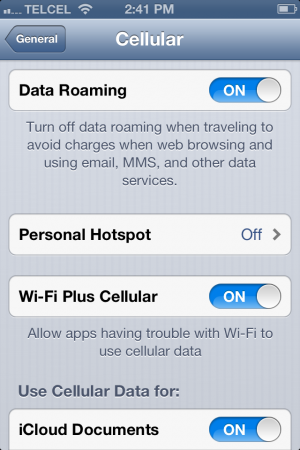 6. Passbook app was updated too. Now you can enjoy the new button that takes you to the App Store. For more info about Passbook app in iOS 6 go here.
6. Passbook app was updated too. Now you can enjoy the new button that takes you to the App Store. For more info about Passbook app in iOS 6 go here.
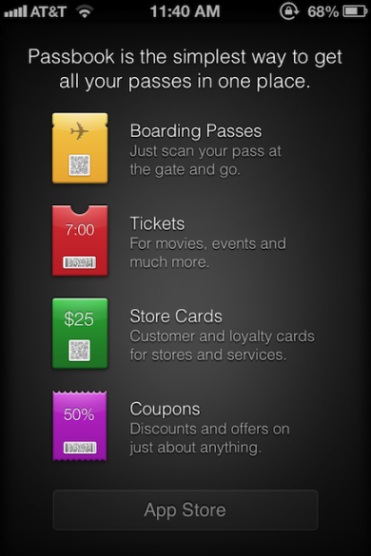 7. Improvements didn't pass Siri as well. There is updated help section (i). Now you can ask Siri sports scores and stats, where to eat, what movie to watch and to post on Twitter or Facebook. Also there are news that Siri local search now works in Netherlands.
Some our readers said that there were problems with over the air update. If you have some issues with that, just turn off Wi-Fi and check for update. If you see the update button just turn Wi-Fi on and do it. Also you can try to disable location services if you get "unable to check for update" issue.
7. Improvements didn't pass Siri as well. There is updated help section (i). Now you can ask Siri sports scores and stats, where to eat, what movie to watch and to post on Twitter or Facebook. Also there are news that Siri local search now works in Netherlands.
Some our readers said that there were problems with over the air update. If you have some issues with that, just turn off Wi-Fi and check for update. If you see the update button just turn Wi-Fi on and do it. Also you can try to disable location services if you get "unable to check for update" issue.
Download iOS 6 [Direct Links]
Also if you successfully update your device to beta 4 it will prompt you to enter your Apple ID in iCloud, however there in not clear what it means, just do it. Well that's it. Now you know new iOS 6 beta 4 features and can be sure that official version will brings to us even more great changes. Now I'm waiting for the official iOS 6 release with more passion.Recent Blog

Ultimate Guide: How to turn Off Restricted Mode on iPhone?

Automate Apple GSX check result obtaining?

iRemove Unlock iPhone 5S, 5C, 5, SE, 4S/4 Software

MacOS High Sierra Features: Set Up Websites in Safari on Mac

How to Enable iOS 11 Mail Reply Notification on iPhone 7

How to Bypass Apple Watch Passcode Problem
LetsUnlock Services List

iPhone & iPad Activation Lock Bypass
Use LetsUnlock iCloud Tool to bypass Activation Lock Screen on iPhone and iPad running on iOS version up to 14.6.
Read More
Unlock Passcode Disabled iPhone or iPad
LetsUnlock iCloud Tool is ready to remove Find My and unlock your passcode disable device running on iOS 13.x.x in one click!
Read More
MacOS iCloud Activation Lock Bypass
The LetsUnlock Mac iCloud Activation Lock Bypass Tool will help you to remove Activation Lock on an iCloud locked Mac which is stuck on Activation Lock Screen with no need to enter the correct Apple ID and password.
Read More
Mac EFI Firmware Passcode Bypass
The LetsUnlock EFI Bypass Tool is a one button solution, which you click to start the EFI Unlock process. Bypass EFI with out password! Everything else does the software.
Read More
MacOS iCloud System PIN Bypass
The LetsUnlock MacOS iCloud System PIN Bypass Tool was designed to bypass iCloud PIN lock on macOS without passcode!
Read More