 If you have a jailbroken smartphone, get ready to lose your jailbreak after you update to iOS 7 beta three. It is impossible to even tethered jailbreak this firmware yet and the untethered jailbreak for iOS 7 is promised to be released after its public release.
If you have an unlocked device you might lose your unlock. Only users who have a never-locked gadget or factory unlocked smartphone can safely upgrade to the latest beta. iPhone 5 users can update if they are running iOS 6.1.4, all other models are supported for iOS 6.1.3. You also need the latest iTunes version.
If you have a jailbroken smartphone, get ready to lose your jailbreak after you update to iOS 7 beta three. It is impossible to even tethered jailbreak this firmware yet and the untethered jailbreak for iOS 7 is promised to be released after its public release.
If you have an unlocked device you might lose your unlock. Only users who have a never-locked gadget or factory unlocked smartphone can safely upgrade to the latest beta. iPhone 5 users can update if they are running iOS 6.1.4, all other models are supported for iOS 6.1.3. You also need the latest iTunes version.
How to Install iOS 7 Beta 3 If You Are Not a Developer
Follow this guide if you wish to see what new features and improvements are offered in the third iOS 7 update. Make sure you firstly back up your iPhone. Step 1. You should connect the iPhone to PC or Mac. Now launch iTunes program. Step 2. Find iPhone icon in iTunes and right click on it while pressing down on Shift for Windows / Option (Alt) for Mac to point the program to iOS 6.1.4 / 6.1.3 [depending on your handset model].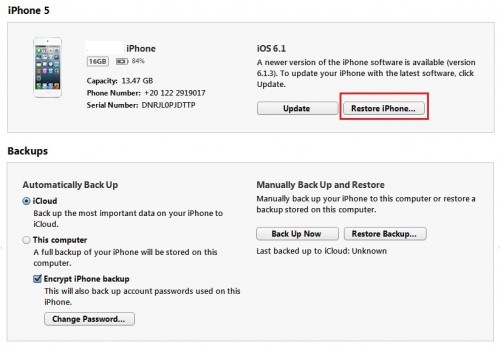 Step 3. Wait till the iPhone is restored to the OS you have chosen in Step 2.
Step 4. Now it is required to set up the iDevice as a new one in order not to back up. You will see instructions in iTunes. Follow them.
Step 5. The mobile gadget should reboot on its own. Wait.
Step 6. Come back to iTunes. Press on “Check” option. Complete Step 2 once again, just choose iOS 7 beta 3 instead of iOS 6.1.4 / 6.1.3.
Step 3. Wait till the iPhone is restored to the OS you have chosen in Step 2.
Step 4. Now it is required to set up the iDevice as a new one in order not to back up. You will see instructions in iTunes. Follow them.
Step 5. The mobile gadget should reboot on its own. Wait.
Step 6. Come back to iTunes. Press on “Check” option. Complete Step 2 once again, just choose iOS 7 beta 3 instead of iOS 6.1.4 / 6.1.3.
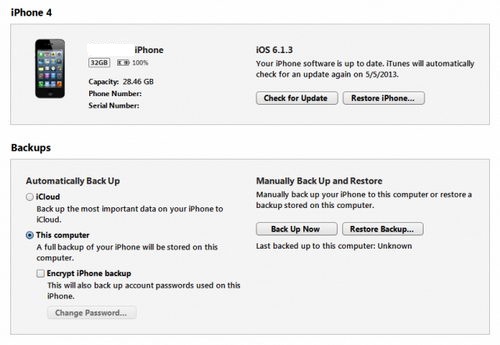 Step 7. Wait till iPhone is updated to the third iOS 7 beta build.
Have you been successful?
Step 7. Wait till iPhone is updated to the third iOS 7 beta build.
Have you been successful? Recent Blog

Ultimate Guide: How to turn Off Restricted Mode on iPhone?

Automate Apple GSX check result obtaining?

iRemove Unlock iPhone 5S, 5C, 5, SE, 4S/4 Software

MacOS High Sierra Features: Set Up Websites in Safari on Mac

How to Enable iOS 11 Mail Reply Notification on iPhone 7

How to Bypass Apple Watch Passcode Problem
LetsUnlock Services List

iPhone & iPad Activation Lock Bypass
Use LetsUnlock iCloud Tool to bypass Activation Lock Screen on iPhone and iPad running on iOS version up to 14.6.
Read More
Unlock Passcode Disabled iPhone or iPad
LetsUnlock iCloud Tool is ready to remove Find My and unlock your passcode disable device running on iOS 13.x.x in one click!
Read More
MacOS iCloud Activation Lock Bypass
The LetsUnlock Mac iCloud Activation Lock Bypass Tool will help you to remove Activation Lock on an iCloud locked Mac which is stuck on Activation Lock Screen with no need to enter the correct Apple ID and password.
Read More
Mac EFI Firmware Passcode Bypass
The LetsUnlock EFI Bypass Tool is a one button solution, which you click to start the EFI Unlock process. Bypass EFI with out password! Everything else does the software.
Read More
MacOS iCloud System PIN Bypass
The LetsUnlock MacOS iCloud System PIN Bypass Tool was designed to bypass iCloud PIN lock on macOS without passcode!
Read More