iOS 7 Beta 4 Features List
1) The focus area in Photo app has been made yellow.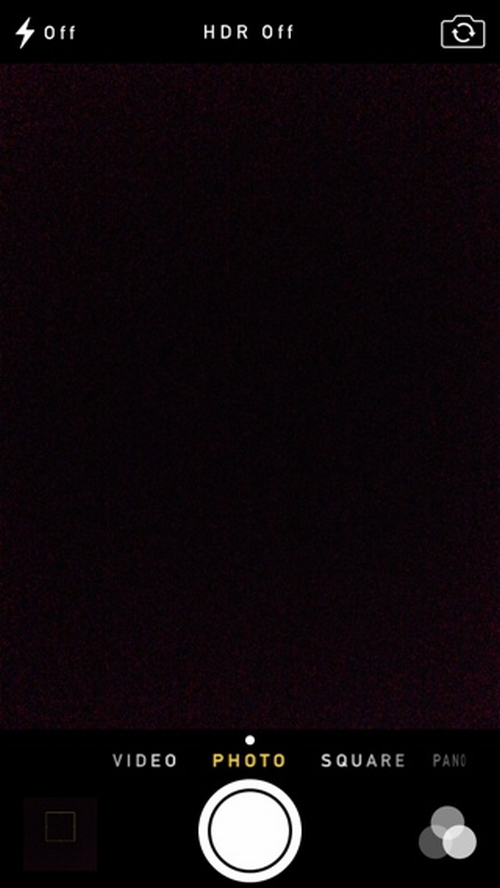 2) It is possible to easily switch between Notification Center tabs [All, Today View and Missed] with just a swipe.
3) The Cupertino-based company has tweaked Keyboard, Call button, Spotlight and different buttons in the iPhone applications, such as Decline, Remind Me, Answer etc.
2) It is possible to easily switch between Notification Center tabs [All, Today View and Missed] with just a swipe.
3) The Cupertino-based company has tweaked Keyboard, Call button, Spotlight and different buttons in the iPhone applications, such as Decline, Remind Me, Answer etc.
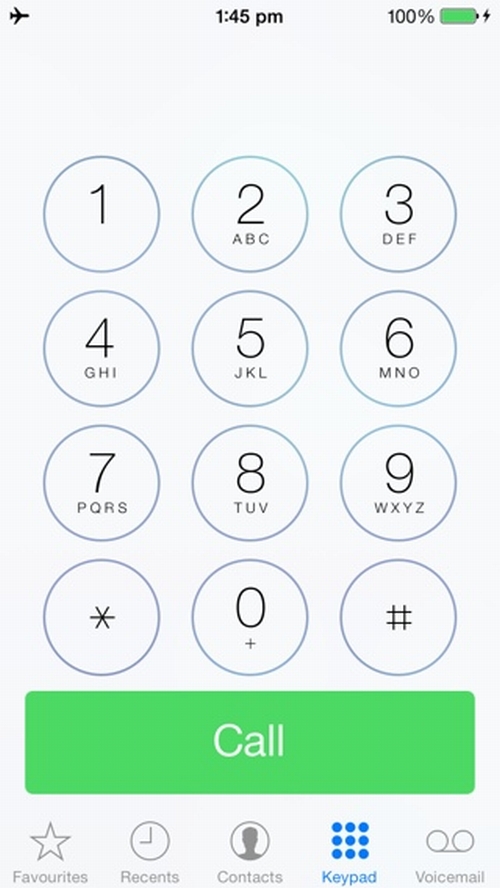 4) You can once again download the full playlist from iCloud in the Music program. This option is back.
4) You can once again download the full playlist from iCloud in the Music program. This option is back.
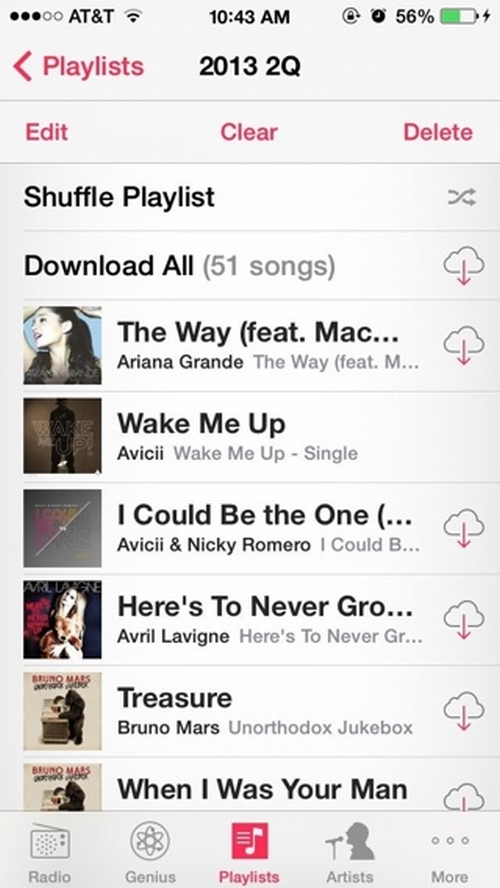 5) Some improvements have been applied to the Lock screen. You can see an arrow for the Control Center and Notification Center at the bottom / top of your display.
5) Some improvements have been applied to the Lock screen. You can see an arrow for the Control Center and Notification Center at the bottom / top of your display.
 6) You will see a sideward bounce suggesting you can slide to unlock when you tab on the Lock screen.
7) Settings app has been updated. It has better icons and improvements under Accessibility. Completed Uploads option allows users enabling Notifications. It is also possible to turn on/off Contact pictures in Favorites using Settings options. Summarized Photos can be enabled/disabled via Photos & Camera.
6) You will see a sideward bounce suggesting you can slide to unlock when you tab on the Lock screen.
7) Settings app has been updated. It has better icons and improvements under Accessibility. Completed Uploads option allows users enabling Notifications. It is also possible to turn on/off Contact pictures in Favorites using Settings options. Summarized Photos can be enabled/disabled via Photos & Camera.
 8) Launch Maps in iOS 7 and take a look below the car icon. There you will see the time estimate to your location.
8) Launch Maps in iOS 7 and take a look below the car icon. There you will see the time estimate to your location.
 9) You can preview wallpaper with the Lock screen when you choose to change it.
9) You can preview wallpaper with the Lock screen when you choose to change it.
 10) There is one handy feature in the Clock application. The World Clock option shows how far a city is ahead / behind from your local time.
10) There is one handy feature in the Clock application. The World Clock option shows how far a city is ahead / behind from your local time.
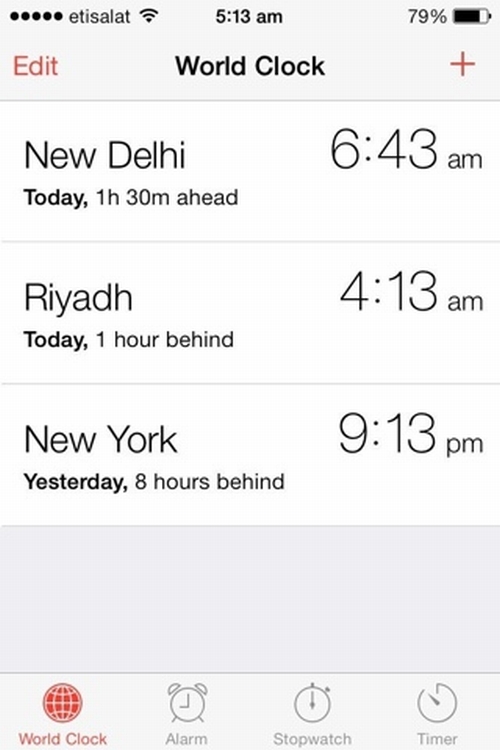 11) There is an updated 2X icon on the tablet for launching apps designed for the iPhone.
12) Real-time filters have been added to the Camera program for iPhone 4S model. The Camera application also has the HDR on/off switch at the top. Camera roll can be accessed through the tweaked privacy feature.
11) There is an updated 2X icon on the tablet for launching apps designed for the iPhone.
12) Real-time filters have been added to the Camera program for iPhone 4S model. The Camera application also has the HDR on/off switch at the top. Camera roll can be accessed through the tweaked privacy feature.
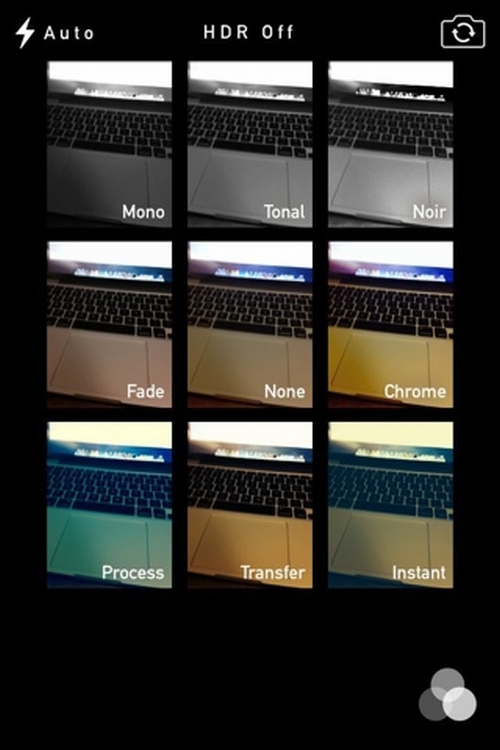 13) Siri got a Q&A feature.
13) Siri got a Q&A feature.
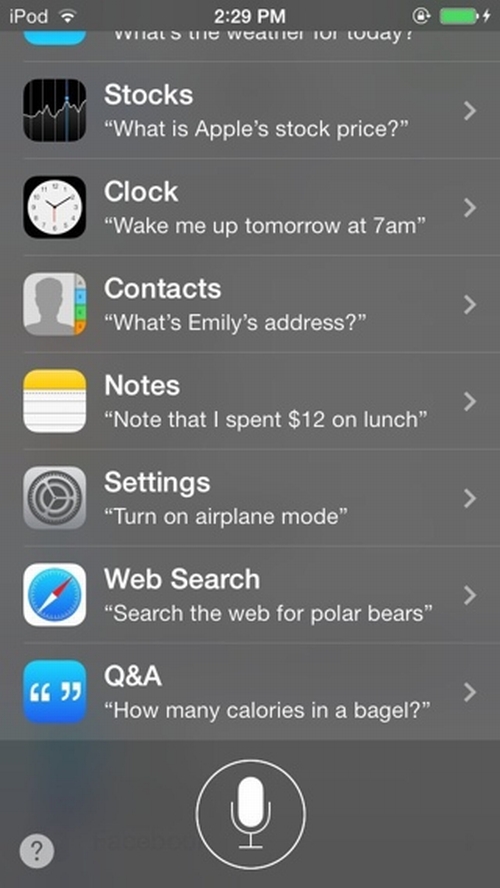 14) Game Center has the Turns option which lets you remove apps you played.
14) Game Center has the Turns option which lets you remove apps you played.
 15) Messaging program shows you the first letter of the last name of your Contact.
16) Reminders app allows users searching by just swiping down at the display’s top.
15) Messaging program shows you the first letter of the last name of your Contact.
16) Reminders app allows users searching by just swiping down at the display’s top.
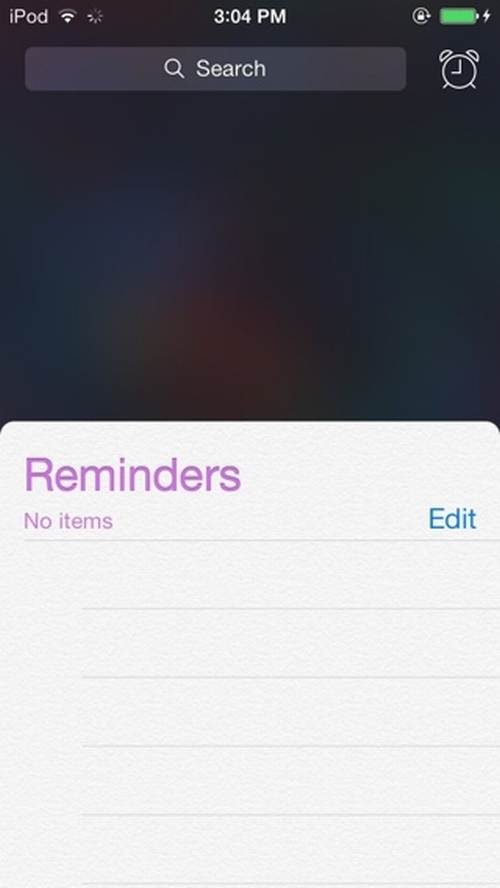 17) iOS 7 beta 4 brings update to the Mail program. Firstly, it shows a new animation each time users attaches a file. Secondly, it displays arrows that indicate threaded conversation.
18) Snooze has been changed to Tap to Snooze in the Lock screen.
17) iOS 7 beta 4 brings update to the Mail program. Firstly, it shows a new animation each time users attaches a file. Secondly, it displays arrows that indicate threaded conversation.
18) Snooze has been changed to Tap to Snooze in the Lock screen.
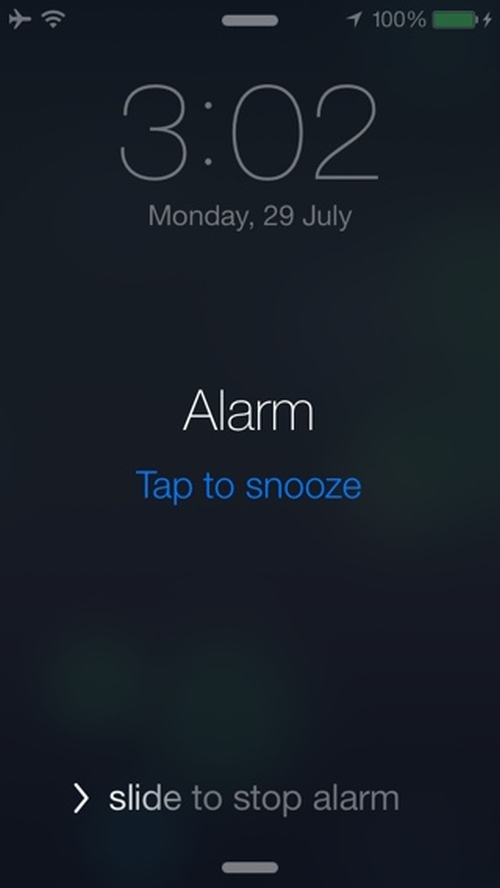 19) Newsstand UI has got some changes.
20) iTunes Radio has a feature called Play Explicit Tracks.
19) Newsstand UI has got some changes.
20) iTunes Radio has a feature called Play Explicit Tracks.
Install iOS 7 Beta 4
Developers can install the new firmware on iPhone 5 / 4S / 4, iPad mini, iPod touch 5G and iPad 4 / 3 / 2. It is possible to update via OTA or through the Dev Center or using this guide.Recent Blog

Ultimate Guide: How to turn Off Restricted Mode on iPhone?

Automate Apple GSX check result obtaining?

iRemove Unlock iPhone 5S, 5C, 5, SE, 4S/4 Software

MacOS High Sierra Features: Set Up Websites in Safari on Mac

How to Enable iOS 11 Mail Reply Notification on iPhone 7

How to Bypass Apple Watch Passcode Problem
LetsUnlock Services List

iPhone & iPad Activation Lock Bypass
Use LetsUnlock iCloud Tool to bypass Activation Lock Screen on iPhone and iPad running on iOS version up to 14.6.
Read More
Unlock Passcode Disabled iPhone or iPad
LetsUnlock iCloud Tool is ready to remove Find My and unlock your passcode disable device running on iOS 13.x.x in one click!
Read More
MacOS iCloud Activation Lock Bypass
The LetsUnlock Mac iCloud Activation Lock Bypass Tool will help you to remove Activation Lock on an iCloud locked Mac which is stuck on Activation Lock Screen with no need to enter the correct Apple ID and password.
Read More
Mac EFI Firmware Passcode Bypass
The LetsUnlock EFI Bypass Tool is a one button solution, which you click to start the EFI Unlock process. Bypass EFI with out password! Everything else does the software.
Read More
MacOS iCloud System PIN Bypass
The LetsUnlock MacOS iCloud System PIN Bypass Tool was designed to bypass iCloud PIN lock on macOS without passcode!
Read More