
iOS 7 Features List
1) Changes in iOS 7 design [visual appearance]. This is the first thing that comes to eye. All the textures got nice interface that looks deeper and contemporary. Most buttons have no borders. Apple has introduced new fonts, back navigation option and full screen applications. Users are able to change the size of fonts through Settings app. Different bars got translucent layers which work on most devices but no on the iPhone 4. iPad owners can now get all the iРhone applications launched in “2x” automatically. The Cupertino-based giant removed the “1x” mode. New colors. The most recent operating system from Apple is brighter and colorful. It doesn’t remind of iOS 6 because the company changed the color palette. Modernization won’t make it difficult for iOS 6 users to get used to the major update. Designers made a good job and the new experience should be similar for both iPhone 5S / 5c and older models owners. Less buttons don’t affect your communication through the iDevice. People got used to smartphones and can use it with close eyes. The UI looks simple and nice. 2) Notification Center can now be accessed even when your screen is locked. It gets new filters and Landscape support.
2) Notification Center can now be accessed even when your screen is locked. It gets new filters and Landscape support.
 3) When you download new programs you will see blue dots instead of “New” on your Home screen.
4) There are some changes in Folders app. At first, you can add numerous applications using folders. Secondly, they change color when you download something and get transparent background. By the way, users can simply hide Newsstand into any folder if they wish to.
3) When you download new programs you will see blue dots instead of “New” on your Home screen.
4) There are some changes in Folders app. At first, you can add numerous applications using folders. Secondly, they change color when you download something and get transparent background. By the way, users can simply hide Newsstand into any folder if they wish to.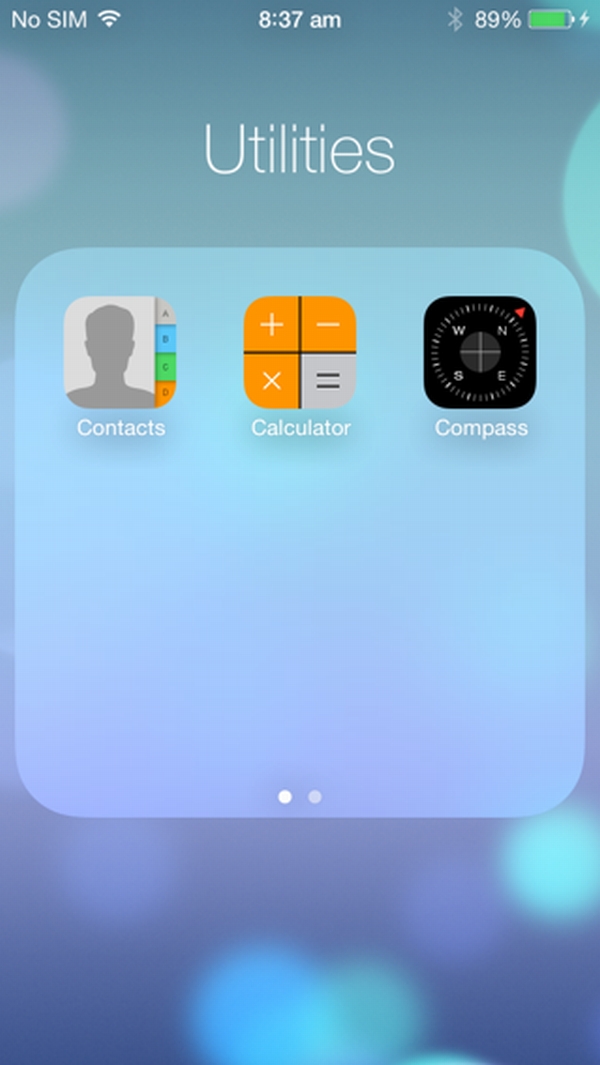 5) Calculator app has got new look and options.
6) Swipe upward from your display’s bottom to access Control Center that now supports Landscape mode and is accessible in the lock screen.
5) Calculator app has got new look and options.
6) Swipe upward from your display’s bottom to access Control Center that now supports Landscape mode and is accessible in the lock screen.
 7) It is now possible to enjoy a lot of applications simultaneously since iOS 7 multitasking has been redesigned and improved. You can easily close programs by swiping with your fingers and work in the applications while updated programs.
7) It is now possible to enjoy a lot of applications simultaneously since iOS 7 multitasking has been redesigned and improved. You can easily close programs by swiping with your fingers and work in the applications while updated programs.
 8) Weather has been changed as well getting animations and more options.
8) Weather has been changed as well getting animations and more options.
 9) AirDrop options make it possible to accept/send data from different gadgets.
9) AirDrop options make it possible to accept/send data from different gadgets.
 10) With iOS 7 you get new dynamic and panorama wallpapers.
11) iOS 7 features list includes updated Safari browser with different options and support for iCloud. It does remind of OS X experience and it adds parental controls and other great things.
10) With iOS 7 you get new dynamic and panorama wallpapers.
11) iOS 7 features list includes updated Safari browser with different options and support for iCloud. It does remind of OS X experience and it adds parental controls and other great things.
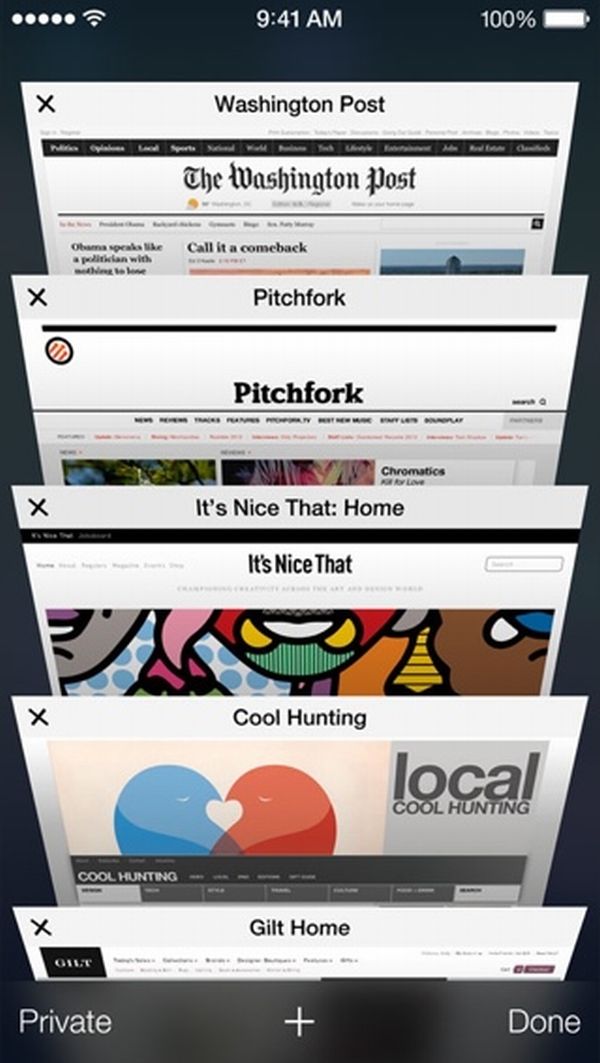 12) Contacts and Phone are improved too. You can block lists, get different options right near the contacts info and send them using AirDrop.
13) Apple has made its Maps much better like from Google adding turn-by-turn directions for walkers, a compass and other things.
14) Free iTunes Radio bring different stations. Users can rate songs via Now-Playing display, download music from iCloud / iTunes Match and swipe through a lot of albums.
12) Contacts and Phone are improved too. You can block lists, get different options right near the contacts info and send them using AirDrop.
13) Apple has made its Maps much better like from Google adding turn-by-turn directions for walkers, a compass and other things.
14) Free iTunes Radio bring different stations. Users can rate songs via Now-Playing display, download music from iCloud / iTunes Match and swipe through a lot of albums.
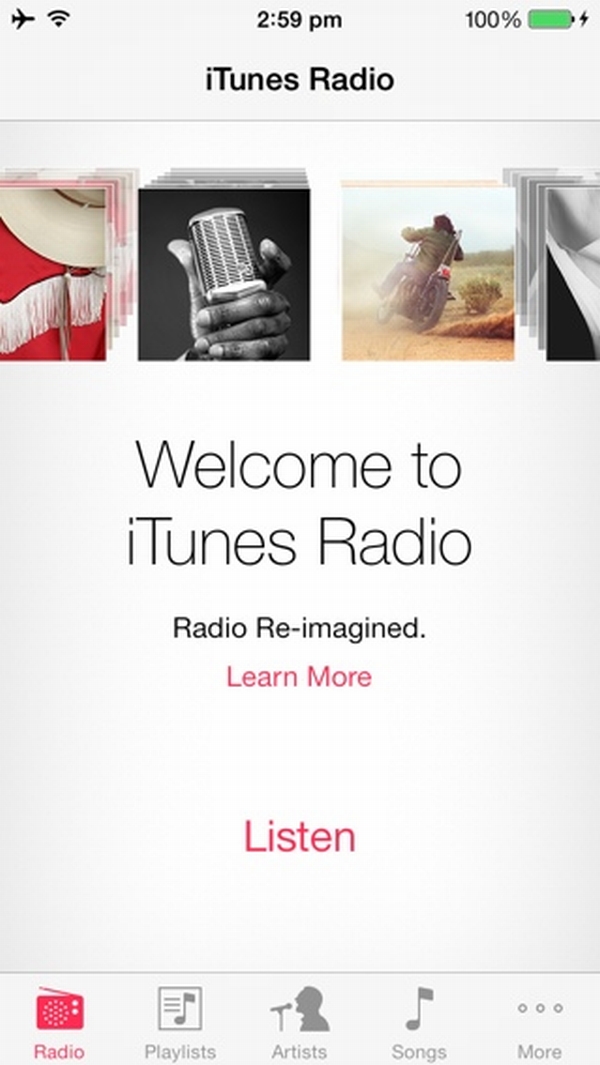 15) App Store and Calendar apps have been improved too. You will like it to choose whether to automatically update programs via Settings, see new children’s lists of programs, and see Calendar integrated with Maps and Mail.
16) Camera and Photos are much better in iOS 7 than they used to be in iOS 6. You can organize pictures by Years, Moments etc. You can use Panomara mode, take multiple pictures, create slow motion videos and so on.
15) App Store and Calendar apps have been improved too. You will like it to choose whether to automatically update programs via Settings, see new children’s lists of programs, and see Calendar integrated with Maps and Mail.
16) Camera and Photos are much better in iOS 7 than they used to be in iOS 6. You can organize pictures by Years, Moments etc. You can use Panomara mode, take multiple pictures, create slow motion videos and so on.
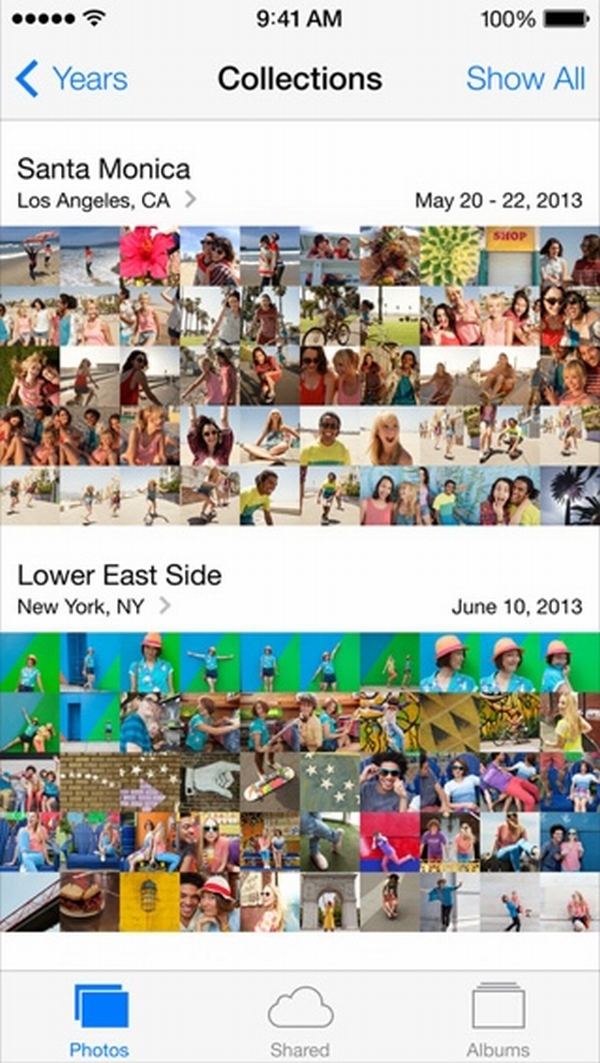 17) Fans of Passbook can scan QR and barcodes as this program recognizes them.
18) The update comes to Find My iPhone program that is recommended to re-activate via your iCloud account to prevent unauthorized access to your lost device. The app is integrated with Siri and has iOS control in your car.
19) Lock Screen gets a new feeling and look. You can create Passcode Lock and do various things even when the smartphone is locked.
17) Fans of Passbook can scan QR and barcodes as this program recognizes them.
18) The update comes to Find My iPhone program that is recommended to re-activate via your iCloud account to prevent unauthorized access to your lost device. The app is integrated with Siri and has iOS control in your car.
19) Lock Screen gets a new feeling and look. You can create Passcode Lock and do various things even when the smartphone is locked.
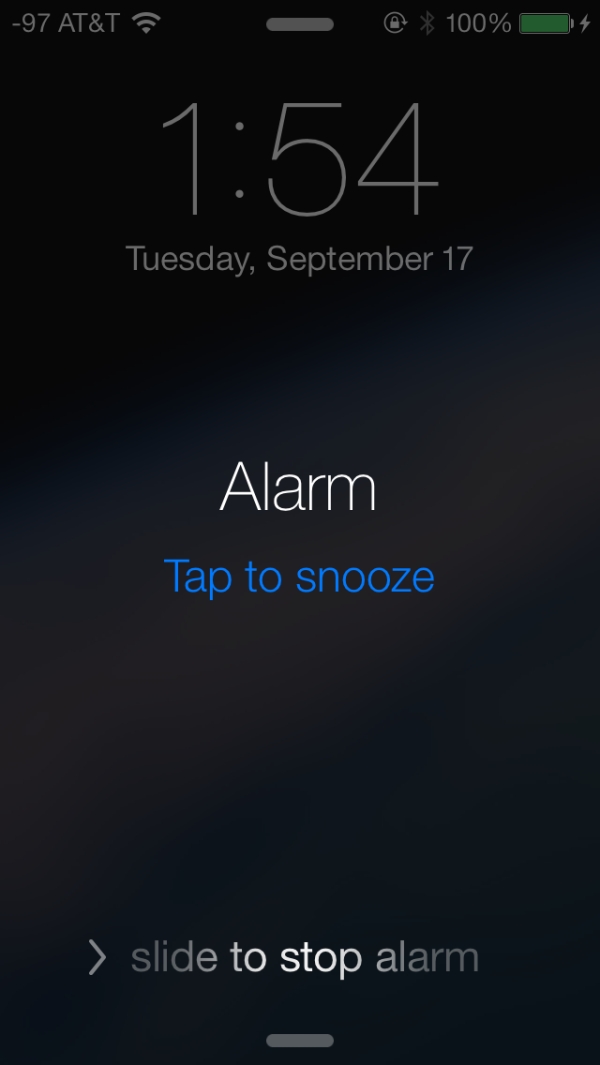 20) Smarter Siri supports more languages and two voices [male / female].
20) Smarter Siri supports more languages and two voices [male / female].
 You can install iOS 7 on iPhone 4 / 4S / 5, iPad 2-4, iPad mini and iPod 5 gen. It comes pre-installed on the new iPhone 5S and 5c.
You can install iOS 7 on iPhone 4 / 4S / 5, iPad 2-4, iPad mini and iPod 5 gen. It comes pre-installed on the new iPhone 5S and 5c. Recent Blog

Ultimate Guide: How to turn Off Restricted Mode on iPhone?

Automate Apple GSX check result obtaining?

iRemove Unlock iPhone 5S, 5C, 5, SE, 4S/4 Software

MacOS High Sierra Features: Set Up Websites in Safari on Mac

How to Enable iOS 11 Mail Reply Notification on iPhone 7

How to Bypass Apple Watch Passcode Problem
LetsUnlock Services List

iPhone & iPad Activation Lock Bypass
Use LetsUnlock iCloud Tool to bypass Activation Lock Screen on iPhone and iPad running on iOS version up to 14.6.
Read More
Unlock Passcode Disabled iPhone or iPad
LetsUnlock iCloud Tool is ready to remove Find My and unlock your passcode disable device running on iOS 13.x.x in one click!
Read More
MacOS iCloud Activation Lock Bypass
The LetsUnlock Mac iCloud Activation Lock Bypass Tool will help you to remove Activation Lock on an iCloud locked Mac which is stuck on Activation Lock Screen with no need to enter the correct Apple ID and password.
Read More
Mac EFI Firmware Passcode Bypass
The LetsUnlock EFI Bypass Tool is a one button solution, which you click to start the EFI Unlock process. Bypass EFI with out password! Everything else does the software.
Read More
MacOS iCloud System PIN Bypass
The LetsUnlock MacOS iCloud System PIN Bypass Tool was designed to bypass iCloud PIN lock on macOS without passcode!
Read More