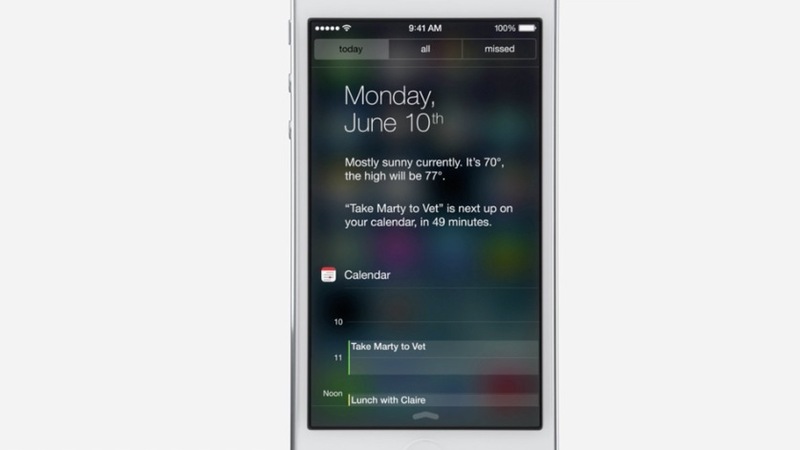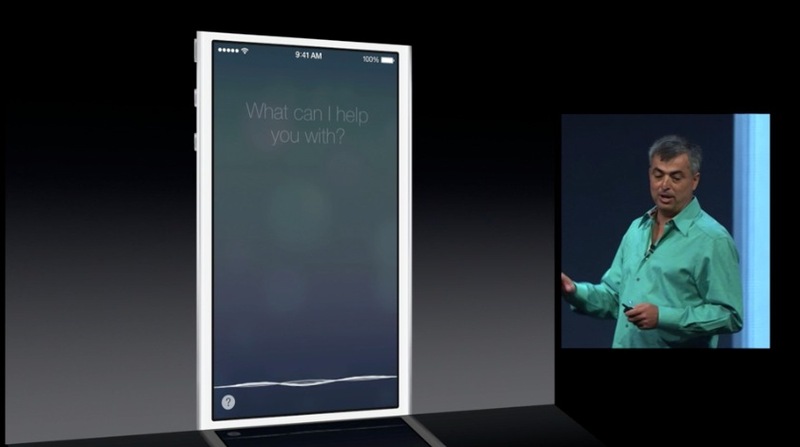- iPhone 4
- iPhone 4S
- iPhone 5
- iPad 2
- iPad 3
- iPad 4
- iPad mini
- iPod touch 5G
Look At the iOS 7 Screenshots and Find out the New Features
The changes affected the lock screen. Now to unlock iPhone you can only by swiping your finger up the screen. The same gesture opens the Control Center, formerly known as the multitasking bar. It can find icons basic system functions, brightness and buttons to control music playback. Another interesting innovation for the feature called "dynamic icons". The data from the camera, gyroscope and accelerometer enliven iOS 7, make it more realistic. Application icons on the iPhone and iPad design change depending on the position of the user.There was also a true multi-tasking for all apps with a user-friendly design. Apple notes that the system monitors the user's habits and automatically loads the necessary programs.
For example, you read the news in the evenings, and the reader to read them hanging in the background all day. In this case, the iOS app will allow the background to be the most active in the evening. During the day the program will not often update the data to save battery power.

Also among new features and options in iOS 7 you can see updated browser Safari: it appeared instruments of "parental control", the "Smart Search" and the new view tabs and bookmarks. Also App Store now has a auto-update applications. And the standard Camera application no has the filters that you can use to filter any photo.
Apple has made Siri to be more intelligent. In iOS 7 Apple allows you to control the screen brightness and other settings, launch applications, search for data in Wikipedia, post to Twitter and other social networks. Now it can be used, for example, to search for tweets with certain words. Two new voices in English, French and German. Apple has implemented a new feature: iOS 7 AirDrop, which operates on the principles of Wi-Fi Direct. This feature of the operating system provides the ability to easily share photos, contacts, documents and videos between Apple mobile devices. Use AirDrop in a menu, with which you can quickly transfer files between iPhone, iPod touch and iPad. The function will be able to use the owners of the iPhone 5, iPad 4, 3, 2 iPad mini, and iPod Touch 5th generation.
So, if you are looking for iOS 7 beta 1 installation you can do it without any additional requirements.
Apple has implemented a new feature: iOS 7 AirDrop, which operates on the principles of Wi-Fi Direct. This feature of the operating system provides the ability to easily share photos, contacts, documents and videos between Apple mobile devices. Use AirDrop in a menu, with which you can quickly transfer files between iPhone, iPod touch and iPad. The function will be able to use the owners of the iPhone 5, iPad 4, 3, 2 iPad mini, and iPod Touch 5th generation.
So, if you are looking for iOS 7 beta 1 installation you can do it without any additional requirements. Recent Blog

Ultimate Guide: How to turn Off Restricted Mode on iPhone?

Automate Apple GSX check result obtaining?

iRemove Unlock iPhone 5S, 5C, 5, SE, 4S/4 Software

MacOS High Sierra Features: Set Up Websites in Safari on Mac

How to Enable iOS 11 Mail Reply Notification on iPhone 7

How to Bypass Apple Watch Passcode Problem
LetsUnlock Services List

iPhone & iPad Activation Lock Bypass
Use LetsUnlock iCloud Tool to bypass Activation Lock Screen on iPhone and iPad running on iOS version up to 14.6.
Read More
Unlock Passcode Disabled iPhone or iPad
LetsUnlock iCloud Tool is ready to remove Find My and unlock your passcode disable device running on iOS 13.x.x in one click!
Read More
MacOS iCloud Activation Lock Bypass
The LetsUnlock Mac iCloud Activation Lock Bypass Tool will help you to remove Activation Lock on an iCloud locked Mac which is stuck on Activation Lock Screen with no need to enter the correct Apple ID and password.
Read More
Mac EFI Firmware Passcode Bypass
The LetsUnlock EFI Bypass Tool is a one button solution, which you click to start the EFI Unlock process. Bypass EFI with out password! Everything else does the software.
Read More
MacOS iCloud System PIN Bypass
The LetsUnlock MacOS iCloud System PIN Bypass Tool was designed to bypass iCloud PIN lock on macOS without passcode!
Read More