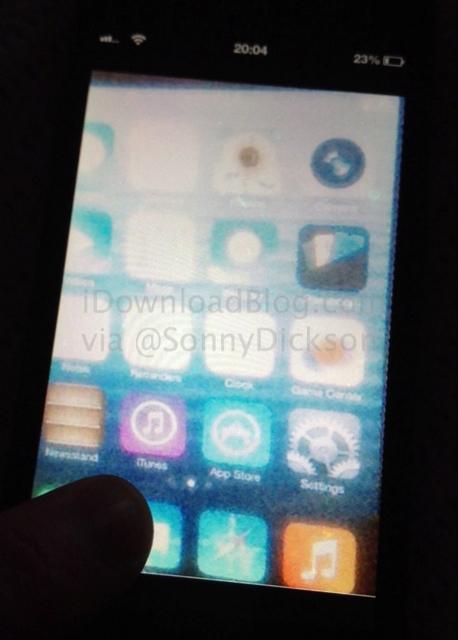iOS 7 Redesign and Features
You have most likely heard that the next mobile firmware will get a flatter redesign. Now you can see what it might be like thanks to these leaked images. Get ready to see flatter application icons without the glossy feel to it. According to the leaks, we’ll get a bigger icon for the Camera program. The blurry picture has been obtained by Sony Dickson. Since its quality wasn’t too good, designer Surenix spent some time trying to reproduce the looks of what could possible be iOS 7 interface. Here is what he came up with. Looks pretty “flat,” doesn’t it? Simpler and Flatter iOS 7 Design
Simpler and Flatter iOS 7 Design
What does flat mean in the next iOS 7 design? Rumors assure this firmware will become simpler than iOS 6 and previous version of Apple mobile operating system. We’ve even seen the reports stating it will be just white and black, and now just flat.
App icons will get unified options. They will become a “team” and this should look nice and neat. There will be no gloss effect presented in the current firmware version for iPhone and iPad. You can see it on Photos, iTunes, Safari app. There is no gloss effect on Passbook, Maps, Settings, etc. Apple will most likely leave the two layers for application icons: drop shadow and round corners with no gloss.
Other Changes
Get ready to see a redesigned Weather icon with clouds and without 73 degrees temperature, Reminders and Settings programs without borders, and no diagonal stripes on Messages and Phone.
What do you think about these changes? Would you like the new iOS 7 design or would you want Apple to preserve iOS 6 looks? Recent Blog

Ultimate Guide: How to turn Off Restricted Mode on iPhone?

Automate Apple GSX check result obtaining?

iRemove Unlock iPhone 5S, 5C, 5, SE, 4S/4 Software

MacOS High Sierra Features: Set Up Websites in Safari on Mac

How to Enable iOS 11 Mail Reply Notification on iPhone 7

How to Bypass Apple Watch Passcode Problem
LetsUnlock Services List

iPhone & iPad Activation Lock Bypass
Use LetsUnlock iCloud Tool to bypass Activation Lock Screen on iPhone and iPad running on iOS version up to 14.6.
Read More
Unlock Passcode Disabled iPhone or iPad
LetsUnlock iCloud Tool is ready to remove Find My and unlock your passcode disable device running on iOS 13.x.x in one click!
Read More
MacOS iCloud Activation Lock Bypass
The LetsUnlock Mac iCloud Activation Lock Bypass Tool will help you to remove Activation Lock on an iCloud locked Mac which is stuck on Activation Lock Screen with no need to enter the correct Apple ID and password.
Read More
Mac EFI Firmware Passcode Bypass
The LetsUnlock EFI Bypass Tool is a one button solution, which you click to start the EFI Unlock process. Bypass EFI with out password! Everything else does the software.
Read More
MacOS iCloud System PIN Bypass
The LetsUnlock MacOS iCloud System PIN Bypass Tool was designed to bypass iCloud PIN lock on macOS without passcode!
Read More