
About the Touch ID in iPhone 5S
Your iDevice will be securely protected with this Touch ID option. It allows simple yet secure iPhone unlock with one touch. The fingerprint sensor is built right into Home button. Press on it and the handset will be unlocked giving you access to your content. The new component’s work is reliable on the laser cut sapphire crystal which doesn’t get scratched after regular finger-swiping. It makes a good picture of user’s fingerprint thanks to the 170-microns-thin touch sensor with a 500 ppi resolution and analyzes this image to deliver correct readings from 360 degree view. It is very easy to use. You touch your Home button and the device recognizes your fingerprint and unlocks itself. It can also be used to make purchases of iOS games / apps / books.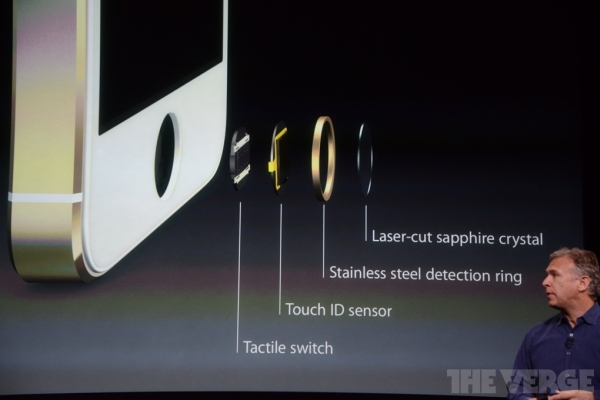 Secure Protection
When you buy iPhone 5S you can easily set up the Touch ID so that it knows your fingerprint by scanning the sub-epidermal skin layers and can replace your passcode. Don’t worry about phone’s battery life. It is preserved since the sensor isn’t activated all the time. It works only when you touch the button to unlock the handset.
All the information about your fingerprint is securely encrypted and kept inside iPhone 5S your powerful processor. It is not stored in iCloud or on the Cupertino company’s servers meaning no one can access it. Anyone who will steal or find your lost handset won’t be able to access it without your fingerprint.
Secure Protection
When you buy iPhone 5S you can easily set up the Touch ID so that it knows your fingerprint by scanning the sub-epidermal skin layers and can replace your passcode. Don’t worry about phone’s battery life. It is preserved since the sensor isn’t activated all the time. It works only when you touch the button to unlock the handset.
All the information about your fingerprint is securely encrypted and kept inside iPhone 5S your powerful processor. It is not stored in iCloud or on the Cupertino company’s servers meaning no one can access it. Anyone who will steal or find your lost handset won’t be able to access it without your fingerprint.
 Isn’t it cool?
Isn’t it cool?

Recent Blog

Ultimate Guide: How to turn Off Restricted Mode on iPhone?

Automate Apple GSX check result obtaining?

iRemove Unlock iPhone 5S, 5C, 5, SE, 4S/4 Software

MacOS High Sierra Features: Set Up Websites in Safari on Mac

How to Enable iOS 11 Mail Reply Notification on iPhone 7

How to Bypass Apple Watch Passcode Problem
LetsUnlock Services List

iPhone & iPad Activation Lock Bypass
Use LetsUnlock iCloud Tool to bypass Activation Lock Screen on iPhone and iPad running on iOS version up to 14.6.
Read More
Unlock Passcode Disabled iPhone or iPad
LetsUnlock iCloud Tool is ready to remove Find My and unlock your passcode disable device running on iOS 13.x.x in one click!
Read More
MacOS iCloud Activation Lock Bypass
The LetsUnlock Mac iCloud Activation Lock Bypass Tool will help you to remove Activation Lock on an iCloud locked Mac which is stuck on Activation Lock Screen with no need to enter the correct Apple ID and password.
Read More
Mac EFI Firmware Passcode Bypass
The LetsUnlock EFI Bypass Tool is a one button solution, which you click to start the EFI Unlock process. Bypass EFI with out password! Everything else does the software.
Read More
MacOS iCloud System PIN Bypass
The LetsUnlock MacOS iCloud System PIN Bypass Tool was designed to bypass iCloud PIN lock on macOS without passcode!
Read More