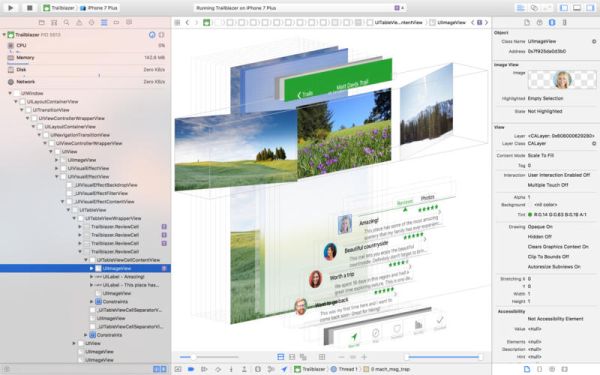 Xcode 8 Details
You can choose iPhone sideload option instead that requires Xcode 8 download instead of jailbreaking. For example, you can easily install iCleaner Pro or iFile using this method. What is Xcode? Since iPhone tricks are available only thanks to it we have to share some details. Firstly, you should learn more about Xcode Ghost problem.
Secondly, Xcode 8 (and earlier versions) is IDE (stands for integrated development environment) that is used by developers and users who wish to develop programs for iOS 10 using special software development tools. Using XCode, you can write code, test your apps and debug them.
Xcode 8 Details
You can choose iPhone sideload option instead that requires Xcode 8 download instead of jailbreaking. For example, you can easily install iCleaner Pro or iFile using this method. What is Xcode? Since iPhone tricks are available only thanks to it we have to share some details. Firstly, you should learn more about Xcode Ghost problem.
Secondly, Xcode 8 (and earlier versions) is IDE (stands for integrated development environment) that is used by developers and users who wish to develop programs for iOS 10 using special software development tools. Using XCode, you can write code, test your apps and debug them.
 iOS 10 Update Download
Before you can enjoy iOS 10 tips you should use iOS 10 download link. It is also great to check iOS 10 supported devices list to make sure your model is compatible with this operating system. The newest iPhone 7 and iPhone 7 Plus can be updated to the latest release. Older models (such as iPhone 6s, 6, 5s) can also run it.
You will find many interesting iOS 10 features to enjoy after the update. Apple brought a lot of simple yet powerful changes that improve iPhone and iPad experience.
iOS 10 Update Download
Before you can enjoy iOS 10 tips you should use iOS 10 download link. It is also great to check iOS 10 supported devices list to make sure your model is compatible with this operating system. The newest iPhone 7 and iPhone 7 Plus can be updated to the latest release. Older models (such as iPhone 6s, 6, 5s) can also run it.
You will find many interesting iOS 10 features to enjoy after the update. Apple brought a lot of simple yet powerful changes that improve iPhone and iPad experience.
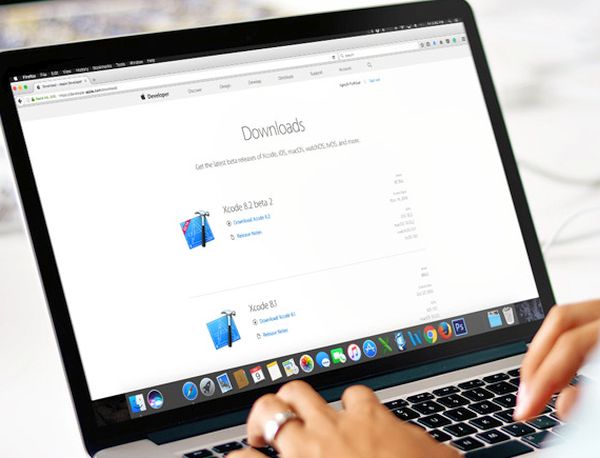
How to Sideload Apps on iPhone 7
Step 1. The iPhone magic tricks begin once you download Xcode 8.1 for Mac. You can find Xcode app on the App Store. Step 2. Install the program on your computer. Step 3. Visit http://developer.apple.com site and create a dev account if you don’t have one. Users with an active developer account should simply login using their Apple ID and password. Step 4. Launch Xcode program on Mac machine.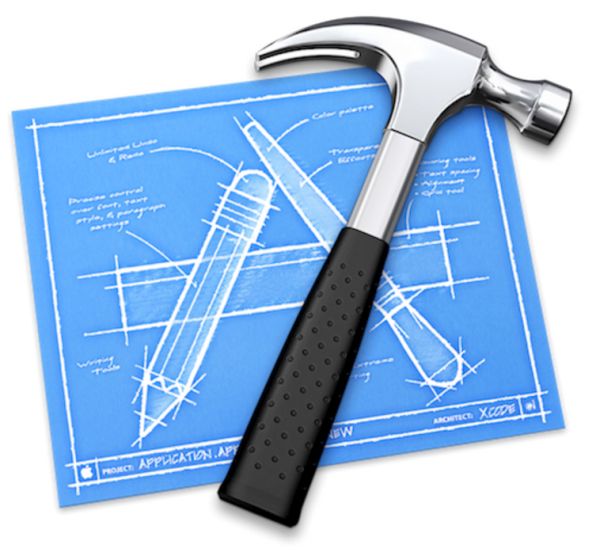 Step 5. Open Preferences on Xcode and go to Accounts. Here you can add a dev account using the ‘+’ (Plus) option.
Step 6. Decide which third-party application you prefer to sideload on the iPhone. Copy its URL from the browser.
Step 7. Select Source Control menu on Xcode 8.
Step 8. Click on Check Out and paste the URL of the app in the repository box.
Step 9. Press on Next. Click on Download option. Wait for the tool to complete downloading the application on your Mac. The app title should be visible in Ready section.
Step 10. Take your iPhone or iPad and connect to your computer via USB cable.
Step 11. Select your device from the drop-down menu near the application title.
Step 12. The iOS tips and tricks aren’t them difficult, are they? Press on Play option when the status is ‘Ready’ and wait for the app to be uploaded on your iDevice.
Step 13. The application icon will appear on your iOS home screen.
Step 14. Launch Settings on iPhone. Open General Menu and go to Profile.
Step 15. Continue working on your smartphone. Select Your App menu and click on Trust to authorize the app.
Step 16. Now you can use the application as if you downloaded it via the App Store.
Of course, the process is a bit complicated. Stay patient if you wish to make iPhone iOS 10 device even better and install great third-party programs without jailbreak.
Step 5. Open Preferences on Xcode and go to Accounts. Here you can add a dev account using the ‘+’ (Plus) option.
Step 6. Decide which third-party application you prefer to sideload on the iPhone. Copy its URL from the browser.
Step 7. Select Source Control menu on Xcode 8.
Step 8. Click on Check Out and paste the URL of the app in the repository box.
Step 9. Press on Next. Click on Download option. Wait for the tool to complete downloading the application on your Mac. The app title should be visible in Ready section.
Step 10. Take your iPhone or iPad and connect to your computer via USB cable.
Step 11. Select your device from the drop-down menu near the application title.
Step 12. The iOS tips and tricks aren’t them difficult, are they? Press on Play option when the status is ‘Ready’ and wait for the app to be uploaded on your iDevice.
Step 13. The application icon will appear on your iOS home screen.
Step 14. Launch Settings on iPhone. Open General Menu and go to Profile.
Step 15. Continue working on your smartphone. Select Your App menu and click on Trust to authorize the app.
Step 16. Now you can use the application as if you downloaded it via the App Store.
Of course, the process is a bit complicated. Stay patient if you wish to make iPhone iOS 10 device even better and install great third-party programs without jailbreak. Recent Blog

Ultimate Guide: How to turn Off Restricted Mode on iPhone?

Automate Apple GSX check result obtaining?

iRemove Unlock iPhone 5S, 5C, 5, SE, 4S/4 Software

MacOS High Sierra Features: Set Up Websites in Safari on Mac

How to Enable iOS 11 Mail Reply Notification on iPhone 7

How to Bypass Apple Watch Passcode Problem
LetsUnlock Services List

iPhone & iPad Activation Lock Bypass
Use LetsUnlock iCloud Tool to bypass Activation Lock Screen on iPhone and iPad running on iOS version up to 14.6.
Read More
Unlock Passcode Disabled iPhone or iPad
LetsUnlock iCloud Tool is ready to remove Find My and unlock your passcode disable device running on iOS 13.x.x in one click!
Read More
MacOS iCloud Activation Lock Bypass
The LetsUnlock Mac iCloud Activation Lock Bypass Tool will help you to remove Activation Lock on an iCloud locked Mac which is stuck on Activation Lock Screen with no need to enter the correct Apple ID and password.
Read More
Mac EFI Firmware Passcode Bypass
The LetsUnlock EFI Bypass Tool is a one button solution, which you click to start the EFI Unlock process. Bypass EFI with out password! Everything else does the software.
Read More
MacOS iCloud System PIN Bypass
The LetsUnlock MacOS iCloud System PIN Bypass Tool was designed to bypass iCloud PIN lock on macOS without passcode!
Read More