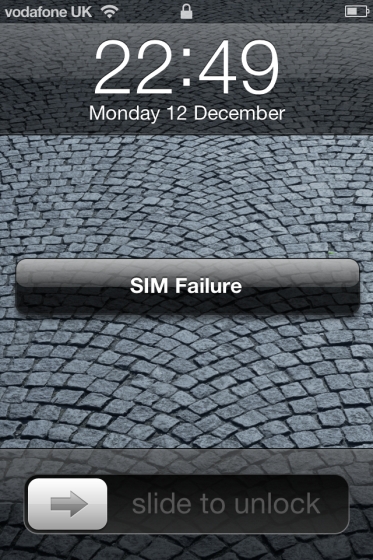
iPhone Invalid SIM Card Fix Solution
This problem might occur when you try to place an unsupported card into your smartphone. It can also be experienced when you have weak signal, bad jailbreak or SIM card reader. Each situation has its own solution. 1. If Your SIM Is Not Supported iPhone SIM failure is a common problem if you have a card that is not supposed to be in your handset. For example, if your iPhone is locked to AT&T you cannot connect to Verizon etc. You can unlock your handset using IMEI unlock or other solutions and then you will be able to use any card from any mobile operator with your gadget. 2. If Your SIM Card Is Damaged No SIM installed iPhone message may be caused by the problems with your card chip. Try to take it out and insert into a different iDevice to see whether it works or not. If it doesn’t it is probably defected. You need a new SIM to fix this problem. 3. Problems after Downgrading iPhone SIM no SIM can also be related to downgrading that went wrong cause the inability for your handset to read information from the SIM card. You can simply unlock iPhone with IMEI and activate the card. It will be recognized by iOS smartphone and you will be able to connect to any network. Also if you will have problems with activation you can fix it using full and detailed guide. 4. If The Card Reader Doesn’t Work Here is another example when you can get no SIM card installed on iPhone. Its card reader stops working and cannot detect the SIM. You need to replace this reader and everything should be fine again. 5. No Signal In case you get weak signal you can try to turn on Airplane Mode, wait for about 20 seconds and fix No Signal issue on iPhone. Then you should turn it off, reset Network Settings, take the SIM card out and place it back in. Your iPhone will connect to the network again and the signal may improve.Recent Blog

Ultimate Guide: How to turn Off Restricted Mode on iPhone?

Automate Apple GSX check result obtaining?

iRemove Unlock iPhone 5S, 5C, 5, SE, 4S/4 Software

MacOS High Sierra Features: Set Up Websites in Safari on Mac

How to Enable iOS 11 Mail Reply Notification on iPhone 7

How to Bypass Apple Watch Passcode Problem
LetsUnlock Services List

iPhone & iPad Activation Lock Bypass
Use LetsUnlock iCloud Tool to bypass Activation Lock Screen on iPhone and iPad running on iOS version up to 14.6.
Read More
Unlock Passcode Disabled iPhone or iPad
LetsUnlock iCloud Tool is ready to remove Find My and unlock your passcode disable device running on iOS 13.x.x in one click!
Read More
MacOS iCloud Activation Lock Bypass
The LetsUnlock Mac iCloud Activation Lock Bypass Tool will help you to remove Activation Lock on an iCloud locked Mac which is stuck on Activation Lock Screen with no need to enter the correct Apple ID and password.
Read More
Mac EFI Firmware Passcode Bypass
The LetsUnlock EFI Bypass Tool is a one button solution, which you click to start the EFI Unlock process. Bypass EFI with out password! Everything else does the software.
Read More
MacOS iCloud System PIN Bypass
The LetsUnlock MacOS iCloud System PIN Bypass Tool was designed to bypass iCloud PIN lock on macOS without passcode!
Read More