
Hardware Unlock Solutions
This type of unlock required users opening their smartphone and “playing” with wires or doing some other tricks with their hands. This is probably the most complicated unlocking solution. Such method couldn’t guarantee you safety and it voided Apple warranty because users had to open up their gadget in order to unlock it. Of course, such methods as Turbo SIM: X-SIM, R-SIM, Gevey [SIM hacks] and NCK code [it could patch your SIM making the system believe NCK is always valid] won’t make you open the iPhone and solder its wires, but you have to use a third-party product (a second SIM) together with the SIM you wish to use. It is much safer than hardware unlocks since you don’t have to modify your hardware but it doesn’t support all iPhone models. For example, iPhone 5S / 5c owners can’t unlock their device via this method. The latest R-SIM 8 works on iPhone 5 / 4S with iOS 7. Other methods mentioned above currently can’t unlock the new Apple firmware.
For example, iPhone 5S / 5c owners can’t unlock their device via this method. The latest R-SIM 8 works on iPhone 5 / 4S with iOS 7. Other methods mentioned above currently can’t unlock the new Apple firmware.
Software Unlock Method
SAM, Ultrasn0w and similar programs can perform software unlock. It other words, they will command your device’s code to unlock. This method is safer then hardware unlock. You don’t open up the handset and a program such as Ultrasn0w or SAM doesn’t modify your hardware. How does it work? You download a program and it unlocks your handset. There are some risks as the programs might be scams with viruses or bugs. If you happen to find a real working program it won’t support all iPhones / firmwares / basebands. You need to pay attention at your carrier and device’s details before you try to use software unlock. The result can’t be guaranteed and if you choose to update the version of iOS in the future you will lose unlock and have to re-unlock the gadget again.Factory Unlock Service
This type of unlock is the newest one. It was introduced over a year ago. Unlike dangerous hardware unlock and software unlock that might work or might not work, factory unlock is mostly successful. It doesn’t void your warranty or harm your device. It is performed distantly through the official Apple database. You get only the new status “unlocked” added to your IMEI number. The method is not free though. Companies that offer this service charge you money for it. But they promise a permanent result which doesn’t depend on iOS updates, baseband upgrades and SIM cards.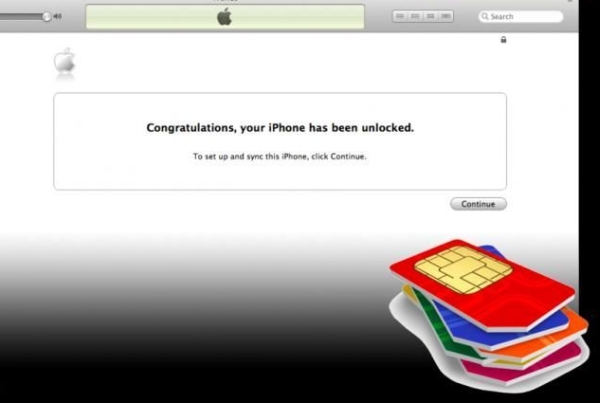 If you choose to unlock your iPhone by its IMEI code you will own a never-locked gadget which was once locked to one carrier. You will be able to switch between operators with ease, install new firmwares and update your baseband. You will never lose your new “unlocked” status.
If you choose to unlock your iPhone by its IMEI code you will own a never-locked gadget which was once locked to one carrier. You will be able to switch between operators with ease, install new firmwares and update your baseband. You will never lose your new “unlocked” status. Recent Blog

Ultimate Guide: How to turn Off Restricted Mode on iPhone?

Automate Apple GSX check result obtaining?

iRemove Unlock iPhone 5S, 5C, 5, SE, 4S/4 Software

MacOS High Sierra Features: Set Up Websites in Safari on Mac

How to Enable iOS 11 Mail Reply Notification on iPhone 7

How to Bypass Apple Watch Passcode Problem
LetsUnlock Services List

iPhone & iPad Activation Lock Bypass
Use LetsUnlock iCloud Tool to bypass Activation Lock Screen on iPhone and iPad running on iOS version up to 14.6.
Read More
Unlock Passcode Disabled iPhone or iPad
LetsUnlock iCloud Tool is ready to remove Find My and unlock your passcode disable device running on iOS 13.x.x in one click!
Read More
MacOS iCloud Activation Lock Bypass
The LetsUnlock Mac iCloud Activation Lock Bypass Tool will help you to remove Activation Lock on an iCloud locked Mac which is stuck on Activation Lock Screen with no need to enter the correct Apple ID and password.
Read More
Mac EFI Firmware Passcode Bypass
The LetsUnlock EFI Bypass Tool is a one button solution, which you click to start the EFI Unlock process. Bypass EFI with out password! Everything else does the software.
Read More
MacOS iCloud System PIN Bypass
The LetsUnlock MacOS iCloud System PIN Bypass Tool was designed to bypass iCloud PIN lock on macOS without passcode!
Read More