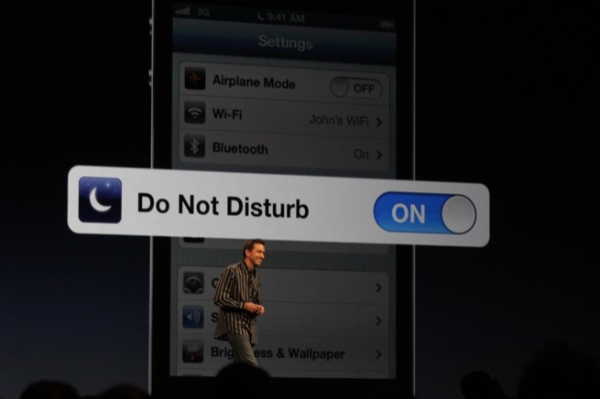
Block Phone Calls iPhone Guide
Actually the instruction is very simple. Don’t laugh as you have most likely did something like this before. You should make a new contact on your iPhone with iOS 6. Don’t add any phone number. Just make up the name for this contact. You can call it Don’t Answer or something else. Use your imagination. When someone who is very annoying is calling you, just add his phone number to your newly created contact. Save it and ignore this call the next time you see “Don’t Answer” is trying to reach you. Isn’t this method easy-to-do? As for me I use Do Not Disturb feature in iOS 6 and you can block all calls. However you can't use this feature only for one contact. You can also make a silent ringtone and apply it to your special don’t-want-to-answer contact on iOS 6 smartphone. There are different apps that can help you with this task. For example, GarageBand can be used for silent rightone creation, etc. As for the phone calls block feature, it should be available on the next iOS 7. Apple introduced its first beta during WWDC event. Then it released two beta updates allowing developers and carriers testing this firmware and finding bugs / problems in it. We’ll see its public launch in fall. The operating system for smartphones will offer an option to block contacts from reaching you through phone calls, text messages and FaceTime feature.Recent Blog

Ultimate Guide: How to turn Off Restricted Mode on iPhone?

Automate Apple GSX check result obtaining?

iRemove Unlock iPhone 5S, 5C, 5, SE, 4S/4 Software

MacOS High Sierra Features: Set Up Websites in Safari on Mac

How to Enable iOS 11 Mail Reply Notification on iPhone 7

How to Bypass Apple Watch Passcode Problem
LetsUnlock Services List

iPhone & iPad Activation Lock Bypass
Use LetsUnlock iCloud Tool to bypass Activation Lock Screen on iPhone and iPad running on iOS version up to 14.6.
Read More
Unlock Passcode Disabled iPhone or iPad
LetsUnlock iCloud Tool is ready to remove Find My and unlock your passcode disable device running on iOS 13.x.x in one click!
Read More
MacOS iCloud Activation Lock Bypass
The LetsUnlock Mac iCloud Activation Lock Bypass Tool will help you to remove Activation Lock on an iCloud locked Mac which is stuck on Activation Lock Screen with no need to enter the correct Apple ID and password.
Read More
Mac EFI Firmware Passcode Bypass
The LetsUnlock EFI Bypass Tool is a one button solution, which you click to start the EFI Unlock process. Bypass EFI with out password! Everything else does the software.
Read More
MacOS iCloud System PIN Bypass
The LetsUnlock MacOS iCloud System PIN Bypass Tool was designed to bypass iCloud PIN lock on macOS without passcode!
Read More