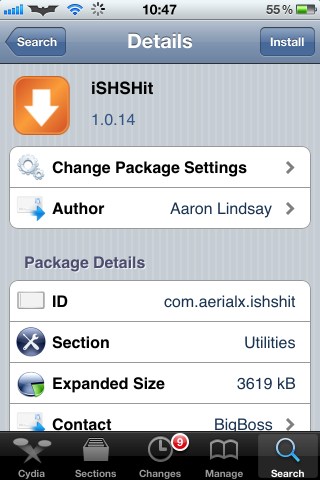How to install iSHSit to iPhone:
Note: Before you proceed make sure that your device is jailbroken. Step One: Launch Cydia, go to Search tab and look for iSHSit. Step Two: Install the app from BigBoss repo, as it's the most reliable source among existing. Step Three: The app will appear on your SpringBoard (white arrow on orange background) Step Four: Run the app. you'll see something like this: Step Five: Your device's model should be displayed under Model menu. Make sure it's the right model.
Step Six: You should also check your firmware version under Firmware menu. If it's not your current firmware, choose the right one.
Step Seven: After you've made sure that your device's settings are set up correctly hit the blue Save button in the upper right corner of app's main menu. It will download and save the SHSH file for you.
Step Eight: If everything goes right, you'll see a popup saying: SHSH backup completed successfully! Just hit OK on that.
Step Nine: Your backup SHSH blobs will now appear in Manage SHSH menu on the iSHSit main screen.
To be even more sure that your SHSH files saved correctly launch Cydia once again and after it loads you will be able to see all the available blobs at the top of the screen. But you probably know that if you've had some jailbreaking business before.
Caution: once Apple stops signing firmware you're trying to save blobs for, you won't be able to save them. Currently those are SHSH files for all firmwares below iOS 5.1.
That's how you can save your SHSH blobs with iSHSHit app from Cydia without using your computer. If you prefer more classical methods you always can save your blobs with TinyUmbrella (links and instruction on how to do that).
Don't be shy to share the post with friends, bookmark and comment what you think of iSHSHit and Apple's software signing policy below.
Step Five: Your device's model should be displayed under Model menu. Make sure it's the right model.
Step Six: You should also check your firmware version under Firmware menu. If it's not your current firmware, choose the right one.
Step Seven: After you've made sure that your device's settings are set up correctly hit the blue Save button in the upper right corner of app's main menu. It will download and save the SHSH file for you.
Step Eight: If everything goes right, you'll see a popup saying: SHSH backup completed successfully! Just hit OK on that.
Step Nine: Your backup SHSH blobs will now appear in Manage SHSH menu on the iSHSit main screen.
To be even more sure that your SHSH files saved correctly launch Cydia once again and after it loads you will be able to see all the available blobs at the top of the screen. But you probably know that if you've had some jailbreaking business before.
Caution: once Apple stops signing firmware you're trying to save blobs for, you won't be able to save them. Currently those are SHSH files for all firmwares below iOS 5.1.
That's how you can save your SHSH blobs with iSHSHit app from Cydia without using your computer. If you prefer more classical methods you always can save your blobs with TinyUmbrella (links and instruction on how to do that).
Don't be shy to share the post with friends, bookmark and comment what you think of iSHSHit and Apple's software signing policy below. Recent Blog

Ultimate Guide: How to turn Off Restricted Mode on iPhone?

Automate Apple GSX check result obtaining?

iRemove Unlock iPhone 5S, 5C, 5, SE, 4S/4 Software

MacOS High Sierra Features: Set Up Websites in Safari on Mac

How to Enable iOS 11 Mail Reply Notification on iPhone 7

How to Bypass Apple Watch Passcode Problem
LetsUnlock Services List

iPhone & iPad Activation Lock Bypass
Use LetsUnlock iCloud Tool to bypass Activation Lock Screen on iPhone and iPad running on iOS version up to 14.6.
Read More
Unlock Passcode Disabled iPhone or iPad
LetsUnlock iCloud Tool is ready to remove Find My and unlock your passcode disable device running on iOS 13.x.x in one click!
Read More
MacOS iCloud Activation Lock Bypass
The LetsUnlock Mac iCloud Activation Lock Bypass Tool will help you to remove Activation Lock on an iCloud locked Mac which is stuck on Activation Lock Screen with no need to enter the correct Apple ID and password.
Read More
Mac EFI Firmware Passcode Bypass
The LetsUnlock EFI Bypass Tool is a one button solution, which you click to start the EFI Unlock process. Bypass EFI with out password! Everything else does the software.
Read More
MacOS iCloud System PIN Bypass
The LetsUnlock MacOS iCloud System PIN Bypass Tool was designed to bypass iCloud PIN lock on macOS without passcode!
Read More