 However there are some minuses in SAM unlocking and I have to tell you about them:
1. Needs jailbreak for iOS 6.1.3. It can’t be done on 4S because 6.1.3 is unjailbreakable for this model. If you have iPhone 4 or 3GS, you can jailbreak 6.1.3 using Redsn0w or Sn0wbreeze but only in tethered mode. Which means you will need always to connect your device to iTunes after iPhone discharging or rebooting.
2. No support for hot-swappable SIM (If you unlock your iPhone for T-Mobile, and then changed to another, you will have to repeat the procedure for the new Sim card).
3. If you don’t have activation tickets saved before Apple closed this exploits a year ago this method will never work for you. Also there is no way to get those tickets because it is unique activation files for every iPhone. If you didn’t save them in April 2012 forget about SAM.
However there are some minuses in SAM unlocking and I have to tell you about them:
1. Needs jailbreak for iOS 6.1.3. It can’t be done on 4S because 6.1.3 is unjailbreakable for this model. If you have iPhone 4 or 3GS, you can jailbreak 6.1.3 using Redsn0w or Sn0wbreeze but only in tethered mode. Which means you will need always to connect your device to iTunes after iPhone discharging or rebooting.
2. No support for hot-swappable SIM (If you unlock your iPhone for T-Mobile, and then changed to another, you will have to repeat the procedure for the new Sim card).
3. If you don’t have activation tickets saved before Apple closed this exploits a year ago this method will never work for you. Also there is no way to get those tickets because it is unique activation files for every iPhone. If you didn’t save them in April 2012 forget about SAM.
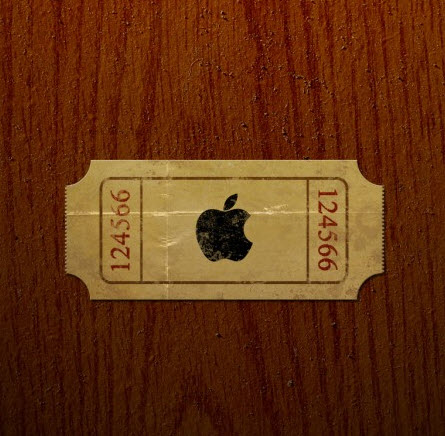 So what to do next when there is no way back but you still need to unlock iPhone? The answer is quick and simple. You need others to make it for you.
There are a company that submits unlock requests directly to the carrier. Of course their service is not free but it is 100% the cheapest among other legit companies.
After factory unlock you will get the possibility to use any Sim card around the world and Switch them how you want and how you like. Also you will be able to enjoy any iOS update ion iTunes.
So if you sick an d tired of making the same procedure with SAM unlocking or iPhone 4S user who stuck on iOS 6.1.3 or the guy who hasn’t activation tickets you can go and order unlock for your iPhone and get it in few hrs or days depending on the carrier to which your iPhone is locked.
Next, you will find instructions that will help you unlock your iPhone but first let’s see what you will get with SAM unlocking tool:
So what to do next when there is no way back but you still need to unlock iPhone? The answer is quick and simple. You need others to make it for you.
There are a company that submits unlock requests directly to the carrier. Of course their service is not free but it is 100% the cheapest among other legit companies.
After factory unlock you will get the possibility to use any Sim card around the world and Switch them how you want and how you like. Also you will be able to enjoy any iOS update ion iTunes.
So if you sick an d tired of making the same procedure with SAM unlocking or iPhone 4S user who stuck on iOS 6.1.3 or the guy who hasn’t activation tickets you can go and order unlock for your iPhone and get it in few hrs or days depending on the carrier to which your iPhone is locked.
Next, you will find instructions that will help you unlock your iPhone but first let’s see what you will get with SAM unlocking tool:
- does not cause a rapid discharge of the battery;
- support for push-notifications after activation;
- support for iPhone 3GS, iPhone 4 with modems 04.12.05, 05.16.08.
How to Unlock iOS 6.1.3 iPhone 4, 3GS Using SAM Tool
Method 1 with SAM App There’s a different way to unlock 6.1.3 firmware using SAM tickets. You have to launch Cydia, find and install SAM. Step 1. Open Cydia, go to Manage -> Sources -> Edit -> Add this repo:http://repo.bingner.com
 Step 2. After adding repo go to Search type SAM and install it.
Step 2. After adding repo go to Search type SAM and install it.

 Step 3. Now it’s time to revert Lockdown to stock. The technique is dependent on Lockdown files alternative towards the following location (you can use iFile for to get there):
/var/root/Library/Lockdown
This is the way your ticket files should be supported.
Step 3. Now it’s time to revert Lockdown to stock. The technique is dependent on Lockdown files alternative towards the following location (you can use iFile for to get there):
/var/root/Library/Lockdown
This is the way your ticket files should be supported.
 Step 4. Whenever you changed the folder, reboot Apple smartphone but make sure to do it with iBooty 2.3 or Redsn0w option Just Boot.
Step 4. Whenever you changed the folder, reboot Apple smartphone but make sure to do it with iBooty 2.3 or Redsn0w option Just Boot.
 Step 5. Launch SAM and press Enable Reboot your device once more to determine the signal bars and discover that you’re now a lucky who owns an unlocked iOS 6.1.3. iPhone.
Method 2 With Cookie App
Step 1. After you jailbroke your device launch Cydia.
Step 2. Go to Search, find and install Cookie. This jailbreak tweak restores activation tickets from SAM unlock to the iPhone.
Step 5. Launch SAM and press Enable Reboot your device once more to determine the signal bars and discover that you’re now a lucky who owns an unlocked iOS 6.1.3. iPhone.
Method 2 With Cookie App
Step 1. After you jailbroke your device launch Cydia.
Step 2. Go to Search, find and install Cookie. This jailbreak tweak restores activation tickets from SAM unlock to the iPhone.
 Step 3. After installing just go to the Home screen and you will see Cookie app so start it.
Step 4. Now just insert unsupported Sim card in iPhone and wait for 10-20 seconds.
Step 5. When the Restore Activation button becomes active click it and confirm Restore.
Step 6. After success restore just wait for the signal pops up on the status bar. It may take some while so be patient. Also to speed up the process you can try to make a call.
Source: /jailbreak-ios-6-1-3-sam-unlock-iphone-4-3gs/
Step 3. After installing just go to the Home screen and you will see Cookie app so start it.
Step 4. Now just insert unsupported Sim card in iPhone and wait for 10-20 seconds.
Step 5. When the Restore Activation button becomes active click it and confirm Restore.
Step 6. After success restore just wait for the signal pops up on the status bar. It may take some while so be patient. Also to speed up the process you can try to make a call.
Source: /jailbreak-ios-6-1-3-sam-unlock-iphone-4-3gs/ Recent Blog

Ultimate Guide: How to turn Off Restricted Mode on iPhone?

Automate Apple GSX check result obtaining?

iRemove Unlock iPhone 5S, 5C, 5, SE, 4S/4 Software

MacOS High Sierra Features: Set Up Websites in Safari on Mac

How to Enable iOS 11 Mail Reply Notification on iPhone 7

How to Bypass Apple Watch Passcode Problem
LetsUnlock Services List

iPhone & iPad Activation Lock Bypass
Use LetsUnlock iCloud Tool to bypass Activation Lock Screen on iPhone and iPad running on iOS version up to 14.6.
Read More
Unlock Passcode Disabled iPhone or iPad
LetsUnlock iCloud Tool is ready to remove Find My and unlock your passcode disable device running on iOS 13.x.x in one click!
Read More
MacOS iCloud Activation Lock Bypass
The LetsUnlock Mac iCloud Activation Lock Bypass Tool will help you to remove Activation Lock on an iCloud locked Mac which is stuck on Activation Lock Screen with no need to enter the correct Apple ID and password.
Read More
Mac EFI Firmware Passcode Bypass
The LetsUnlock EFI Bypass Tool is a one button solution, which you click to start the EFI Unlock process. Bypass EFI with out password! Everything else does the software.
Read More
MacOS iCloud System PIN Bypass
The LetsUnlock MacOS iCloud System PIN Bypass Tool was designed to bypass iCloud PIN lock on macOS without passcode!
Read More