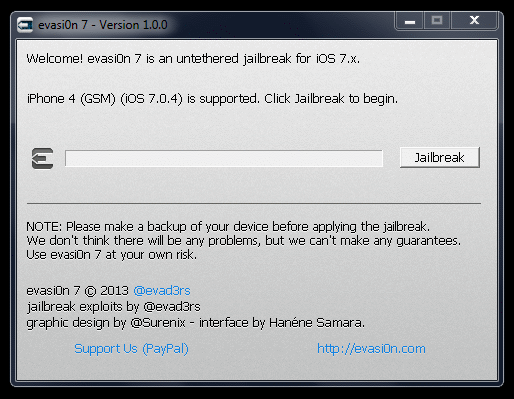 You will need:
iPhone 5s, iPhone 5c, iPhone 5, iPhone 4S, iPhone 4, iPad 2, iPad 3, iPad 4, iPad Air, iPad mini, iPad mini 2 or iPod touch 5.
Computer based on OS X 10.5 / 10.6 / 10.7 / 10.8 or PC with Windows XP or higher.
USB-cable to connect your smartphone or tablet to your computer.
You will need:
iPhone 5s, iPhone 5c, iPhone 5, iPhone 4S, iPhone 4, iPad 2, iPad 3, iPad 4, iPad Air, iPad mini, iPad mini 2 or iPod touch 5.
Computer based on OS X 10.5 / 10.6 / 10.7 / 10.8 or PC with Windows XP or higher.
USB-cable to connect your smartphone or tablet to your computer.
How do Jailbreak iOS 7 - 7.0.4 iPhone and iPad using Evasi0n 7
Step 1. Download evasi0n 7 and the latest version of iTunes 11. On Windows extract the archive and run it as administrator. OS X can issue a warning that the program was developed by the developer. In this case, open the operating system settings and go to the Protection and Security section. On the bottom Check the checkbox in front of the item "Allow programs downloaded from any source." Step 2. Connect your iPhone, iPad or iPod touch to your computer, click the iTunes and make a backup copy of the data. Step 3. Make sure that the lock screen password is disabled. Step 4. Evasi0n 7 detects the device's model. "Jailbreak" button on the window becomes active, click it.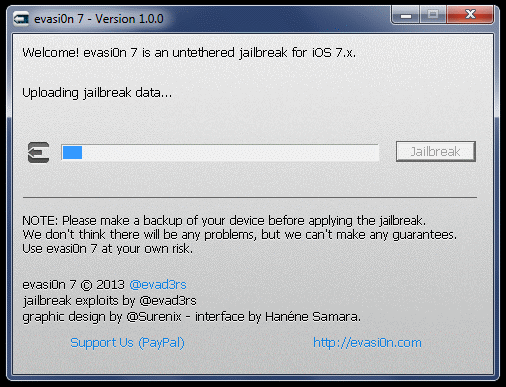 Now the application will perform hacking, reboot the device and download the installation of packages. The procedure can take some time. In any case, do not interrupt the installation, it can turn into a gadget "brick".
Now the application will perform hacking, reboot the device and download the installation of packages. The procedure can take some time. In any case, do not interrupt the installation, it can turn into a gadget "brick".
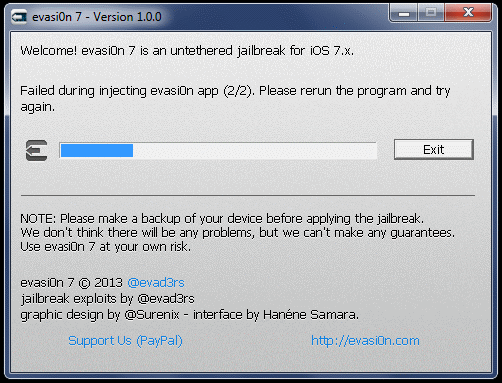 Step 5. When the screen displays the message "To continue, please unlock your device and tap the new 'Jailbreak' icon", unlock and you will see on your desktop a new icon "Jailbreak". Click on it. iPhone or iPad screen will turn white for a few seconds, and then will refreshes springboard.
Step 6. Evasi0n will continue to jailbreak iOS 7 which you can see overhead information about the process of jailbreaking on the screen.
Step 7. When you will see the message Done, the program can be closed. Now your iDevice will reboot. Startup process may take a long time.
Step 8. After downloading, you will see the Evasi0n logo on a white background. iOS device will reboot for a second time.
Step 9. Congratulations, you have successfully done jailbreak iOS 7 / iOS 7.0.4 on Windows and Mac! Open your iPhone, iPad or iPod touch and run Cydia!
Note: If after iOS 7 jailbreaking yuir device will be continuing rebooting ( "floating" Apple logo on the iPhone or iPad), switch the device into recovery mode. To do this, hold the power button and the Home button simultaneously until the screen turns off while, then release the power button but continue holding Home for another 20 seconds.) Now connect the gadget to your PC and run the recovery device through iTunes. Repeat jailbreak iOS 7 / 7.0.4 untethered jailbraking.
Step 5. When the screen displays the message "To continue, please unlock your device and tap the new 'Jailbreak' icon", unlock and you will see on your desktop a new icon "Jailbreak". Click on it. iPhone or iPad screen will turn white for a few seconds, and then will refreshes springboard.
Step 6. Evasi0n will continue to jailbreak iOS 7 which you can see overhead information about the process of jailbreaking on the screen.
Step 7. When you will see the message Done, the program can be closed. Now your iDevice will reboot. Startup process may take a long time.
Step 8. After downloading, you will see the Evasi0n logo on a white background. iOS device will reboot for a second time.
Step 9. Congratulations, you have successfully done jailbreak iOS 7 / iOS 7.0.4 on Windows and Mac! Open your iPhone, iPad or iPod touch and run Cydia!
Note: If after iOS 7 jailbreaking yuir device will be continuing rebooting ( "floating" Apple logo on the iPhone or iPad), switch the device into recovery mode. To do this, hold the power button and the Home button simultaneously until the screen turns off while, then release the power button but continue holding Home for another 20 seconds.) Now connect the gadget to your PC and run the recovery device through iTunes. Repeat jailbreak iOS 7 / 7.0.4 untethered jailbraking.
How to Unlock iPhone After Jailbreak
If you performed iOS 7 jailbreak to unlock iPhone you wouldn't do it. there are only two ways to unlock your iPhone or using official method - factory unlock or using unofficial turbo SIM unlock with R-SIM:- Use official unlocking service with excellent reputation
- Use R-SIM interposer to unlock iPhone
Recent Blog

Ultimate Guide: How to turn Off Restricted Mode on iPhone?

Automate Apple GSX check result obtaining?

iRemove Unlock iPhone 5S, 5C, 5, SE, 4S/4 Software

MacOS High Sierra Features: Set Up Websites in Safari on Mac

How to Enable iOS 11 Mail Reply Notification on iPhone 7

How to Bypass Apple Watch Passcode Problem
LetsUnlock Services List

iPhone & iPad Activation Lock Bypass
Use LetsUnlock iCloud Tool to bypass Activation Lock Screen on iPhone and iPad running on iOS version up to 14.6.
Read More
Unlock Passcode Disabled iPhone or iPad
LetsUnlock iCloud Tool is ready to remove Find My and unlock your passcode disable device running on iOS 13.x.x in one click!
Read More
MacOS iCloud Activation Lock Bypass
The LetsUnlock Mac iCloud Activation Lock Bypass Tool will help you to remove Activation Lock on an iCloud locked Mac which is stuck on Activation Lock Screen with no need to enter the correct Apple ID and password.
Read More
Mac EFI Firmware Passcode Bypass
The LetsUnlock EFI Bypass Tool is a one button solution, which you click to start the EFI Unlock process. Bypass EFI with out password! Everything else does the software.
Read More
MacOS iCloud System PIN Bypass
The LetsUnlock MacOS iCloud System PIN Bypass Tool was designed to bypass iCloud PIN lock on macOS without passcode!
Read More