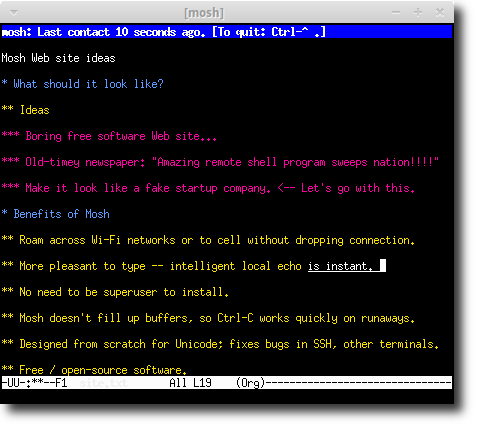
Mosh for iPhone main benefits:
- You don't need root rights to use Mosh - SSH is a daemon that listens to a port that sends incoming connections from clients. In contrast to it Mosh is a executable in the same way as client is, so the can be launched by simple user without entering SSH root password.
- Be connected even if you change your IP - Mosh roaming feature makes keeping session online possible even when roaming between different internet connection sources. For instance, if your Wi-Fi connection has dynamic IP and it accidentally changes, you will be still connected to your current session.
- Keep the session after the connection is lost - if your internet connection is down or your PC died due to some power issues you can regain previous session easily.
- The same settings for logging in remotely - Mosh uses authorization settings that are the same as in SSH that's why you need the same settings as in SSH while opening new connection.
- Working combination of Ctrl+C - Mosh doesn't run over network buffer like SSH does so if you've done something wrong and requested a large file you always can hit Ctrl+C to stop the process immediately.
- Works faster on lagged or slow links - using Mosh you don't need to wait for a server with a giant RTT to respond to see you are typing in something. Working in CLI with programs like vim or emacs allows Mosh to cooperate with slow connections more comfortably.
- UTF-8 mode only
- Doesn't support IPv6
Recent Blog

Ultimate Guide: How to turn Off Restricted Mode on iPhone?

Automate Apple GSX check result obtaining?

iRemove Unlock iPhone 5S, 5C, 5, SE, 4S/4 Software

MacOS High Sierra Features: Set Up Websites in Safari on Mac

How to Enable iOS 11 Mail Reply Notification on iPhone 7

How to Bypass Apple Watch Passcode Problem
LetsUnlock Services List

iPhone & iPad Activation Lock Bypass
Use LetsUnlock iCloud Tool to bypass Activation Lock Screen on iPhone and iPad running on iOS version up to 14.6.
Read More
Unlock Passcode Disabled iPhone or iPad
LetsUnlock iCloud Tool is ready to remove Find My and unlock your passcode disable device running on iOS 13.x.x in one click!
Read More
MacOS iCloud Activation Lock Bypass
The LetsUnlock Mac iCloud Activation Lock Bypass Tool will help you to remove Activation Lock on an iCloud locked Mac which is stuck on Activation Lock Screen with no need to enter the correct Apple ID and password.
Read More
Mac EFI Firmware Passcode Bypass
The LetsUnlock EFI Bypass Tool is a one button solution, which you click to start the EFI Unlock process. Bypass EFI with out password! Everything else does the software.
Read More
MacOS iCloud System PIN Bypass
The LetsUnlock MacOS iCloud System PIN Bypass Tool was designed to bypass iCloud PIN lock on macOS without passcode!
Read More