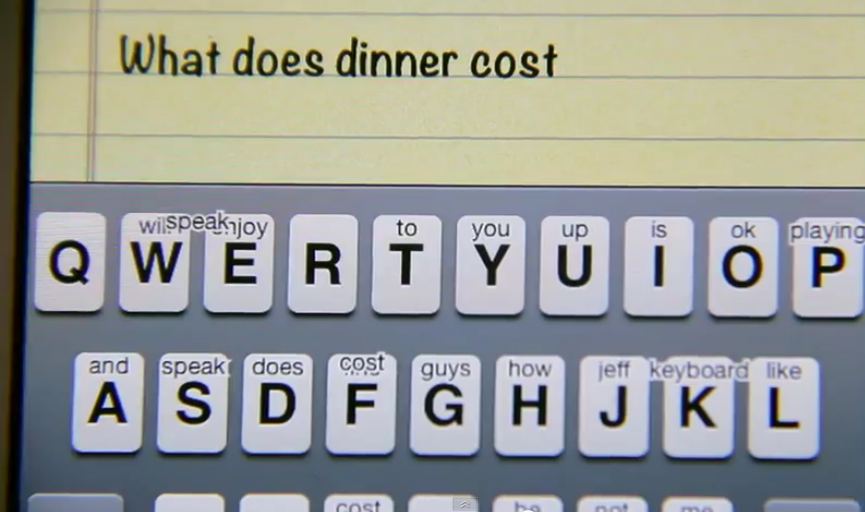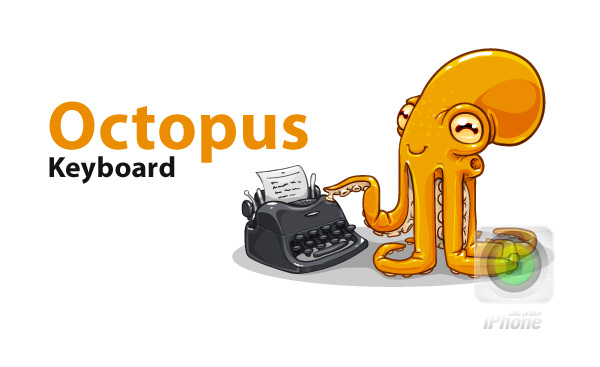 The feature allows you to enter text via swipe gestures. When you type the words start to appear on the keys. If you swipe up on those words, it will actually enter the entire word so you don’t have to input it manually. You might be curious how exactly this tweak knows what word to display. Octopus actually learns what do you like to type and the more words you will input - the more words will be in your dictionary. Those swipe gestures remind me of SwipeSelection - another Cydia app that allows user to enter words by swiping on the keyboard.
The tool does its job very well despite it’s still in development. Actually Octopus Keyboard is still in alpha version but the main functions are on their places. And there are lots of different features that the developer would like to add to the tweak.
You’re probably curious about how the tweak learns the new words. When you type in the word for the first time you have to input the full variant of it. Let’s say I want Octopus to learn the word ‘unlock’. I have to type the full word first and next time I will begin with typing the ‘u’ letter the word ‘unlock’ will appear on the top of ‘n’ key. Swipe up to enter the full word.
The tweak also works with different languages keyboards which makes it useful not only for English-speaking countries.
As I’ve mentioned earlier the tweak is still in development mode ant it should be available next week on Cydia.
Would you install that tweak to your iDevice to make your keyboard look more like BlackBerry 10? What do you think about this tweak, should it be paid or free? Share your thoughts in the comments below.
The feature allows you to enter text via swipe gestures. When you type the words start to appear on the keys. If you swipe up on those words, it will actually enter the entire word so you don’t have to input it manually. You might be curious how exactly this tweak knows what word to display. Octopus actually learns what do you like to type and the more words you will input - the more words will be in your dictionary. Those swipe gestures remind me of SwipeSelection - another Cydia app that allows user to enter words by swiping on the keyboard.
The tool does its job very well despite it’s still in development. Actually Octopus Keyboard is still in alpha version but the main functions are on their places. And there are lots of different features that the developer would like to add to the tweak.
You’re probably curious about how the tweak learns the new words. When you type in the word for the first time you have to input the full variant of it. Let’s say I want Octopus to learn the word ‘unlock’. I have to type the full word first and next time I will begin with typing the ‘u’ letter the word ‘unlock’ will appear on the top of ‘n’ key. Swipe up to enter the full word.
The tweak also works with different languages keyboards which makes it useful not only for English-speaking countries.
As I’ve mentioned earlier the tweak is still in development mode ant it should be available next week on Cydia.
Would you install that tweak to your iDevice to make your keyboard look more like BlackBerry 10? What do you think about this tweak, should it be paid or free? Share your thoughts in the comments below. Recent Blog

Ultimate Guide: How to turn Off Restricted Mode on iPhone?

Automate Apple GSX check result obtaining?

iRemove Unlock iPhone 5S, 5C, 5, SE, 4S/4 Software

MacOS High Sierra Features: Set Up Websites in Safari on Mac

How to Enable iOS 11 Mail Reply Notification on iPhone 7

How to Bypass Apple Watch Passcode Problem
LetsUnlock Services List

iPhone & iPad Activation Lock Bypass
Use LetsUnlock iCloud Tool to bypass Activation Lock Screen on iPhone and iPad running on iOS version up to 14.6.
Read More
Unlock Passcode Disabled iPhone or iPad
LetsUnlock iCloud Tool is ready to remove Find My and unlock your passcode disable device running on iOS 13.x.x in one click!
Read More
MacOS iCloud Activation Lock Bypass
The LetsUnlock Mac iCloud Activation Lock Bypass Tool will help you to remove Activation Lock on an iCloud locked Mac which is stuck on Activation Lock Screen with no need to enter the correct Apple ID and password.
Read More
Mac EFI Firmware Passcode Bypass
The LetsUnlock EFI Bypass Tool is a one button solution, which you click to start the EFI Unlock process. Bypass EFI with out password! Everything else does the software.
Read More
MacOS iCloud System PIN Bypass
The LetsUnlock MacOS iCloud System PIN Bypass Tool was designed to bypass iCloud PIN lock on macOS without passcode!
Read More