 Here I will show you how to make this downgrade using RedSn0w. But before we start read these requirements.
Here I will show you how to make this downgrade using RedSn0w. But before we start read these requirements.
Requirements
- SHSH blobs of the firmware you want to downgrade to.
- You have to save your SHSH blobs locally or in Cydia. Tutorial guide how to do that is here.
- If you are iPhone 4S user then you need to point RedSn0w at the 9A405 version of 5.0.1 (not to 9A406).
- Firmware files to which you want to downgrade to. You can use this link to download iOS 5.0.1 (9A405 for iPhone 4S)
- Firmware files of your iOS 5.1.1 (here is download links).
- RedSn0w 0.9.11b1 tool.
- iPhone 4S or iPad 2 or iPad 3.
- RedSn0w 0.9.11b1 tool.
- USB.
How to Downgrade iOS 5.1.1 on A5 Devices
Note: This method works only on iPhone 4S, iPad 2 and iPad 3. So if you use A4 device then go here for downgrade. Step 1. Open RedSn0w 0.9.11b1. (Run as Administrator if you are Windows user.)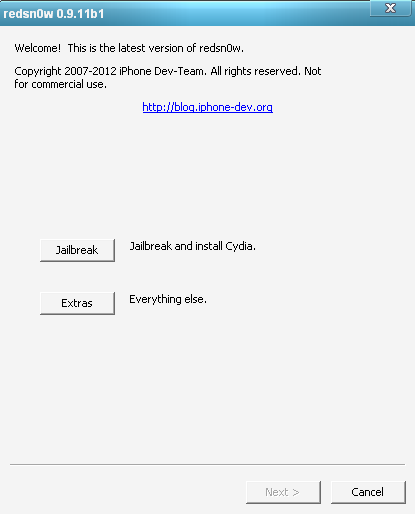 Step 2. Use USB to connect your gadget to Mac or PC.
Step 3. After connecting you iGadget now you need tu put your iPhone in the DFU mode. Detailed information how to do that is here and perform it.
Step 4. Click Extras => Even More => Restore.
Step 2. Use USB to connect your gadget to Mac or PC.
Step 3. After connecting you iGadget now you need tu put your iPhone in the DFU mode. Detailed information how to do that is here and perform it.
Step 4. Click Extras => Even More => Restore.
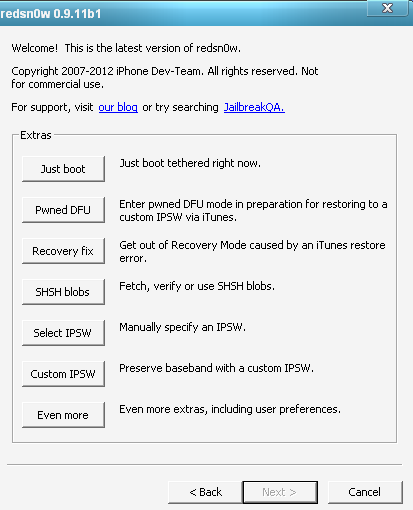
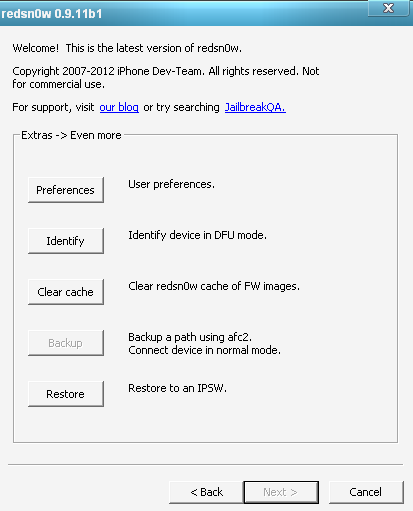 Step 5. Now choose IPSW and point RedSn0w to the firmware file you want to downgrade to. Then you see RedSn0w asking you for the iOS 5.1.1 files.
Step 5. Now choose IPSW and point RedSn0w to the firmware file you want to downgrade to. Then you see RedSn0w asking you for the iOS 5.1.1 files.
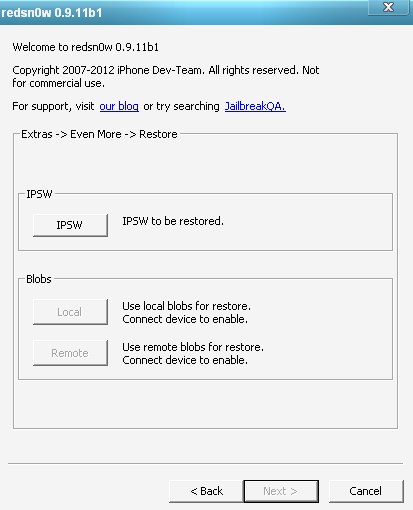 Step 6. Now point RedSn0w to the .plist file (which has your SHSH blobs) by clicking Local. If you have saved your SHSH blobs in Cydia click Remote.
Step 7. Click Next.
Step 8. This process is automated where RedSn0w will automatically stitch the SHSH blobs to the IPSW firmware file that you just supplied, after which it'll restore to it.
Also you can see the video (downgrading on Mac) where if you are not sure about something:
Don't worry if it will take some time. The process will end automatically. If everything was right then you successfully downgraded iOS 5.1.1.
Update: Forget about Absinthe! Now you can jailbreak iPhone 4S and iPad 2 untethered using RedSn0w 0.9.11b2. So go HERE quick to know how to do that!
I hope this process was easy for you. If there are some questions then leave them in the comment section below.
Step 6. Now point RedSn0w to the .plist file (which has your SHSH blobs) by clicking Local. If you have saved your SHSH blobs in Cydia click Remote.
Step 7. Click Next.
Step 8. This process is automated where RedSn0w will automatically stitch the SHSH blobs to the IPSW firmware file that you just supplied, after which it'll restore to it.
Also you can see the video (downgrading on Mac) where if you are not sure about something:
Don't worry if it will take some time. The process will end automatically. If everything was right then you successfully downgraded iOS 5.1.1.
Update: Forget about Absinthe! Now you can jailbreak iPhone 4S and iPad 2 untethered using RedSn0w 0.9.11b2. So go HERE quick to know how to do that!
I hope this process was easy for you. If there are some questions then leave them in the comment section below. Recent Blog

Ultimate Guide: How to turn Off Restricted Mode on iPhone?

Automate Apple GSX check result obtaining?

iRemove Unlock iPhone 5S, 5C, 5, SE, 4S/4 Software

MacOS High Sierra Features: Set Up Websites in Safari on Mac

How to Enable iOS 11 Mail Reply Notification on iPhone 7

How to Bypass Apple Watch Passcode Problem
LetsUnlock Services List

iPhone & iPad Activation Lock Bypass
Use LetsUnlock iCloud Tool to bypass Activation Lock Screen on iPhone and iPad running on iOS version up to 14.6.
Read More
Unlock Passcode Disabled iPhone or iPad
LetsUnlock iCloud Tool is ready to remove Find My and unlock your passcode disable device running on iOS 13.x.x in one click!
Read More
MacOS iCloud Activation Lock Bypass
The LetsUnlock Mac iCloud Activation Lock Bypass Tool will help you to remove Activation Lock on an iCloud locked Mac which is stuck on Activation Lock Screen with no need to enter the correct Apple ID and password.
Read More
Mac EFI Firmware Passcode Bypass
The LetsUnlock EFI Bypass Tool is a one button solution, which you click to start the EFI Unlock process. Bypass EFI with out password! Everything else does the software.
Read More
MacOS iCloud System PIN Bypass
The LetsUnlock MacOS iCloud System PIN Bypass Tool was designed to bypass iCloud PIN lock on macOS without passcode!
Read More