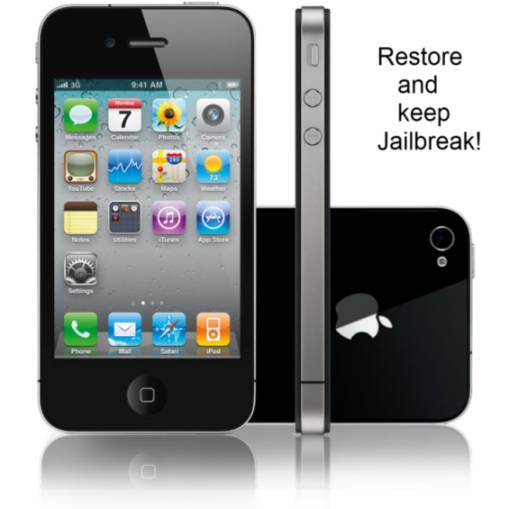How to Reset iPhone To Factory Setting and Keep Jailbreak
To restore a gadget, you will nee to reboot iPhone (or any other jailbroken device, which you would like to restore). Just follow steps below. Also if you need to find out how to downgrade iOS 6.1.3 using iFaith that will be soon released. Step 1. Press and hold the power button of the device until the top of the display will show a slider labeled "Slide to Power Off." Pull the slider and wait until the unit is turned off. Step 2. Then hold down the volume up button (which is a "+") and the power button. Step 3. After turning on continue to hold down the volume before the end of restarting. It is not necessary to hold the power button. It may seem very simple and unlikely, but if you've done everything right, you just dropped all the current jailbreak settings and restored the system to the same state in which it is located right after the release of device from the factory. All Cydia tweaks still at the same place where they were installed, as well as the jailbreak. You can run Cydia and try to install something. The steps above can be helpful to you in two cases. The first is technical, and has a place on older devices such as the iPhone 3GS and 4. Many jailbreak tweaks affect the performance, and not always positive. With narrated our recovery techniques you can always return to the OS in the "clean" factory state, if a tweak you do not like. The second reason more substantive nature. If you jailbreak iPhone through Evasi0n, and would like to go back - use these instructions. And you can not only just restore iPhone to a clean state, but also to keep jailbreak. To return your device at the same condition it was in prior to using this guide, just restart it without pinching additional keys.Recent Blog

Ultimate Guide: How to turn Off Restricted Mode on iPhone?

Automate Apple GSX check result obtaining?

iRemove Unlock iPhone 5S, 5C, 5, SE, 4S/4 Software

MacOS High Sierra Features: Set Up Websites in Safari on Mac

How to Enable iOS 11 Mail Reply Notification on iPhone 7

How to Bypass Apple Watch Passcode Problem
LetsUnlock Services List

iPhone & iPad Activation Lock Bypass
Use LetsUnlock iCloud Tool to bypass Activation Lock Screen on iPhone and iPad running on iOS version up to 14.6.
Read More
Unlock Passcode Disabled iPhone or iPad
LetsUnlock iCloud Tool is ready to remove Find My and unlock your passcode disable device running on iOS 13.x.x in one click!
Read More
MacOS iCloud Activation Lock Bypass
The LetsUnlock Mac iCloud Activation Lock Bypass Tool will help you to remove Activation Lock on an iCloud locked Mac which is stuck on Activation Lock Screen with no need to enter the correct Apple ID and password.
Read More
Mac EFI Firmware Passcode Bypass
The LetsUnlock EFI Bypass Tool is a one button solution, which you click to start the EFI Unlock process. Bypass EFI with out password! Everything else does the software.
Read More
MacOS iCloud System PIN Bypass
The LetsUnlock MacOS iCloud System PIN Bypass Tool was designed to bypass iCloud PIN lock on macOS without passcode!
Read More