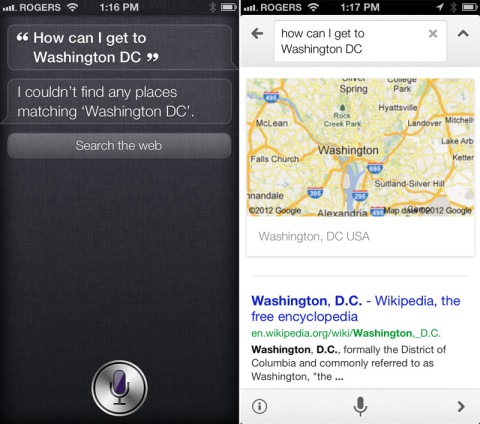 By the way, according to some analysts, the Google Maps application can be removed from the App Store. If Apple believes that its proprietary mapping service is better and it will be good reasons, in the future at some point it may decide not to allow publication of updates to Google Maps. Apple already has a similar experience: the company has rejected the publication of its third-party software product on the grounds that they duplicate the functionality of its own pre-installed applications.
However, the likelihood of such a scenario is unlikely right now. In addition, not all users will download iOS 6 Google Maps and use Siri for directions, but all would have maps on their Apple smartphones and tablets in any case.
Also if you have problem with links opening I can help you with that as well. Just use the link to find out how to make Google maps as default iOS 6 / 6.0.1 Maps.
By the way, according to some analysts, the Google Maps application can be removed from the App Store. If Apple believes that its proprietary mapping service is better and it will be good reasons, in the future at some point it may decide not to allow publication of updates to Google Maps. Apple already has a similar experience: the company has rejected the publication of its third-party software product on the grounds that they duplicate the functionality of its own pre-installed applications.
However, the likelihood of such a scenario is unlikely right now. In addition, not all users will download iOS 6 Google Maps and use Siri for directions, but all would have maps on their Apple smartphones and tablets in any case.
Also if you have problem with links opening I can help you with that as well. Just use the link to find out how to make Google maps as default iOS 6 / 6.0.1 Maps. Recent Blog

Ultimate Guide: How to turn Off Restricted Mode on iPhone?

Automate Apple GSX check result obtaining?

iRemove Unlock iPhone 5S, 5C, 5, SE, 4S/4 Software

MacOS High Sierra Features: Set Up Websites in Safari on Mac

How to Enable iOS 11 Mail Reply Notification on iPhone 7

How to Bypass Apple Watch Passcode Problem
LetsUnlock Services List

iPhone & iPad Activation Lock Bypass
Use LetsUnlock iCloud Tool to bypass Activation Lock Screen on iPhone and iPad running on iOS version up to 14.6.
Read More
Unlock Passcode Disabled iPhone or iPad
LetsUnlock iCloud Tool is ready to remove Find My and unlock your passcode disable device running on iOS 13.x.x in one click!
Read More
MacOS iCloud Activation Lock Bypass
The LetsUnlock Mac iCloud Activation Lock Bypass Tool will help you to remove Activation Lock on an iCloud locked Mac which is stuck on Activation Lock Screen with no need to enter the correct Apple ID and password.
Read More
Mac EFI Firmware Passcode Bypass
The LetsUnlock EFI Bypass Tool is a one button solution, which you click to start the EFI Unlock process. Bypass EFI with out password! Everything else does the software.
Read More
MacOS iCloud System PIN Bypass
The LetsUnlock MacOS iCloud System PIN Bypass Tool was designed to bypass iCloud PIN lock on macOS without passcode!
Read More