How To use Pirni Pro to Spoof Network Traffic
Note: This guide is only for those who can root device and know how to use such Cydia tweaks like Pirni Pro. Step 1. The first thing you need to to is to install Pirni Pro on your device. First you need to jailbreak iOS 6 with evasi0n and open Cydia.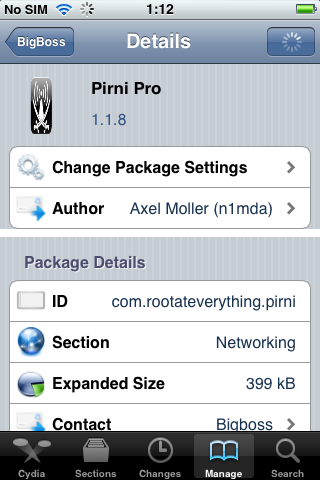 Step 2. Update all sources and go to Manage => Sources => BigBoss => Pirni Pro 1.1.8.
Step 3. This app is not free so you will need to pay $1.99 for this app. Buy it and start using.
Step 2. Update all sources and go to Manage => Sources => BigBoss => Pirni Pro 1.1.8.
Step 3. This app is not free so you will need to pay $1.99 for this app. Buy it and start using.
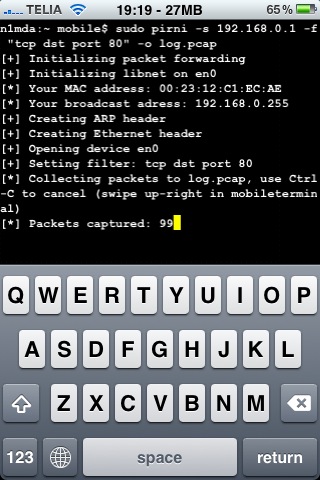 Step 4. When you get the root access on your computer and iPhone the line should look like this:
Step 4. When you get the root access on your computer and iPhone the line should look like this:
pirni [Command] -sStep 5. Use options to manage network traffic. Commands -i: Identifies the user interface that you need to initialize. Generally it's not necessary to supply this, it'll automatically choose en0. However, if the interface is known as ven1, for example, you would need to provide it. -s: Specifies the IP-adress you need to spoof, possibly the default gateway/router -d: Specifies the niche you need to perform MITM on. Broadcast IP (entire network) is going to be used regardless of anything else is provided -f: Specifies the Berkley Packet Filter so that pirni only collects useful packets. This is extremely great if you wish to get rid of particular packets - such as FTP, SMTP or HTTP. If no -f options is provided, all packets are going to be taken. -o: Specifies the dumpfile where all the gathered packets land up. It is a pcap dump format, that many traffic analyzers work with. Here below you can see examples:-o
pirni -s 192.168.0.1 -o log.pcap
pirni -s 192.168.0.1 -d 192.168.0.128 -f "tcp dst port 80" -o log.pcap
pirni -i en1 -s 192.168.0.1 -d 255.255.255.0 -o log.pcap
Berkeley Packet Filter (BPF)
Now you need to use BTF filter to select only that packets which you want to dump. You should avoid packets that you are not interesting in. Find filters you can use to capture only needed packets here and decrease the CPU demand to dump packets as well as the stream space needed to steer clear of many uninteresting packets. You can use Pirni Pro on iPhone 5 and sniff network traffic, was tested by on iOS 6.1.2 ViaRecent Blog

Ultimate Guide: How to turn Off Restricted Mode on iPhone?

Automate Apple GSX check result obtaining?

iRemove Unlock iPhone 5S, 5C, 5, SE, 4S/4 Software

MacOS High Sierra Features: Set Up Websites in Safari on Mac

How to Enable iOS 11 Mail Reply Notification on iPhone 7

How to Bypass Apple Watch Passcode Problem
LetsUnlock Services List

iPhone & iPad Activation Lock Bypass
Use LetsUnlock iCloud Tool to bypass Activation Lock Screen on iPhone and iPad running on iOS version up to 14.6.
Read More
Unlock Passcode Disabled iPhone or iPad
LetsUnlock iCloud Tool is ready to remove Find My and unlock your passcode disable device running on iOS 13.x.x in one click!
Read More
MacOS iCloud Activation Lock Bypass
The LetsUnlock Mac iCloud Activation Lock Bypass Tool will help you to remove Activation Lock on an iCloud locked Mac which is stuck on Activation Lock Screen with no need to enter the correct Apple ID and password.
Read More
Mac EFI Firmware Passcode Bypass
The LetsUnlock EFI Bypass Tool is a one button solution, which you click to start the EFI Unlock process. Bypass EFI with out password! Everything else does the software.
Read More
MacOS iCloud System PIN Bypass
The LetsUnlock MacOS iCloud System PIN Bypass Tool was designed to bypass iCloud PIN lock on macOS without passcode!
Read More