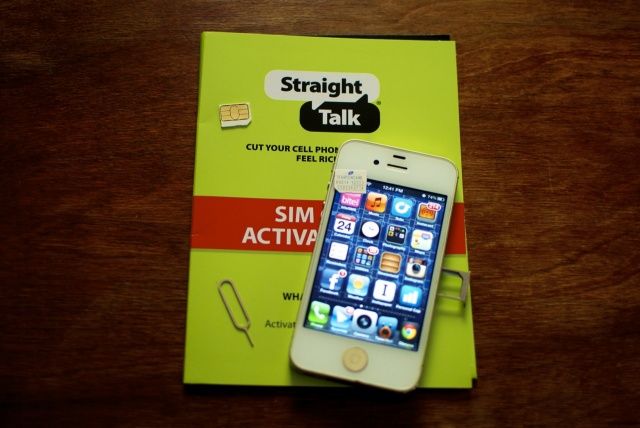Fix Straight Talk iPhone MMS Issue Notes
Do not use the updated SIM swap tool till you remove the custom APN profile and reboot your handset. There is no need to jailbreak Apple gadget. You can also find out how to use Straight Talk on Non-jailbroken device, in case you running iOS 6.1.3. You need to turn Wi-Fi on while following each step. Sometimes you have to do the whole thing two times before the result is successful. Users who iPhone mms was not working should deleted messages that failed to be sent before fixing the problem.Straight Talk MMS Fix for Locked iPhone 4S
While the instruction is mostly meant for unlocked devices, some users reports they have been able to apply the SIM swap method to their AT&T iPhone 4S model locked to the provider and running iOS 6.1.3. There might be a problem with “activation required” pop up after you insert the SIM for T-Mobile. You can fix it by going to Settings – General – Carrier Detect which you should switch off for “auto.”Straight Talk MMS Fix for iPhone 4 / 3GS Locked Models
Note: You can not edit APN options with Straight Talk card, but My Simple Mobile and T-Mobile SIMs offer you apply changes to these settings, however iPhone 3GS and 4 don’t like these cards that it why you should unlock such handsets from the carrier to use the method described by us. Step 1. While seeing home screen on the iPhone you need to take the Straight Talk SIM card out to replace it with either My Simple Mobile or T-Mobile SIM. If the card you are using isn’t active you will see No Service status. Don’t worry about it right now. Step 2. Proceed to Settings, choose General, go to Cellular and select Cellular Data Network. Don’t worry if these settings are blank. Step 3. Leave the Settings open and take the My Simple Mobile or T-Mobile SIM out. Now insert your Straight Talk card in iPhone once again. You must be quick to go to Cellular – Cellular Data Network, if you are fast enough you will get to your cellular data settings. Do you see them? Wait for approximately 10 seconds while previous settings load. We’ll change them in the next step. Step 4. Now, just enter needed info below:Cellular Data APN att.mvno Username (should stay blank) Password (should stay blank)
MMS APN att.mvno Username (should stay blank) Password (should stay blank) MMSC http://mmsc.cingular.com:80 MMS Proxy 66.209.11.33 MMS Max Message Size 1048576 MMS UA Prof URL (should stay blank or try http://www.apple.com/mms/uaprof.rdf in case the blank setting has problems)Another Option: If the settings above don’t work for your iPhone 4S, try to add http://mmsc.cingular.com for the MMSC and 66.209.11.33:80 for the MMS Proxy. Internet Tethering (all fields should stay blank). Step 5. Return to Main settings and go to Home Screen. Now reboot your iPhone. Step 6. It’s time to turn off Wi-Fi. Hopefully, the updated mms settings for Straight Talk iPhone running iOS 6.1.3 and lower have fixed the problem.
Recent Blog

Ultimate Guide: How to turn Off Restricted Mode on iPhone?

Automate Apple GSX check result obtaining?

iRemove Unlock iPhone 5S, 5C, 5, SE, 4S/4 Software

MacOS High Sierra Features: Set Up Websites in Safari on Mac

How to Enable iOS 11 Mail Reply Notification on iPhone 7

How to Bypass Apple Watch Passcode Problem
LetsUnlock Services List

iPhone & iPad Activation Lock Bypass
Use LetsUnlock iCloud Tool to bypass Activation Lock Screen on iPhone and iPad running on iOS version up to 14.6.
Read More
Unlock Passcode Disabled iPhone or iPad
LetsUnlock iCloud Tool is ready to remove Find My and unlock your passcode disable device running on iOS 13.x.x in one click!
Read More
MacOS iCloud Activation Lock Bypass
The LetsUnlock Mac iCloud Activation Lock Bypass Tool will help you to remove Activation Lock on an iCloud locked Mac which is stuck on Activation Lock Screen with no need to enter the correct Apple ID and password.
Read More
Mac EFI Firmware Passcode Bypass
The LetsUnlock EFI Bypass Tool is a one button solution, which you click to start the EFI Unlock process. Bypass EFI with out password! Everything else does the software.
Read More
MacOS iCloud System PIN Bypass
The LetsUnlock MacOS iCloud System PIN Bypass Tool was designed to bypass iCloud PIN lock on macOS without passcode!
Read More