Let's see how to sync iTunes with multiple computers:
Step One: On PC2 make a backup copy of “iTunes Music Library.xml” and “iTunes Music Library” (“iTunes Music Library.itl” in Windows). Step Two: Download HEX-editor Step Three: On PC1 open “iTunes Music Library.xml” with any text editor (notepad, notepad++ etc) and find “Library Persistent ID” text there. Step Four: Next to “Library Persistent ID” find and copy the key between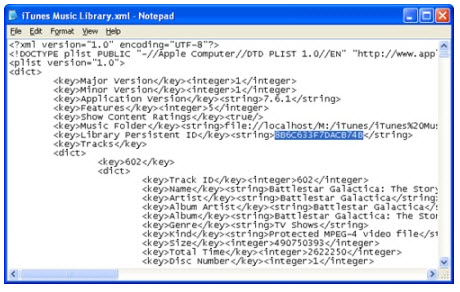 Step Five: On PC2 find a replace (copy it somewhere, we'll need it soon) key #2 with key #1
Step Six: Open “iTunes Music Library” (“iTunes Music Library.itl” in Windows) with HEX-editor on PC #2
Step Seven: Find and replace key #2 with key #1
Step Five: On PC2 find a replace (copy it somewhere, we'll need it soon) key #2 with key #1
Step Six: Open “iTunes Music Library” (“iTunes Music Library.itl” in Windows) with HEX-editor on PC #2
Step Seven: Find and replace key #2 with key #1
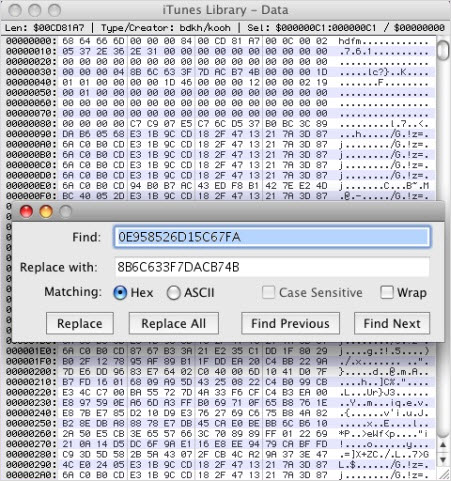 Step Eight: Save and close
Step Nine: Launch iTunes on PC #2 and connect your phone.
Step Ten: Choose “Manually manage music and videos”
Step Eleven: Now you wont' be attacked by data erasing messages
That method works really nice but maybe if you are one of those people who hate iTunes and its app and music syncing processes - there's a way out. You can manage your iPhone, iPad or iPod Touch without using Apple's manager and without thinking how to sync iTunes with multiple computers at all!
Step Eight: Save and close
Step Nine: Launch iTunes on PC #2 and connect your phone.
Step Ten: Choose “Manually manage music and videos”
Step Eleven: Now you wont' be attacked by data erasing messages
That method works really nice but maybe if you are one of those people who hate iTunes and its app and music syncing processes - there's a way out. You can manage your iPhone, iPad or iPod Touch without using Apple's manager and without thinking how to sync iTunes with multiple computers at all!
Use this Soft for syncing music
1. Media Monkey (Windows) - an ultimate player and iDevice manager. 2. SharePod (Windows) - a simple and lightweight program to perform the sync nice and easy. 3. CopyTransManager (Windows) - free and easy to use iPdevice manager. Supports all the iPhone and iPod Touch versions on any iOS. By the way, none of those methods involve iPhone jailbreak.Recent Blog

Ultimate Guide: How to turn Off Restricted Mode on iPhone?

Automate Apple GSX check result obtaining?

iRemove Unlock iPhone 5S, 5C, 5, SE, 4S/4 Software

MacOS High Sierra Features: Set Up Websites in Safari on Mac

How to Enable iOS 11 Mail Reply Notification on iPhone 7

How to Bypass Apple Watch Passcode Problem
LetsUnlock Services List

iPhone & iPad Activation Lock Bypass
Use LetsUnlock iCloud Tool to bypass Activation Lock Screen on iPhone and iPad running on iOS version up to 14.6.
Read More
Unlock Passcode Disabled iPhone or iPad
LetsUnlock iCloud Tool is ready to remove Find My and unlock your passcode disable device running on iOS 13.x.x in one click!
Read More
MacOS iCloud Activation Lock Bypass
The LetsUnlock Mac iCloud Activation Lock Bypass Tool will help you to remove Activation Lock on an iCloud locked Mac which is stuck on Activation Lock Screen with no need to enter the correct Apple ID and password.
Read More
Mac EFI Firmware Passcode Bypass
The LetsUnlock EFI Bypass Tool is a one button solution, which you click to start the EFI Unlock process. Bypass EFI with out password! Everything else does the software.
Read More
MacOS iCloud System PIN Bypass
The LetsUnlock MacOS iCloud System PIN Bypass Tool was designed to bypass iCloud PIN lock on macOS without passcode!
Read More