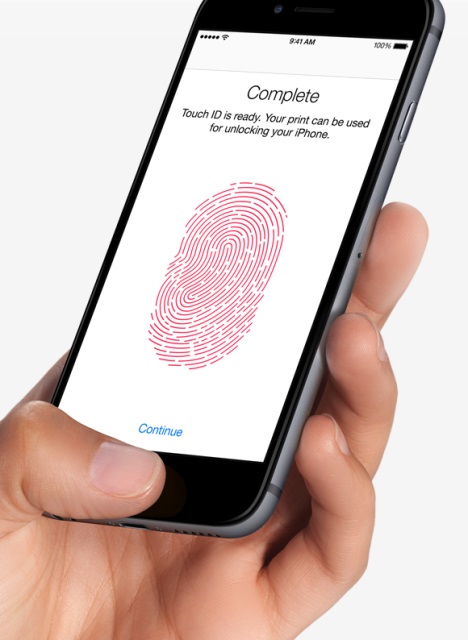 You should create your Touch ID. Follow the device's instructions so it can examine your unique fingerprint asking you to touch repeatedly the home button’s fingerprint sensor. To get a full picture the system even ask you touch with the edges of your thumb. You’ll also set a Passcode for backup. The last important step is to decide if you want to use that fingerprint to make purchases in the App Store and iTunes Store. Using your fingerprint instead your Apple ID’s password is a huge time saver.
Check the settings
Your home screen will have an free space where you can put more app icons. Although you’re done this work. You should open the Settings app and check out the new options, as well as update the settings.
Select the resolution with Display Zoom
You should create your Touch ID. Follow the device's instructions so it can examine your unique fingerprint asking you to touch repeatedly the home button’s fingerprint sensor. To get a full picture the system even ask you touch with the edges of your thumb. You’ll also set a Passcode for backup. The last important step is to decide if you want to use that fingerprint to make purchases in the App Store and iTunes Store. Using your fingerprint instead your Apple ID’s password is a huge time saver.
Check the settings
Your home screen will have an free space where you can put more app icons. Although you’re done this work. You should open the Settings app and check out the new options, as well as update the settings.
Select the resolution with Display Zoom
 The zoomed view enlarges the size of the app icons and touch targets. A three-panel preview is shown, including how the home screen would look with each setting option.
Update your apps
Every app in iOS 8 should be updated, visit the App Store to do it. Also apps can be auto-updated by clicking the Updates switch in Settings > iTunes & App Stores > Automatic Downloads. But it is better recommended to do it manually because you can read release notes that come with each update and check what’s changed.
Open the Tips app
A brand-new app called Tips was added to support iOS 8. It is very useful to get some short usage informational tips about using your device.
Jailbreak iPhone 6 or iPhone 6 Plus
The zoomed view enlarges the size of the app icons and touch targets. A three-panel preview is shown, including how the home screen would look with each setting option.
Update your apps
Every app in iOS 8 should be updated, visit the App Store to do it. Also apps can be auto-updated by clicking the Updates switch in Settings > iTunes & App Stores > Automatic Downloads. But it is better recommended to do it manually because you can read release notes that come with each update and check what’s changed.
Open the Tips app
A brand-new app called Tips was added to support iOS 8. It is very useful to get some short usage informational tips about using your device.
Jailbreak iPhone 6 or iPhone 6 Plus
 Apple company always wants to control the usage experience of your iPhone by controlling the App Store and preventing the installation of apps from third-party sources. You can jailbreak your iPhone 6 or iPhone 6 Plus in case you want to get different tweaks and begin to utilize your device in free way .
Set up Apple Pay
The best thing to have iPhone 6 is the ability to use the new payment method called Apple Pay. So start to use a credit or debit card to buy products online. The important is that using Apple Pay doesn't reveal the information of your real credit card to the stores you shop in, so it is a real secure method to purchase.
Now you know how to setup new iPhone 6 or iPhone 6 Plus and start to enjoy using it.
Apple company always wants to control the usage experience of your iPhone by controlling the App Store and preventing the installation of apps from third-party sources. You can jailbreak your iPhone 6 or iPhone 6 Plus in case you want to get different tweaks and begin to utilize your device in free way .
Set up Apple Pay
The best thing to have iPhone 6 is the ability to use the new payment method called Apple Pay. So start to use a credit or debit card to buy products online. The important is that using Apple Pay doesn't reveal the information of your real credit card to the stores you shop in, so it is a real secure method to purchase.
Now you know how to setup new iPhone 6 or iPhone 6 Plus and start to enjoy using it. Recent Blog

Ultimate Guide: How to turn Off Restricted Mode on iPhone?

Automate Apple GSX check result obtaining?

iRemove Unlock iPhone 5S, 5C, 5, SE, 4S/4 Software

MacOS High Sierra Features: Set Up Websites in Safari on Mac

How to Enable iOS 11 Mail Reply Notification on iPhone 7

How to Bypass Apple Watch Passcode Problem
LetsUnlock Services List

iPhone & iPad Activation Lock Bypass
Use LetsUnlock iCloud Tool to bypass Activation Lock Screen on iPhone and iPad running on iOS version up to 14.6.
Read More
Unlock Passcode Disabled iPhone or iPad
LetsUnlock iCloud Tool is ready to remove Find My and unlock your passcode disable device running on iOS 13.x.x in one click!
Read More
MacOS iCloud Activation Lock Bypass
The LetsUnlock Mac iCloud Activation Lock Bypass Tool will help you to remove Activation Lock on an iCloud locked Mac which is stuck on Activation Lock Screen with no need to enter the correct Apple ID and password.
Read More
Mac EFI Firmware Passcode Bypass
The LetsUnlock EFI Bypass Tool is a one button solution, which you click to start the EFI Unlock process. Bypass EFI with out password! Everything else does the software.
Read More
MacOS iCloud System PIN Bypass
The LetsUnlock MacOS iCloud System PIN Bypass Tool was designed to bypass iCloud PIN lock on macOS without passcode!
Read More