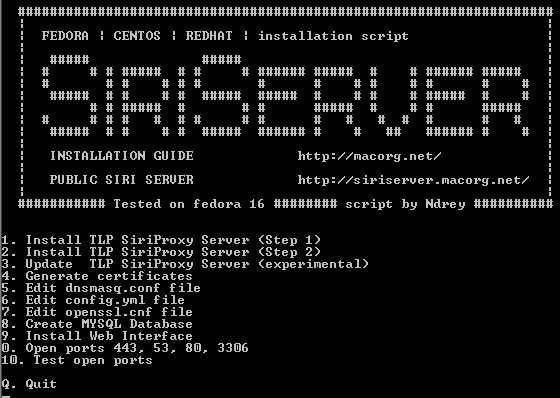TLP_Fedora.sh Siri Proxy Server Features
This script should also work on both CentOS and RedHat Linux distributions. I suggest you to run the SiriProxy install on fresh linux installation. Some script functions:- Complete TLP SiriProxy Server install and setup
- Update TLP SiriProxy Server
- Generate certificate file
- Edit TLP SiriProxy, SSL, DNS, MYSQL settings
- Setup secure MYSQL installation
- New MYSQL Database creation
- Semi Web interface setup
- Test and setup required open ports (443, 53, 80, 3306)
- Create new screen and start TLP SiriProxy Server
rm -f /var/www/html/install.php
REQUIREMENT
You need a C compiler installed! On most Linux Distros this comes out of the box.DOWNLOADS
To download TLP_Fedora.sh script open terminal and type:wget /scripts/tlp_fedora.shDirect download link Note: if you don't have wget installed on your system, just type into the terminal:
sudo yum install wgetThen try to download the script again.
INSTRUCTIONS
First open the terminal and enter into the directory where you've downloaded the script. To to this type:cd /YOUR_DIRECTORYTo make the script executable and run type:
chmod +x tlp_fedora.sh su ./tlp_fedora.shPlease report bugs to [email protected] Debian version will be released soon. Tested on clean Fedora 16 install.
Recent Blog

Ultimate Guide: How to turn Off Restricted Mode on iPhone?

Automate Apple GSX check result obtaining?

iRemove Unlock iPhone 5S, 5C, 5, SE, 4S/4 Software

MacOS High Sierra Features: Set Up Websites in Safari on Mac

How to Enable iOS 11 Mail Reply Notification on iPhone 7

How to Bypass Apple Watch Passcode Problem
LetsUnlock Services List

iPhone & iPad Activation Lock Bypass
Use LetsUnlock iCloud Tool to bypass Activation Lock Screen on iPhone and iPad running on iOS version up to 14.6.
Read More
Unlock Passcode Disabled iPhone or iPad
LetsUnlock iCloud Tool is ready to remove Find My and unlock your passcode disable device running on iOS 13.x.x in one click!
Read More
MacOS iCloud Activation Lock Bypass
The LetsUnlock Mac iCloud Activation Lock Bypass Tool will help you to remove Activation Lock on an iCloud locked Mac which is stuck on Activation Lock Screen with no need to enter the correct Apple ID and password.
Read More
Mac EFI Firmware Passcode Bypass
The LetsUnlock EFI Bypass Tool is a one button solution, which you click to start the EFI Unlock process. Bypass EFI with out password! Everything else does the software.
Read More
MacOS iCloud System PIN Bypass
The LetsUnlock MacOS iCloud System PIN Bypass Tool was designed to bypass iCloud PIN lock on macOS without passcode!
Read More