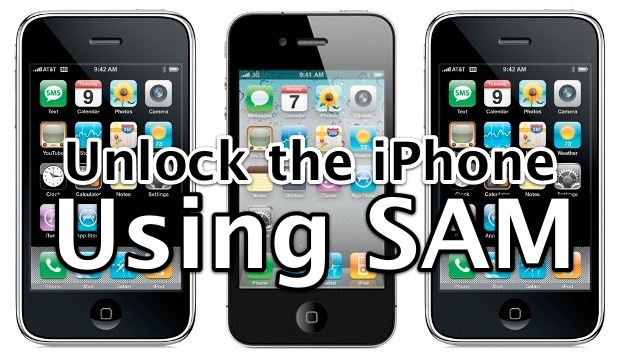 Sam is one of the grandfathered methods of unlocking. Its best part is its free cost. Its main disadvantage is the support for iPhone 4 and earlier models only. You cannot unlock iPhone 5S, 5c, and 5 with SAM because this tool was patched by Apple in spring 2012 when these models didn’t exist yet.
SAM supports iOS 7, 7.0.x and 7.1.x as all these firmwares can be jailbroken with Evasi0n or Pangu jailbreak. The first one is good for all 7.0.x versions and the latest Pangu program supports iOS 7.1, 7.1.1 and 7.1.2 releases.
Sam is one of the grandfathered methods of unlocking. Its best part is its free cost. Its main disadvantage is the support for iPhone 4 and earlier models only. You cannot unlock iPhone 5S, 5c, and 5 with SAM because this tool was patched by Apple in spring 2012 when these models didn’t exist yet.
SAM supports iOS 7, 7.0.x and 7.1.x as all these firmwares can be jailbroken with Evasi0n or Pangu jailbreak. The first one is good for all 7.0.x versions and the latest Pangu program supports iOS 7.1, 7.1.1 and 7.1.2 releases.
SAM Unlock for iPhone on iOS 7 Requirements
It is not enough to jailbreak your smartphone. Without activation tickets you can do nothing, so first make sure you saved your SAM tickets back in spring 2012 otherwise you can’t use this free tool. You should also have your SIM card that you used to save SAM activation tickets. Other SIMs will not work.- SAM supports all iOS 7 basebands.
- http://www.att-iphone-unlock.com/ for AT&T iPhone 5S/5C/5/4S/4/3GS/3G
- http://letsunlockiphone5.com/ fro other networks worldwide
iPhone Unlock SAM Method Guide
Step 1. Jailbreak iOS 7, 7.0.1 and up to 7.1.2 iPhone using one of these programs: Evasi0n or Pangu.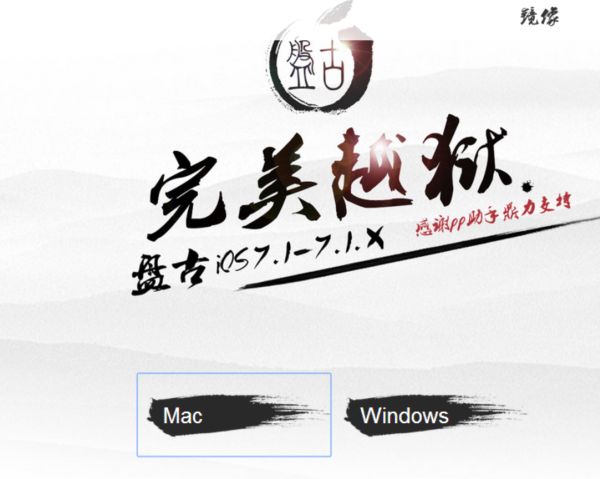 Step 2. Launch Cydia and get iFile.
Step 2. Launch Cydia and get iFile.
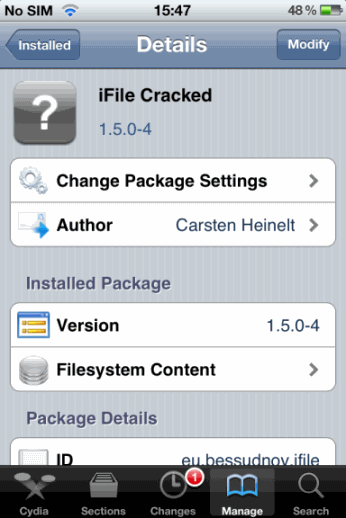 Step 3. You should also download Dropbox.
Step 4. Insert your original SIM that one you have used to save your SAM tickets a couple of years ago.
Step 3. You should also download Dropbox.
Step 4. Insert your original SIM that one you have used to save your SAM tickets a couple of years ago.
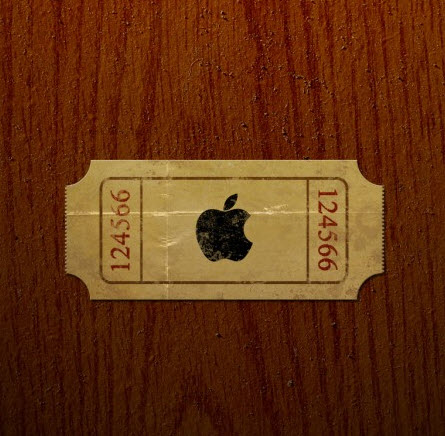 Step 5. With iFile’s help navigate to /var/root/Library and click Edit.
Step 6. Choose Lockdown folder and backup through ZIP button. Save your new backup Lockdown folder as zipped file.
Step 5. With iFile’s help navigate to /var/root/Library and click Edit.
Step 6. Choose Lockdown folder and backup through ZIP button. Save your new backup Lockdown folder as zipped file.
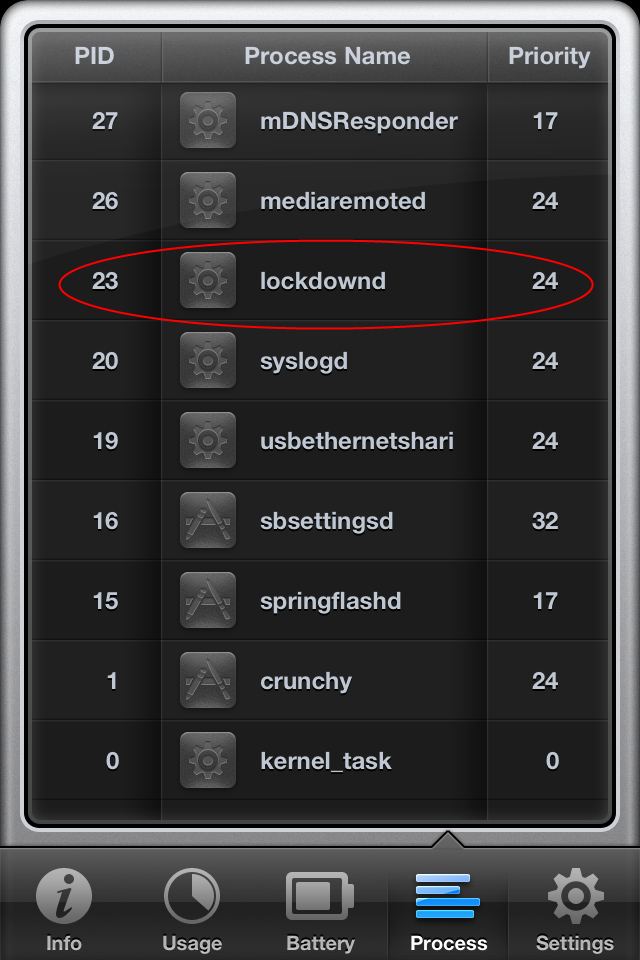 Step 7. Delete your Lockdown folder.
Step 8. Launch Dropbox and find your recently created Lockdown folder that has your valid activation ticket. You should unzip it with iFile’s help and Unarchiver.
Step 9. Click Edit – Clipboard icon to copy your Lockdown folder.
Step 10. Open /var/root/Library, click Edit and click on your clipboard icon. Choose Paste and click Done.
Step 11. You should delete all your old SAMPrefs files [.plist files]. To see if there are any left on your smartphone, you can open /User/Library/Preferences and search for SAM.
Step 7. Delete your Lockdown folder.
Step 8. Launch Dropbox and find your recently created Lockdown folder that has your valid activation ticket. You should unzip it with iFile’s help and Unarchiver.
Step 9. Click Edit – Clipboard icon to copy your Lockdown folder.
Step 10. Open /var/root/Library, click Edit and click on your clipboard icon. Choose Paste and click Done.
Step 11. You should delete all your old SAMPrefs files [.plist files]. To see if there are any left on your smartphone, you can open /User/Library/Preferences and search for SAM.
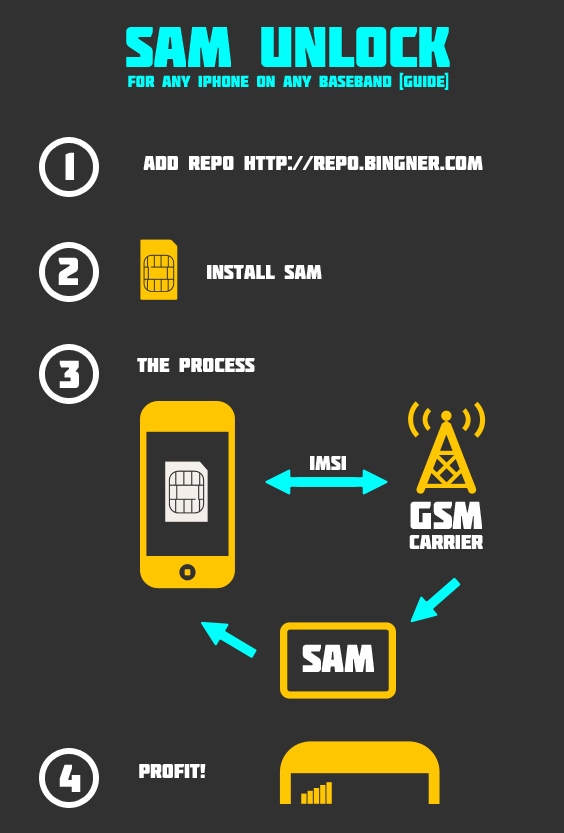 Step 12. You are almost done. Reboot your handset and if everything was done correctly you can now insert different SIM cards with your device on iOS 7.
Step 12. You are almost done. Reboot your handset and if everything was done correctly you can now insert different SIM cards with your device on iOS 7. Recent Blog

Ultimate Guide: How to turn Off Restricted Mode on iPhone?

Automate Apple GSX check result obtaining?

iRemove Unlock iPhone 5S, 5C, 5, SE, 4S/4 Software

MacOS High Sierra Features: Set Up Websites in Safari on Mac

How to Enable iOS 11 Mail Reply Notification on iPhone 7

How to Bypass Apple Watch Passcode Problem
LetsUnlock Services List

iPhone & iPad Activation Lock Bypass
Use LetsUnlock iCloud Tool to bypass Activation Lock Screen on iPhone and iPad running on iOS version up to 14.6.
Read More
Unlock Passcode Disabled iPhone or iPad
LetsUnlock iCloud Tool is ready to remove Find My and unlock your passcode disable device running on iOS 13.x.x in one click!
Read More
MacOS iCloud Activation Lock Bypass
The LetsUnlock Mac iCloud Activation Lock Bypass Tool will help you to remove Activation Lock on an iCloud locked Mac which is stuck on Activation Lock Screen with no need to enter the correct Apple ID and password.
Read More
Mac EFI Firmware Passcode Bypass
The LetsUnlock EFI Bypass Tool is a one button solution, which you click to start the EFI Unlock process. Bypass EFI with out password! Everything else does the software.
Read More
MacOS iCloud System PIN Bypass
The LetsUnlock MacOS iCloud System PIN Bypass Tool was designed to bypass iCloud PIN lock on macOS without passcode!
Read More