
New Baseband with iOS 7 Update and Unlock for iPhone 4 / 4S / 5
Did you download the new firmware for your smartphone? What is your new baseband? Find out it here. Don’t worry if you are running the most recent mobile system from Apple. iOS 7 can be unlocked via factory IMEI unlock tool that is not free but efficient. IMEI can unlock iPhone with ease because it doesn’t depend on your baseband version and smartphone model. It requires the IMEI code. You just have to know what carrier the handset is locked to and be sure it has been activated. There are a lot of companies that offer iPhone IMEI unlock for iOS 7 platform. Find the most reliable one, place your order online [this is distant unlock] and wait till the status of your handset’s IMEI is changed to “Unlocked.”
You will surely get instructions on how to connect to iTunes to finish the process after the status is returned and you will be the owner of a “never-locked” gadget afterwards because factory IMEI unlocking is similar to such iPhones allowing you updating to next iOS, basebands without losing unlock.
There are a lot of companies that offer iPhone IMEI unlock for iOS 7 platform. Find the most reliable one, place your order online [this is distant unlock] and wait till the status of your handset’s IMEI is changed to “Unlocked.”
You will surely get instructions on how to connect to iTunes to finish the process after the status is returned and you will be the owner of a “never-locked” gadget afterwards because factory IMEI unlocking is similar to such iPhones allowing you updating to next iOS, basebands without losing unlock.
Do Gevey or Other SIM Unlocks Work for iOS 7?
Hardware methods depend on your baseband. There is no method to save your old baseband when you upgrade to iOS 7. Maybe such method will be created in the future. As for today you should either use another method or prefer not installing the latest firmware till the problem is solved. However there rumors that iPhone 5 can be unlocked by R-Sim 8 Turbo Sim. I will investigate it and write a post for you with more info about R-Sim and its possibilities.
However there rumors that iPhone 5 can be unlocked by R-Sim 8 Turbo Sim. I will investigate it and write a post for you with more info about R-Sim and its possibilities.
Can I Use Ultrasn0w to Unlock iPhone on iOS 7?
As for today, Ultrasn0w will not help you in unlocking the latest Apple operating system for mobile devices. This tool should be updated before you can use it so wait a bit or find another way to install this tweak. Also there is another requirement. Only iPhone 4 iOS 7 1.59.00 would be possible to unlock with Ultrasn0w after update. We can only wait news from hackers.
Also there is another requirement. Only iPhone 4 iOS 7 1.59.00 would be possible to unlock with Ultrasn0w after update. We can only wait news from hackers.
Can I Use iOS 7 with SAM Unlocking?
This question might be asked by users with iPhone 3GS, 4, 4S who are used to SAM unlock. Even if your gadget has been previously unlocked with the same method you lose unlock after updating to iOS 7. This unlocking method for iOS 7 is useless.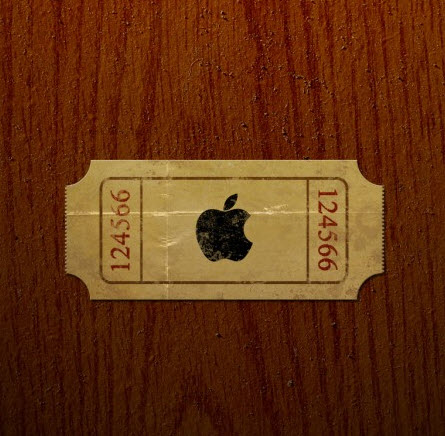 SAM tickets that you should restore in order to re-unlock are related to untethered jailbreak. Hackers are now working on this tool so you are highly advised to wait till the Evasi0n or other teams introduce iOS 7 jailbreak solution and upgrade and get free afterwards.
If you are new to SAM unlock you can’t use it for the latest Apple firmware even if you wait till jailbreak is released. You should use another method.
SAM tickets that you should restore in order to re-unlock are related to untethered jailbreak. Hackers are now working on this tool so you are highly advised to wait till the Evasi0n or other teams introduce iOS 7 jailbreak solution and upgrade and get free afterwards.
If you are new to SAM unlock you can’t use it for the latest Apple firmware even if you wait till jailbreak is released. You should use another method. Recent Blog

Ultimate Guide: How to turn Off Restricted Mode on iPhone?

Automate Apple GSX check result obtaining?

iRemove Unlock iPhone 5S, 5C, 5, SE, 4S/4 Software

MacOS High Sierra Features: Set Up Websites in Safari on Mac

How to Enable iOS 11 Mail Reply Notification on iPhone 7

How to Bypass Apple Watch Passcode Problem
LetsUnlock Services List

iPhone & iPad Activation Lock Bypass
Use LetsUnlock iCloud Tool to bypass Activation Lock Screen on iPhone and iPad running on iOS version up to 14.6.
Read More
Unlock Passcode Disabled iPhone or iPad
LetsUnlock iCloud Tool is ready to remove Find My and unlock your passcode disable device running on iOS 13.x.x in one click!
Read More
MacOS iCloud Activation Lock Bypass
The LetsUnlock Mac iCloud Activation Lock Bypass Tool will help you to remove Activation Lock on an iCloud locked Mac which is stuck on Activation Lock Screen with no need to enter the correct Apple ID and password.
Read More
Mac EFI Firmware Passcode Bypass
The LetsUnlock EFI Bypass Tool is a one button solution, which you click to start the EFI Unlock process. Bypass EFI with out password! Everything else does the software.
Read More
MacOS iCloud System PIN Bypass
The LetsUnlock MacOS iCloud System PIN Bypass Tool was designed to bypass iCloud PIN lock on macOS without passcode!
Read More