 The app's main feature is ability to control your iDevice when your hands are full. With Vokul you can you can text, email, call, update Facebook, tweet and control your music player completely hands-free. To start giving commands you have two options - by saiyng 'hey vokul' (pronnounced 'vocal') in Always listening mode or by tapping the screen (which is not hands-free obviously) and dictating your command. The list of voice commands is pretty standard so there won't be any trouble with communication.
On the app's first launch you will be asked to choose between three variants of English language - American, British and Australian. After that Vokul will synchronize with your address book and media library to get the names and tracks metadata.
The app's main feature is ability to control your iDevice when your hands are full. With Vokul you can you can text, email, call, update Facebook, tweet and control your music player completely hands-free. To start giving commands you have two options - by saiyng 'hey vokul' (pronnounced 'vocal') in Always listening mode or by tapping the screen (which is not hands-free obviously) and dictating your command. The list of voice commands is pretty standard so there won't be any trouble with communication.
On the app's first launch you will be asked to choose between three variants of English language - American, British and Australian. After that Vokul will synchronize with your address book and media library to get the names and tracks metadata.
Just a simple example on how to control music with Vokul app:
To start playing music say 'hey vokul' and then 'play music' and it will start the player right away. Say 'vokul pause' to pause the playback. It also has full control on fast forwarding, rewinding and skipping tracks. It will understand even such commands as:- 'vokul, fast forward 30 seconds
- skip forward one minute
- rewind 30 seconds
- next three tracks
- etc
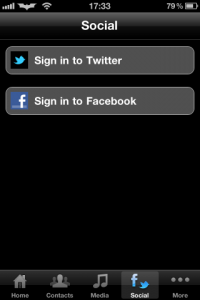
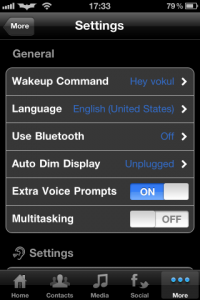 As you can see, the music control is pretty advanced feature. One of the app's strong sides is multitasking. It means when you are, let's say, browsing internet or checking your mail, you can say 'vokul, play music' and you'll hear notes from your music library right away. You should leave the voice recognition app running in the background of course. It even works when your phone is locked and the screen is off.
That's a pretty cool Siri alternative with cool set of functions and nice response time. Besides, you don't need to jailbreak your device to install it, just download it from the App Store for $2.99.
As you can see, the music control is pretty advanced feature. One of the app's strong sides is multitasking. It means when you are, let's say, browsing internet or checking your mail, you can say 'vokul, play music' and you'll hear notes from your music library right away. You should leave the voice recognition app running in the background of course. It even works when your phone is locked and the screen is off.
That's a pretty cool Siri alternative with cool set of functions and nice response time. Besides, you don't need to jailbreak your device to install it, just download it from the App Store for $2.99. Recent Blog

Ultimate Guide: How to turn Off Restricted Mode on iPhone?

Automate Apple GSX check result obtaining?

iRemove Unlock iPhone 5S, 5C, 5, SE, 4S/4 Software

MacOS High Sierra Features: Set Up Websites in Safari on Mac

How to Enable iOS 11 Mail Reply Notification on iPhone 7

How to Bypass Apple Watch Passcode Problem
LetsUnlock Services List

iPhone & iPad Activation Lock Bypass
Use LetsUnlock iCloud Tool to bypass Activation Lock Screen on iPhone and iPad running on iOS version up to 14.6.
Read More
Unlock Passcode Disabled iPhone or iPad
LetsUnlock iCloud Tool is ready to remove Find My and unlock your passcode disable device running on iOS 13.x.x in one click!
Read More
MacOS iCloud Activation Lock Bypass
The LetsUnlock Mac iCloud Activation Lock Bypass Tool will help you to remove Activation Lock on an iCloud locked Mac which is stuck on Activation Lock Screen with no need to enter the correct Apple ID and password.
Read More
Mac EFI Firmware Passcode Bypass
The LetsUnlock EFI Bypass Tool is a one button solution, which you click to start the EFI Unlock process. Bypass EFI with out password! Everything else does the software.
Read More
MacOS iCloud System PIN Bypass
The LetsUnlock MacOS iCloud System PIN Bypass Tool was designed to bypass iCloud PIN lock on macOS without passcode!
Read More