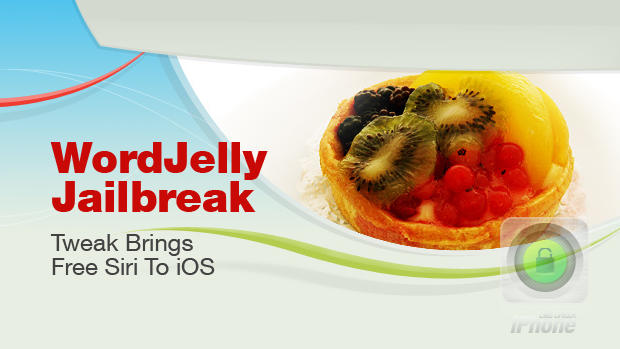How to install WordJelly Siri server on iPhone 4, iPhone 3GS iPad 2, iPod Touch:
Note: Your device needs to be jailbroken in order to perform the next steps. Step One: Go to Cydia, search for Spire and install it. It contains all the files you need to install and run Siri on your device. That will take a few minutes. Step Two: Now go to the Settings and search for Spire.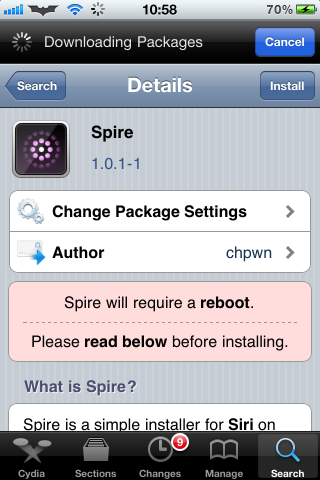 Step Three: Setup the Proxy Host within Spire main menu. Enter this URL:
https://siri.wordjelly.com:4443
You must enter all the characters including numbers exactly as shown above, otherwise the Siri won't work.
Step Four: Now go to Safari and enter this URL:
wordjelly.com/cacert.pem
That address will bring you to the profile page with WordJelly SiriServer profile. Click install and confirm the installation in the popup window.
Step Five: Go to Settings -> General -> Siri and switch it on. You can edit any setting there if you wish to.
Step Six: Reboot your device by holding home and power button.
Step Seven: You have the working Siri on your device, hooray!
To use this tweak with 100% feedback you need a list of WordJelly commands - here it is!
If you'we tried to find a good working Siri server then you know how hard it is to find one. This method turns installation of working Siri clone - Spire - to your iPhone into the piece of cake.
Hurry up if you want to use this method because such servers don't last for long usually. And let us know if this worked for you in the comments below on through social networks.
Step Three: Setup the Proxy Host within Spire main menu. Enter this URL:
https://siri.wordjelly.com:4443
You must enter all the characters including numbers exactly as shown above, otherwise the Siri won't work.
Step Four: Now go to Safari and enter this URL:
wordjelly.com/cacert.pem
That address will bring you to the profile page with WordJelly SiriServer profile. Click install and confirm the installation in the popup window.
Step Five: Go to Settings -> General -> Siri and switch it on. You can edit any setting there if you wish to.
Step Six: Reboot your device by holding home and power button.
Step Seven: You have the working Siri on your device, hooray!
To use this tweak with 100% feedback you need a list of WordJelly commands - here it is!
If you'we tried to find a good working Siri server then you know how hard it is to find one. This method turns installation of working Siri clone - Spire - to your iPhone into the piece of cake.
Hurry up if you want to use this method because such servers don't last for long usually. And let us know if this worked for you in the comments below on through social networks. Recent Blog

Ultimate Guide: How to turn Off Restricted Mode on iPhone?

Automate Apple GSX check result obtaining?

iRemove Unlock iPhone 5S, 5C, 5, SE, 4S/4 Software

MacOS High Sierra Features: Set Up Websites in Safari on Mac

How to Enable iOS 11 Mail Reply Notification on iPhone 7

How to Bypass Apple Watch Passcode Problem
LetsUnlock Services List

iPhone & iPad Activation Lock Bypass
Use LetsUnlock iCloud Tool to bypass Activation Lock Screen on iPhone and iPad running on iOS version up to 14.6.
Read More
Unlock Passcode Disabled iPhone or iPad
LetsUnlock iCloud Tool is ready to remove Find My and unlock your passcode disable device running on iOS 13.x.x in one click!
Read More
MacOS iCloud Activation Lock Bypass
The LetsUnlock Mac iCloud Activation Lock Bypass Tool will help you to remove Activation Lock on an iCloud locked Mac which is stuck on Activation Lock Screen with no need to enter the correct Apple ID and password.
Read More
Mac EFI Firmware Passcode Bypass
The LetsUnlock EFI Bypass Tool is a one button solution, which you click to start the EFI Unlock process. Bypass EFI with out password! Everything else does the software.
Read More
MacOS iCloud System PIN Bypass
The LetsUnlock MacOS iCloud System PIN Bypass Tool was designed to bypass iCloud PIN lock on macOS without passcode!
Read More