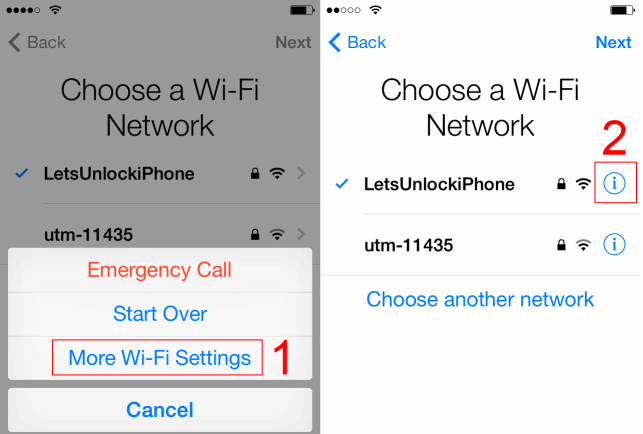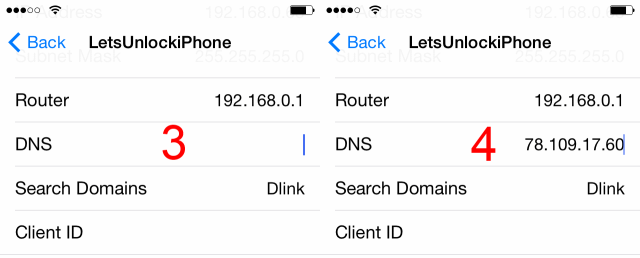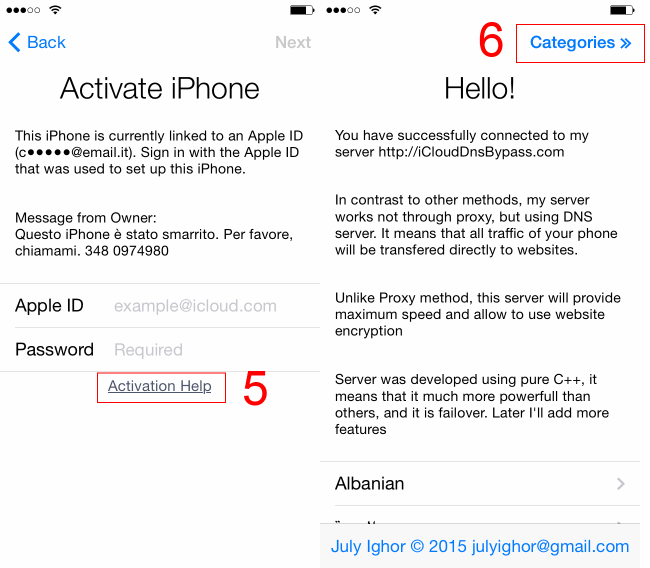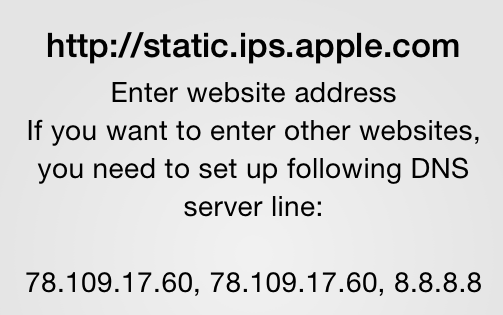Why most people use iCloud DNS Bypass Server by July Ighor
- Here some features which are only available when using this server: listen to radio, music, record videos, take images and watch videos, browse web, use Socials Apps, etc;
- This server supports all versions of iOS firmware and all iPhone and iPad models (included blacklisted devices);
- Server is using C++ code. It is very strong and powerful as it can allow thousands of gadgets to connect with only about 2 percent of CPU load;
- Server is using DNS routing instead of Proxy method (mostly used by other bypass activation lock servers) which is much more faster;
- No extra software needed to Bypass activation lock;
How to Bypass iCloud Lock on any iPhone or iPad by using iclouddnsbypass.com
Step 1. Click on Home button of the activation locked device. Select "More Wi-Fi Settings" and click on the ‘i’ icon that appears under Wi-Fi. Step 3-4. Check your DNS settings field and enter: 78.109.17.60 (delete any previous DNS ettings) Step 5. Now click on Activation Help link and wait till you see "Hello" message from server. Step 6. Start using some of the options that weren’t available to you before. Step 7. (optional) If you want to browse web from your device please enter following to DNS settings field as shown on step 2:78.109.17.60, 78.109.17.60, 8.8.8.8NOTES: In case you cannot connect to this server you need to reboot a couple of times. If reboot doesn’t solve the problem it means that your internet provider doesn’t allow you connecting to custom DNS servers. In this case please download iCloud DNS bypass Server GUI and install in to your PC. This is a great iCloud Activation Lock bypass tool that supports only Windows platform at the moment. At the same time it is available in a lot of foreign languages so you might find your native menu to make the experience much easier and comfortable. Personally I find this server the best available iCloud bypass solution at the moment. Please feel free to comment your opinion bellow.
Recent Blog

Ultimate Guide: How to turn Off Restricted Mode on iPhone?

Automate Apple GSX check result obtaining?

iRemove Unlock iPhone 5S, 5C, 5, SE, 4S/4 Software

MacOS High Sierra Features: Set Up Websites in Safari on Mac

How to Enable iOS 11 Mail Reply Notification on iPhone 7

How to Bypass Apple Watch Passcode Problem
LetsUnlock Services List

iPhone & iPad Activation Lock Bypass
Use LetsUnlock iCloud Tool to bypass Activation Lock Screen on iPhone and iPad running on iOS version up to 14.6.
Read More
Unlock Passcode Disabled iPhone or iPad
LetsUnlock iCloud Tool is ready to remove Find My and unlock your passcode disable device running on iOS 13.x.x in one click!
Read More
MacOS iCloud Activation Lock Bypass
The LetsUnlock Mac iCloud Activation Lock Bypass Tool will help you to remove Activation Lock on an iCloud locked Mac which is stuck on Activation Lock Screen with no need to enter the correct Apple ID and password.
Read More
Mac EFI Firmware Passcode Bypass
The LetsUnlock EFI Bypass Tool is a one button solution, which you click to start the EFI Unlock process. Bypass EFI with out password! Everything else does the software.
Read More
MacOS iCloud System PIN Bypass
The LetsUnlock MacOS iCloud System PIN Bypass Tool was designed to bypass iCloud PIN lock on macOS without passcode!
Read More