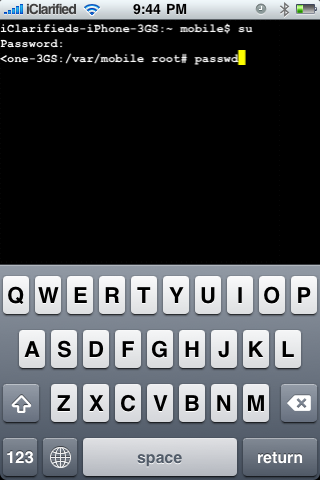- To do that go to Cydia, open the Sections tab at the bottom of your screen.
- Search for Terminal Support and tap it to select.
- Within Terminal Support look for MobileTerminal within list of available packages and select it.
- In MobileTerminal Details window tap Install button in the top right corner of the screen.
- Tap Confirm button in the next screen to begin the installing process.
- Wait while Cydia will install all the required files to your iPhone.
- After the install process completes go back to Cydia by tapping Close Window button.
- Exit Cydia by pushing Home button. You will see MobileTerminal icon on your SpringBoard. Just tap it to launch the app.
Here's the guide on how to change root SSH password on iPhone:
Step One: Launch MobileTerminal from your Springboard. Step Two: Type su into the terminal window and tap return on your keyboard. Step Three: The program will ask you to enter your current root password. As by jailbreaking default SSH root password is set, enter alpine and tap return. Step Four: You've now logged in as root user. Type in passwd into terminal's window and confirm your choice by hitting return key. Step Five: You will now see the 'Changing password for root. New password:' enter the password you'd like to switch to and tap return. Step Six: On terminal's screen will appear the 'Retype new password' inscription asking you to enter your new password once again. Type it in, then tap return to approve your decision. You will now be able to use your jailbroken iPhone more safely.Recent Blog

Ultimate Guide: How to turn Off Restricted Mode on iPhone?

Automate Apple GSX check result obtaining?

iRemove Unlock iPhone 5S, 5C, 5, SE, 4S/4 Software

MacOS High Sierra Features: Set Up Websites in Safari on Mac

How to Enable iOS 11 Mail Reply Notification on iPhone 7

How to Bypass Apple Watch Passcode Problem
LetsUnlock Services List

iPhone & iPad Activation Lock Bypass
Use LetsUnlock iCloud Tool to bypass Activation Lock Screen on iPhone and iPad running on iOS version up to 14.6.
Read More
Unlock Passcode Disabled iPhone or iPad
LetsUnlock iCloud Tool is ready to remove Find My and unlock your passcode disable device running on iOS 13.x.x in one click!
Read More
MacOS iCloud Activation Lock Bypass
The LetsUnlock Mac iCloud Activation Lock Bypass Tool will help you to remove Activation Lock on an iCloud locked Mac which is stuck on Activation Lock Screen with no need to enter the correct Apple ID and password.
Read More
Mac EFI Firmware Passcode Bypass
The LetsUnlock EFI Bypass Tool is a one button solution, which you click to start the EFI Unlock process. Bypass EFI with out password! Everything else does the software.
Read More
MacOS iCloud System PIN Bypass
The LetsUnlock MacOS iCloud System PIN Bypass Tool was designed to bypass iCloud PIN lock on macOS without passcode!
Read More