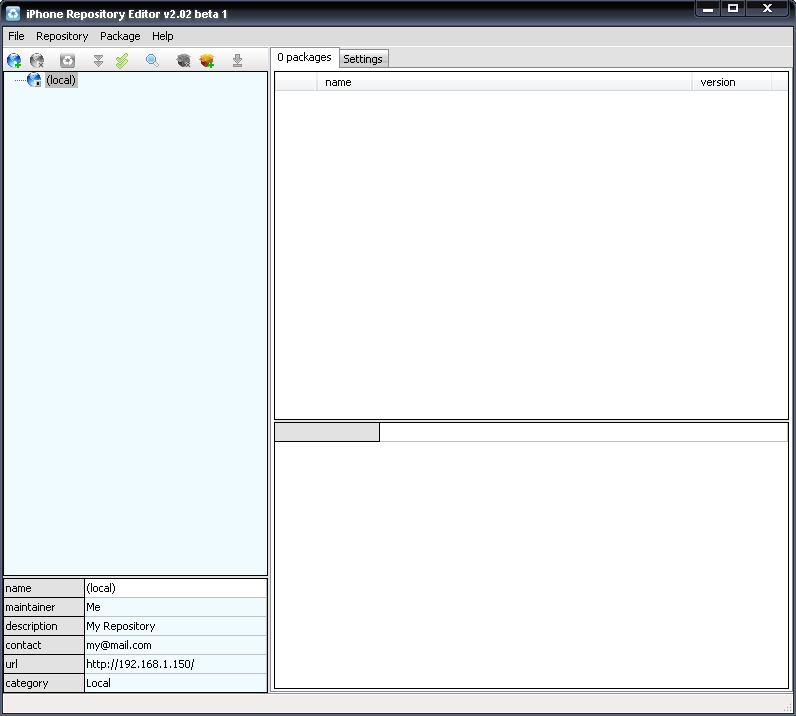iPhone Repository Editor v.2.00 Features:
- New Repo User Interface
- Web Server included
- Repo Package searching
- Mini web-server (on local IP and port 80)
- Ability to download separated ZIP packages
- Repository indexes download bug fixes
- Can create local repository for Cydia (not tested)
How to Install iPhone Repository Editor v.2.00
Step 1: Download iPhone Repository Editor archive file. Create folder Repo then unzip the program into the folder:C:\Program Files\RepoStep 2: Search for the Repository Editor launch file called ipre.exe. Start ipre.exe. When you run the program on your machine for the first time, the Repository Editor will create all the necessary command run paths and customization files. After this step you should have two new folders:
- Local: all of your repositories for the web-server will be located here. So you can upload your new packages to the Internet by coping them to this folder
- Repositories: to store or backup all your external repositories from the "Local" folder
- disable the built-in mini web server (server.active = 0/1)
- enter the settings for your external HTTP proxy server
Recent Blog

Ultimate Guide: How to turn Off Restricted Mode on iPhone?

Automate Apple GSX check result obtaining?

iRemove Unlock iPhone 5S, 5C, 5, SE, 4S/4 Software

MacOS High Sierra Features: Set Up Websites in Safari on Mac

How to Enable iOS 11 Mail Reply Notification on iPhone 7

How to Bypass Apple Watch Passcode Problem
LetsUnlock Services List

iPhone & iPad Activation Lock Bypass
Use LetsUnlock iCloud Tool to bypass Activation Lock Screen on iPhone and iPad running on iOS version up to 14.6.
Read More
Unlock Passcode Disabled iPhone or iPad
LetsUnlock iCloud Tool is ready to remove Find My and unlock your passcode disable device running on iOS 13.x.x in one click!
Read More
MacOS iCloud Activation Lock Bypass
The LetsUnlock Mac iCloud Activation Lock Bypass Tool will help you to remove Activation Lock on an iCloud locked Mac which is stuck on Activation Lock Screen with no need to enter the correct Apple ID and password.
Read More
Mac EFI Firmware Passcode Bypass
The LetsUnlock EFI Bypass Tool is a one button solution, which you click to start the EFI Unlock process. Bypass EFI with out password! Everything else does the software.
Read More
MacOS iCloud System PIN Bypass
The LetsUnlock MacOS iCloud System PIN Bypass Tool was designed to bypass iCloud PIN lock on macOS without passcode!
Read More