- Ki Decryptor v1.0 - is for Sim cards till 2010
- Ki Decryptor v2.0 - is for Sim cards from 2010 and later
- SIM Master download here
- Multi Sim / Sim Scan download here
Some info that you need to know
- Program software above was tested with China Mobile and China Unicom SIM cards.
- There is a problem with latest Sim cards. Sometimes it is impossible to decrypt them
- Auto-blocking option exists in some Sim cards. That means if you use decryptor your card block itself and you and I can do nothing with that.
- If you want to insert or remove Sim card from the card reader, first you have to unplug the SCRW
- The SIM card RW supports 2 speed – 9600 and 19200 baud rates
Use these steps to decrypt Sim card
Step 1. Select the SCRW’s baud rate to 19200 with a small pin. This gives quicker decryption process. There is a method to use 9600 if it doesn’t read the SIM card correctly. Step 2. Insert SIM card into the SCRW. Step 3. Launch SIM card decryptor v1.0 or v2.0). This software will let you determine the year your SIM card was made. Note: when Ki Decryptor doesn't start - set the Language for non-unicode programs to Chinese (PRC). Windows 7 or Vista: Control Panel => Region and Language => Administrative tab => Click Change system locale to Chinese (Simplified, PRC). Windows XP: Control Panel => Regional and Language Options => Advanced tab => select Chinese (PRC). And now perform this:- Choose the COM port you add during driver installation. Select baud rate 19200.
- Choose the first tab for decrypt status
- Click on this button to attach to SCRW
 Step 4. After you have attached to the SCRW, it will fill the SIM card’s data demonstrated below. Select SCAN to start.
Step 4. After you have attached to the SCRW, it will fill the SIM card’s data demonstrated below. Select SCAN to start.
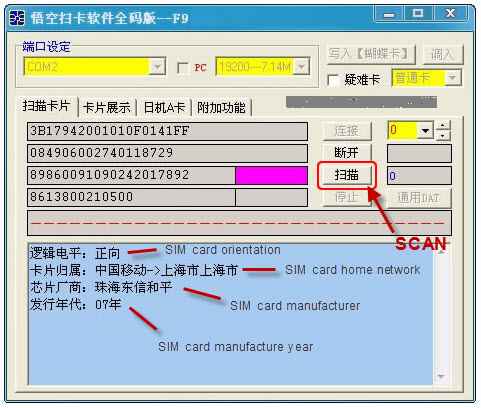 Step 5. Ki decryption will start as demonstrated below. Stay calm as it may require sometime for the process to finish. Some SIM cards will require several hours to finish.
Step 5. Ki decryption will start as demonstrated below. Stay calm as it may require sometime for the process to finish. Some SIM cards will require several hours to finish.
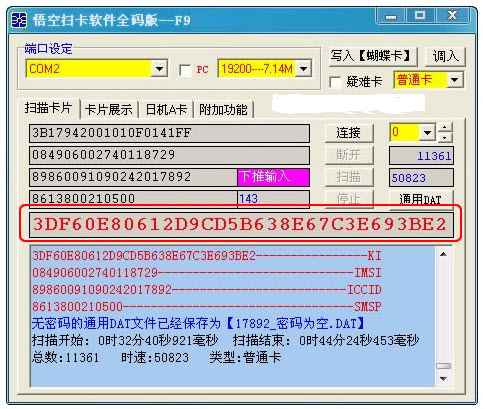 Step 6. If your SIM card’s Ki decryption is successful, you will notice the Ki code being shown on this software:
Step 6. If your SIM card’s Ki decryption is successful, you will notice the Ki code being shown on this software:
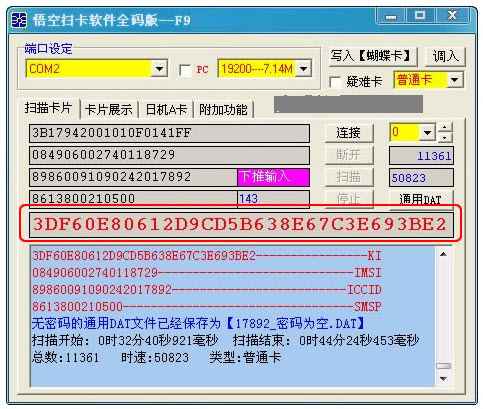 Step 7. A text document and a DAT file will be generated on the same root folder of the decryptor program. In case you open the text file, you will notice your SIM card’s details at the bottom of the file.
Step 7. A text document and a DAT file will be generated on the same root folder of the decryptor program. In case you open the text file, you will notice your SIM card’s details at the bottom of the file.
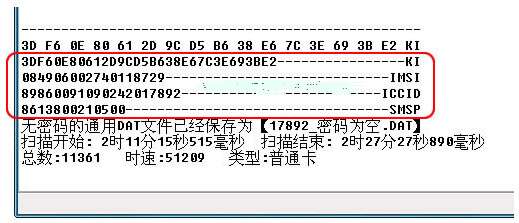 Now, as you see, you have just decrypted Sim card so use instruction #4 to complete re-writing of your Sim card.
Also I give you this link where you can buy SIM card reader/writer package to unlock iPhone 3G/3GS/4 and this link to get the software for it.
Now, as you see, you have just decrypted Sim card so use instruction #4 to complete re-writing of your Sim card.
Also I give you this link where you can buy SIM card reader/writer package to unlock iPhone 3G/3GS/4 and this link to get the software for it. Recent Blog

Ultimate Guide: How to turn Off Restricted Mode on iPhone?

Automate Apple GSX check result obtaining?

iRemove Unlock iPhone 5S, 5C, 5, SE, 4S/4 Software

MacOS High Sierra Features: Set Up Websites in Safari on Mac

How to Enable iOS 11 Mail Reply Notification on iPhone 7

How to Bypass Apple Watch Passcode Problem
LetsUnlock Services List

iPhone & iPad Activation Lock Bypass
Use LetsUnlock iCloud Tool to bypass Activation Lock Screen on iPhone and iPad running on iOS version up to 14.6.
Read More
Unlock Passcode Disabled iPhone or iPad
LetsUnlock iCloud Tool is ready to remove Find My and unlock your passcode disable device running on iOS 13.x.x in one click!
Read More
MacOS iCloud Activation Lock Bypass
The LetsUnlock Mac iCloud Activation Lock Bypass Tool will help you to remove Activation Lock on an iCloud locked Mac which is stuck on Activation Lock Screen with no need to enter the correct Apple ID and password.
Read More
Mac EFI Firmware Passcode Bypass
The LetsUnlock EFI Bypass Tool is a one button solution, which you click to start the EFI Unlock process. Bypass EFI with out password! Everything else does the software.
Read More
MacOS iCloud System PIN Bypass
The LetsUnlock MacOS iCloud System PIN Bypass Tool was designed to bypass iCloud PIN lock on macOS without passcode!
Read More