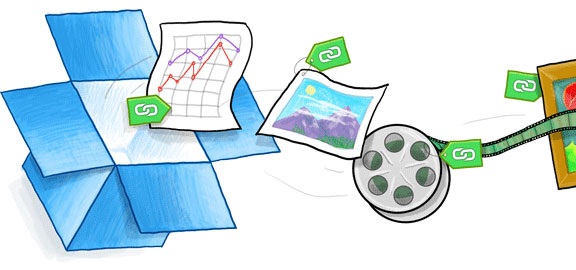
Bunch Of Passwords Leaked From Dropbox
Following the audit, they've identified the theft of logins and passwords from the third-party sites from which a small number of users of Dropbox gets access to their accounts, - as mentioned in the message from Dropbox. They've caught up with those users and helped them protect their accounts. One of the stolen passwords was used to access Dropbox account where someone stored the document with the email addresses of users. So Dropbox staff believes that this is what led to the emergence of spam. Let me remind you that it's better to protect your iDevice with antivirus than to face the consequences of a malicious attack. Dropbox apologized and said they will implement an additional level of protection. New automatic two-factor authentification algorithms to help detecting suspicious activity added, and a new page that allows you to check the settings for the account created as well. Also in the near future be two-step authentication technology will appear - when the user will need to confirm their identity, not only with a password, but also additional data, for example, a verification code, which will be sent to your phone. The cases with the security breaks, either on iOS or Mac, begin to appear more frequently, especially this year. The nature of most of those security breaches tells the main problem of such intrusions is user's nonchalance as the people often grant third-party apps access to their personal data. Often even without acknowledging which type of data the app/service/program is going to collect (remember the info about users personal data access). It's like everyone does that so it's ok for me too.Recent Blog

Ultimate Guide: How to turn Off Restricted Mode on iPhone?

Automate Apple GSX check result obtaining?

iRemove Unlock iPhone 5S, 5C, 5, SE, 4S/4 Software

MacOS High Sierra Features: Set Up Websites in Safari on Mac

How to Enable iOS 11 Mail Reply Notification on iPhone 7

How to Bypass Apple Watch Passcode Problem
LetsUnlock Services List

iPhone & iPad Activation Lock Bypass
Use LetsUnlock iCloud Tool to bypass Activation Lock Screen on iPhone and iPad running on iOS version up to 14.6.
Read More
Unlock Passcode Disabled iPhone or iPad
LetsUnlock iCloud Tool is ready to remove Find My and unlock your passcode disable device running on iOS 13.x.x in one click!
Read More
MacOS iCloud Activation Lock Bypass
The LetsUnlock Mac iCloud Activation Lock Bypass Tool will help you to remove Activation Lock on an iCloud locked Mac which is stuck on Activation Lock Screen with no need to enter the correct Apple ID and password.
Read More
Mac EFI Firmware Passcode Bypass
The LetsUnlock EFI Bypass Tool is a one button solution, which you click to start the EFI Unlock process. Bypass EFI with out password! Everything else does the software.
Read More
MacOS iCloud System PIN Bypass
The LetsUnlock MacOS iCloud System PIN Bypass Tool was designed to bypass iCloud PIN lock on macOS without passcode!
Read More