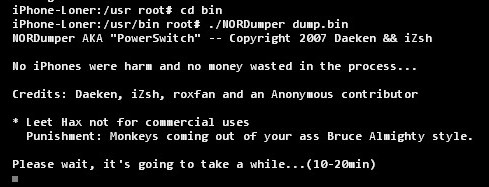What is NOR memory? How can I find it in my iPhone?
NOR flash is used by iPhone's baseband. This is actually the flash chip for booting up the application processor. NOR can be accessed by using a kernel hack or patched version of iBoot.
S-Gold NORDumper - the iPhone Dev Team's NOR memory dumper. Extract the contents from the S-Gold2's NOR memory. Used strictly for analysis and development purposes. S-Gold 2 is the baseband chipset used on iPhone 2G devices. It's also known as baseband chip PMB8876.
NORDumper Features:- dump NOR memory in the bootloader interactive mode (S Gold 2 baseband)
- dump bootloader
- dump the main code
- dump eeprom information
How to Dump iPhone Baseband NOR Memory using NORDumper binary
Step 1: Install openssh (standard Cydia package) and wget (add http://cydia.myrepospace.com/etgamingx/ repo to your Cydia sources) pachages from Cydia. (you could also use MobileTerminal or any other SSH software) Step 2: Login into your iPhone and navigate to /usr/bin/ directorycd /usr/bin/Step 3: Download NORDumper using following command
wget /scripts/NORDumper.tarStep 4: Extract the bin file from archive:
tar xvf NORDumper.tarStep 5: set the executable flag to NORDumper with chmod command:
chmod +x /usr/bin/NORDumperStep 6: We are almost done. Now you have to make some changes to com.apple.CommCenter.plist file in order to dump the memory. Just enter this command in terminal:
nano /System/Library/LaunchDaemons/com.apple.CommCenter.plistEnd enter the following files your file
NOTE: Remember to remove the Disabled key from your com.apple.CommCenter.plist file after dumping the NOR, then reboot, otherwise you won't be getting any calls. Step 7: Reboot you iPhone. You can manually reboot or as soon as we are using the terminal we can execute reboot process by enteringDisabled
rebootStep 8: Now here is the time to launch our binary file and dump that S-Gold baseband
./NORDumper dump.binIf everything from the previous setup steps is okay you should see ......... Don't touch your iPhone while the dump file is writting. Here is the question I've found online about baseband dumping process. Question: I know this is possibly the most time consuming step of the entire (some waiting as long as 30-40mins for this step to complete) and i'm just wondering, what does this "NORdumper" really do? i understand that it is "dumping" something into the file that we are creating "dump.bin" but besides the dump, is there any munipulation happening? Are we writing information into the phone while the dump is taking place? Or is this process strictly dumping the information from the sgold2 chip inside the phone? Answer: NOR memory is dumped while in the bootloader's interactive mode; the resulting file will contain the bootloader, the main code, and the eeprom. Somewhere in that mess of binary data is what we're looking for! ;) Okay I have successfully dumped my baseband, what can should I do next or how can I read the dump.bin file?
- Software unlock with ultrasn0w package from Cydia.
- Hardware unlock (the first iPhone unlock developed by GeoHot). Designed for iPhone 2G.
- Unlock with help of SIM cards aka Gevey SIM, Gevey Ultra, TPSim, RSim developed mostly by chinese guys. Those unlock are for iPhone 4/4S which couldn't be unlocked by any software methods right now.
- The iPhone NCK unlock method. This method is imposible unless you dump the iPhone baseband. There is a nice software from Dev Team called iPhone NORDumper. It can dump iPhone 2 baseband memory into the binary file.
wget /scripts/dump.binExamples: Modified com.apple.CommCenter.plist file
Remember another way to Dump the iPhone Baseband is to use OpeniBoot Software from Cydia. I am going to release the short guide soon. NORDumper, hnor, norz and speedynor (the other iPhone baseband dumping tools by Zibri and other iPhone Elite Members) all give the same results when dumping the NOR Resources: NOR Flash Chip: theiphonewiki infoDisabled HopefullyExitsFirst Label com.apple.CommCenter MachServices com.apple.commcenter ResetAtClose OnDemand ProgramArguments /System/Library/PrivateFrameworks/CoreTelephony.framework/Support/CommCenter ServiceIPC
Recent Blog

Ultimate Guide: How to turn Off Restricted Mode on iPhone?

Automate Apple GSX check result obtaining?

iRemove Unlock iPhone 5S, 5C, 5, SE, 4S/4 Software

MacOS High Sierra Features: Set Up Websites in Safari on Mac

How to Enable iOS 11 Mail Reply Notification on iPhone 7

How to Bypass Apple Watch Passcode Problem
LetsUnlock Services List

iPhone & iPad Activation Lock Bypass
Use LetsUnlock iCloud Tool to bypass Activation Lock Screen on iPhone and iPad running on iOS version up to 14.6.
Read More
Unlock Passcode Disabled iPhone or iPad
LetsUnlock iCloud Tool is ready to remove Find My and unlock your passcode disable device running on iOS 13.x.x in one click!
Read More
MacOS iCloud Activation Lock Bypass
The LetsUnlock Mac iCloud Activation Lock Bypass Tool will help you to remove Activation Lock on an iCloud locked Mac which is stuck on Activation Lock Screen with no need to enter the correct Apple ID and password.
Read More
Mac EFI Firmware Passcode Bypass
The LetsUnlock EFI Bypass Tool is a one button solution, which you click to start the EFI Unlock process. Bypass EFI with out password! Everything else does the software.
Read More
MacOS iCloud System PIN Bypass
The LetsUnlock MacOS iCloud System PIN Bypass Tool was designed to bypass iCloud PIN lock on macOS without passcode!
Read More