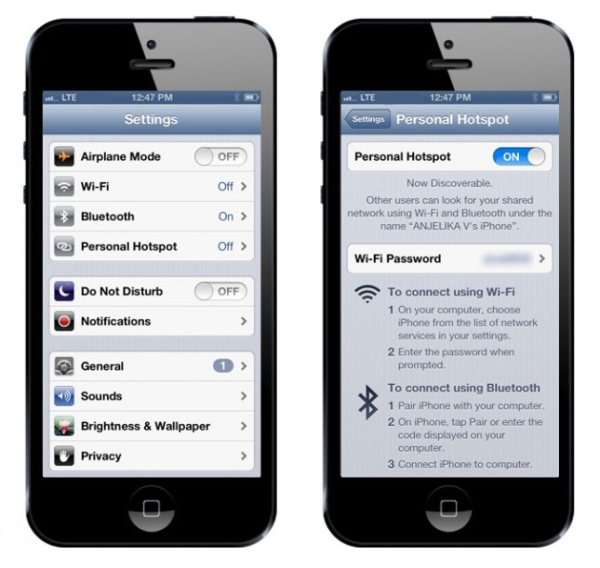
Free Hotspot Tethering iPhone
You can use this hotspot hack on iOS 6 and even iOS 7 if you have installed its beta. You need a computer, an iDevice and our short instruction. Firstly, we’ll explain how it works. Secondly, we’ll add a step-by-step workthrough. According to developers, their app is designed for non-jailbroken gadgets and it can enable your free hotspot without being verified by CommCenter. This tool was introduced by Apple to stop users from editing their carrier.plist files and turning tethering on. The signature can be avoided if you use the workaround found by iTweakiOS. Even though the Cupertino-based giant will most likely fix this mod in the future iOS updates, you can use it right now and enjoy more freedom from this company and your mobile operator.How to Use Free Hotspot App for iPhone Without Jailbreak
Step 1. Get the iBackupBot app for Mac or Windows and backup iPhone / iPad data before you use the new mod. Step 2. Launch iTunes along with iBakcupBot and find the list of your available backups. Press on the + symbol on the latest backup created by you.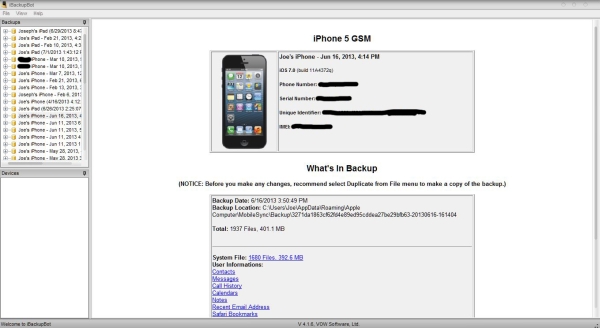 Step 3. Go to System Files. Choose SystemPreferenceDomain and select SystemConfiguration. Find the preferences.plist file and right click on it to “Open with Built-in Editor” app.
Step 3. Go to System Files. Choose SystemPreferenceDomain and select SystemConfiguration. Find the preferences.plist file and right click on it to “Open with Built-in Editor” app.
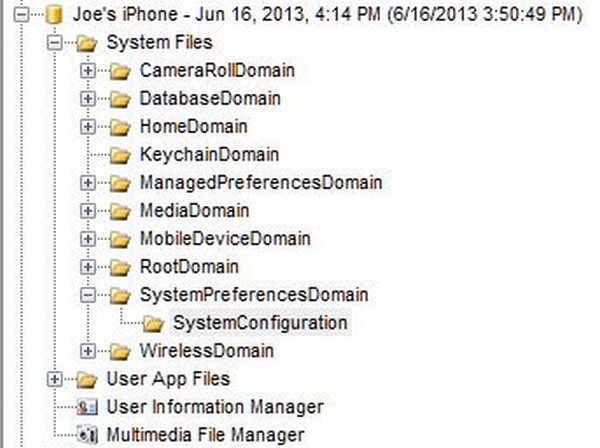 Step 4. We will change this file. Search for the tethering APN of your carrier and erase this coding [you’ll find it in the tethering APN field]:
Step 4. We will change this file. Search for the tethering APN of your carrier and erase this coding [you’ll find it in the tethering APN field]:
Find your APN preference and change your tethering APN to the regular data. This hack has been tested on T-Mobile devices where, as an example, the tethering APN pcweb.tmobile.com can be changed to epc.tmobile.com or fast.t-mobile.com.signature RANDOM LETTERS, SYMBOLS, AND NUMBERS WILL BE HERE
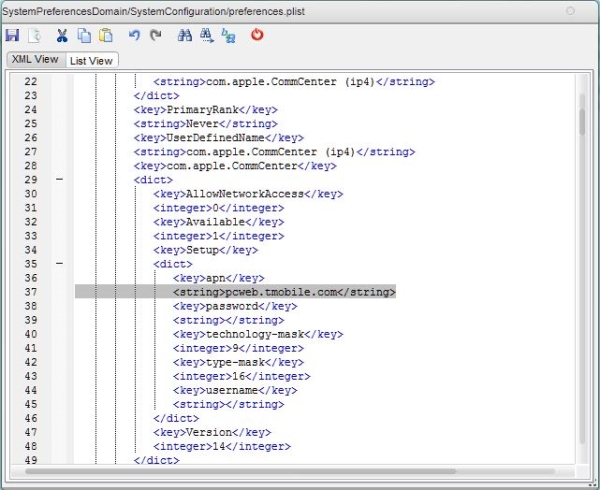 Step 5. Save the file you have edited in Step 4. We can now close the program called iBackupBot.
Step 6. Launch iTunes and select to “Restore from Backup” feature while pressing on the SHIFT [for Windows] / Option [for Mac]. Find the update you have modified in our guide and press “Restore.” Wait till your iPhone / iPad boots up. Now you can enjoy tethering if everything worked the correct way.
If you have problems with this you can use this instruction and restore your device from backup in iTunes.
P.S. Note that this method might add extra gigabytes to your data plan so use it if you have an unlimited plan. Do this at your own risk.
Step 5. Save the file you have edited in Step 4. We can now close the program called iBackupBot.
Step 6. Launch iTunes and select to “Restore from Backup” feature while pressing on the SHIFT [for Windows] / Option [for Mac]. Find the update you have modified in our guide and press “Restore.” Wait till your iPhone / iPad boots up. Now you can enjoy tethering if everything worked the correct way.
If you have problems with this you can use this instruction and restore your device from backup in iTunes.
P.S. Note that this method might add extra gigabytes to your data plan so use it if you have an unlimited plan. Do this at your own risk. Recent Blog

Ultimate Guide: How to turn Off Restricted Mode on iPhone?

Automate Apple GSX check result obtaining?

iRemove Unlock iPhone 5S, 5C, 5, SE, 4S/4 Software

MacOS High Sierra Features: Set Up Websites in Safari on Mac

How to Enable iOS 11 Mail Reply Notification on iPhone 7

How to Bypass Apple Watch Passcode Problem
LetsUnlock Services List

iPhone & iPad Activation Lock Bypass
Use LetsUnlock iCloud Tool to bypass Activation Lock Screen on iPhone and iPad running on iOS version up to 14.6.
Read More
Unlock Passcode Disabled iPhone or iPad
LetsUnlock iCloud Tool is ready to remove Find My and unlock your passcode disable device running on iOS 13.x.x in one click!
Read More
MacOS iCloud Activation Lock Bypass
The LetsUnlock Mac iCloud Activation Lock Bypass Tool will help you to remove Activation Lock on an iCloud locked Mac which is stuck on Activation Lock Screen with no need to enter the correct Apple ID and password.
Read More
Mac EFI Firmware Passcode Bypass
The LetsUnlock EFI Bypass Tool is a one button solution, which you click to start the EFI Unlock process. Bypass EFI with out password! Everything else does the software.
Read More
MacOS iCloud System PIN Bypass
The LetsUnlock MacOS iCloud System PIN Bypass Tool was designed to bypass iCloud PIN lock on macOS without passcode!
Read More