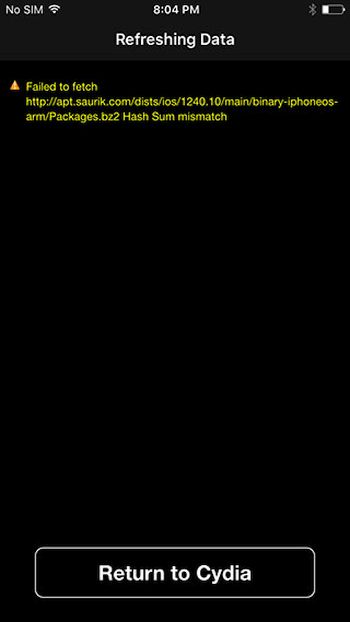
Cydia Error Failed to Fetch Hash Sum Mismatch Fix
Step 1. If you keep trying to launch Cydia and it doesn’t load packages and repositories, you might want to try one crazy method that seems to work for some jailbroken users. Step 2. Users who tried to reboot and launch Cydia again couldn’t fix the jailbreaking problem. The solution can look very strange but once you perform this action – you’ll be surprised. Step 3. The weirdest thing you can do is turn off your WiFi connection on the iPhone. Step 4. Once WiFi is disabled you can try to connect via cellular connection. If this works you can reconnect to iPhone Hotspot or reconnect to WiFi. Step 5. If you still get the issue but the ‘Hash Sum mismatch’ message is not displayed any more, you should simply Refresh your Cydia Sources and the problem should be gone. The problem occurs on different phones including iPhone 6s. Successful iOS 9 jailbreak sometimes causes issues with Cydia however you can try to solve everything without problems. Do you still have problems with uploading jailbreak tweaks?Recent Blog

Ultimate Guide: How to turn Off Restricted Mode on iPhone?

Automate Apple GSX check result obtaining?

iRemove Unlock iPhone 5S, 5C, 5, SE, 4S/4 Software

MacOS High Sierra Features: Set Up Websites in Safari on Mac

How to Enable iOS 11 Mail Reply Notification on iPhone 7

How to Bypass Apple Watch Passcode Problem
LetsUnlock Services List

iPhone & iPad Activation Lock Bypass
Use LetsUnlock iCloud Tool to bypass Activation Lock Screen on iPhone and iPad running on iOS version up to 14.6.
Read More
Unlock Passcode Disabled iPhone or iPad
LetsUnlock iCloud Tool is ready to remove Find My and unlock your passcode disable device running on iOS 13.x.x in one click!
Read More
MacOS iCloud Activation Lock Bypass
The LetsUnlock Mac iCloud Activation Lock Bypass Tool will help you to remove Activation Lock on an iCloud locked Mac which is stuck on Activation Lock Screen with no need to enter the correct Apple ID and password.
Read More
Mac EFI Firmware Passcode Bypass
The LetsUnlock EFI Bypass Tool is a one button solution, which you click to start the EFI Unlock process. Bypass EFI with out password! Everything else does the software.
Read More
MacOS iCloud System PIN Bypass
The LetsUnlock MacOS iCloud System PIN Bypass Tool was designed to bypass iCloud PIN lock on macOS without passcode!
Read More