How to Hide Stock Apps on iOS 8 iPhone
This is an instruction which is not that simple and fast to complete. It often takes a user several attempts in order to successfully finish all the steps. Everything is pretty tricky but you can manage everything. Step 1. We’ll use one iOS 8 glitch which helps to delete stock applications but this solution is not permanent. Here is what you have to do. Step 2. Add apps on your home screen. There should be no free spaces. The app you wish to remove has to be located the last at your display’s bottom right. It is highly important to do as advised.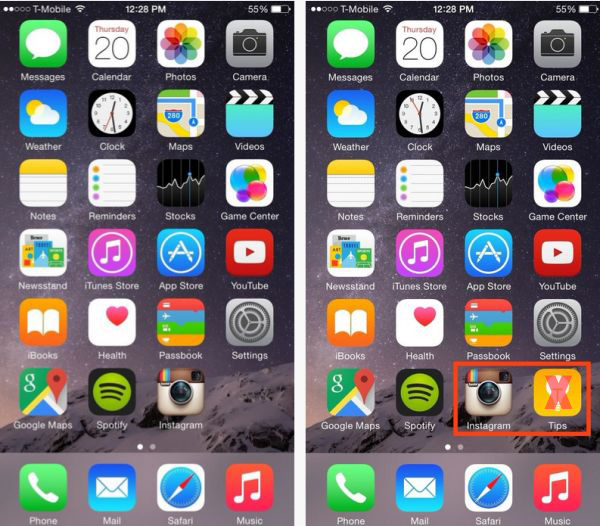 Step 3. You should now let the glitch hack the device by deleting one application you don’t want. Click-hold on any program on your screen in order to enter the editing mode.
Step 4. Move the app located next to the stock one you wish to delete on top of it in order to make a new folder. Now click outside of this newly created folder to return to the screen.
Step 5. Click on the folder to choose it and move the app you moved in Step 4 out of the folder. It will return on the home screen and be placed near the folder.
Step 6. Click on the folder once again. Move the app you planned to remove out of this folder. You have to place it on the screen just in the place where the folder was existing and do this as quickly as possible. If you are quick enough both the folder and your stock app will be removed this way.
Step 3. You should now let the glitch hack the device by deleting one application you don’t want. Click-hold on any program on your screen in order to enter the editing mode.
Step 4. Move the app located next to the stock one you wish to delete on top of it in order to make a new folder. Now click outside of this newly created folder to return to the screen.
Step 5. Click on the folder to choose it and move the app you moved in Step 4 out of the folder. It will return on the home screen and be placed near the folder.
Step 6. Click on the folder once again. Move the app you planned to remove out of this folder. You have to place it on the screen just in the place where the folder was existing and do this as quickly as possible. If you are quick enough both the folder and your stock app will be removed this way.
 You can free some space on your home screen after you remove apps you don’t use from your home screen. This hack is tricky but it allows clearing your display and place there only the programs you are using.
Thanks to iOS 8 glitch the app is only temporarily deleted from the screen. It will get back on your home screen after you restart the smartphone.
You can free some space on your home screen after you remove apps you don’t use from your home screen. This hack is tricky but it allows clearing your display and place there only the programs you are using.
Thanks to iOS 8 glitch the app is only temporarily deleted from the screen. It will get back on your home screen after you restart the smartphone. Recent Blog

Ultimate Guide: How to turn Off Restricted Mode on iPhone?

Automate Apple GSX check result obtaining?

iRemove Unlock iPhone 5S, 5C, 5, SE, 4S/4 Software

MacOS High Sierra Features: Set Up Websites in Safari on Mac

How to Enable iOS 11 Mail Reply Notification on iPhone 7

How to Bypass Apple Watch Passcode Problem
LetsUnlock Services List

iPhone & iPad Activation Lock Bypass
Use LetsUnlock iCloud Tool to bypass Activation Lock Screen on iPhone and iPad running on iOS version up to 14.6.
Read More
Unlock Passcode Disabled iPhone or iPad
LetsUnlock iCloud Tool is ready to remove Find My and unlock your passcode disable device running on iOS 13.x.x in one click!
Read More
MacOS iCloud Activation Lock Bypass
The LetsUnlock Mac iCloud Activation Lock Bypass Tool will help you to remove Activation Lock on an iCloud locked Mac which is stuck on Activation Lock Screen with no need to enter the correct Apple ID and password.
Read More
Mac EFI Firmware Passcode Bypass
The LetsUnlock EFI Bypass Tool is a one button solution, which you click to start the EFI Unlock process. Bypass EFI with out password! Everything else does the software.
Read More
MacOS iCloud System PIN Bypass
The LetsUnlock MacOS iCloud System PIN Bypass Tool was designed to bypass iCloud PIN lock on macOS without passcode!
Read More