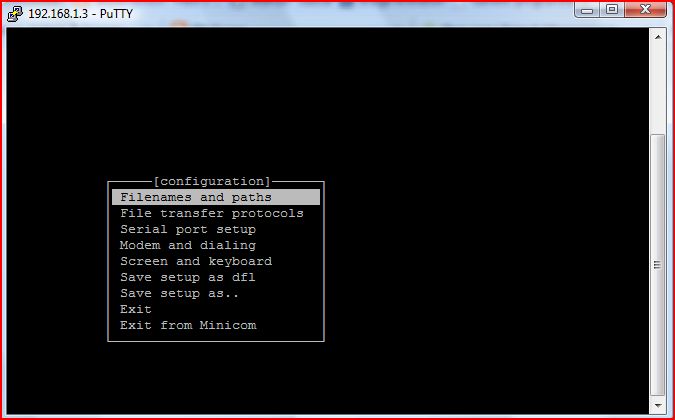You need this because if you want to use forever unlocked iPhone you need to know your network and only then you can use this list of supported networks for IMEI unlock. So quickly discover it.
You need this because if you want to use forever unlocked iPhone you need to know your network and only then you can use this list of supported networks for IMEI unlock. So quickly discover it.
Where To Find IMSI Number
Unfortunately you can't find IMSI in Settings app on iPhone. Don't confuse IMSI with IMEI or ICCID. They are different codes and mean different things. For this time we need just to check iPhone operator and prepare your phone to unlock. For more information about how to decipher IMSI number use the link and then we'll continue. There are two ways to do that and both are very quick and easy to do.How to Check iPhone Operator / Carrier
Note: Your iPhone must be jailbroken and activated. Method 1 It is funny but all IMSI bundles are stored in:/System/Library/Carrier BundlesFor instance, if you use AT&T SIM card then look for:
ATT_US.bundle var/mobile/Library/Carrier BundlesAnd it doesn't end. iOS also creates shortcut to that folder:
var/mobile/Library/Carrier Bundle.bundleMethod 2 The second method to check iPhone operator is to install Minicom and Terminal app for iPhone. Then open Terminal and using Minicom add the following command:
AT+CIMINow press enter and you will see your IMSI number. Method 3 This method is perfect for those who use jailbroken iPhone and even more better for those who are using SAM unlock right now. If you want to find out to what carrier your iPhone is locked to you need to install SAMPrefs app on your jailbroken iPhone. These easy steps will help you to do it quickly. Open Cydia and got to Manage => Sources => Edit => Add this source:
http://repo.bingner.comAfter adding the SAM repo to your iPhone you need to install SAM. In Cydia go to Manage => Sources => Binger => SAM and install it.
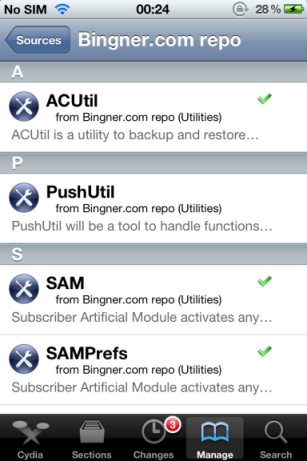 Next on your Home screen open SAMPrefs app and got to More information and below you will find your IMSI number. After you have IMSI code you need to check the operator. For this you need 5 first digits of IMSI number and look for your network here:
The Most Complete List of iPhone Operators
So now you can easily unlock your phone using IMEI code for iPhone 04.12.01 unlock or any other baseband, model and iOS firmware. When you know the network you can easily free your phone. Now you know how to check iPhone operator and have the opportunity to use permanent factory unlock.
Next on your Home screen open SAMPrefs app and got to More information and below you will find your IMSI number. After you have IMSI code you need to check the operator. For this you need 5 first digits of IMSI number and look for your network here:
The Most Complete List of iPhone Operators
So now you can easily unlock your phone using IMEI code for iPhone 04.12.01 unlock or any other baseband, model and iOS firmware. When you know the network you can easily free your phone. Now you know how to check iPhone operator and have the opportunity to use permanent factory unlock. Recent Blog

Ultimate Guide: How to turn Off Restricted Mode on iPhone?

Automate Apple GSX check result obtaining?

iRemove Unlock iPhone 5S, 5C, 5, SE, 4S/4 Software

MacOS High Sierra Features: Set Up Websites in Safari on Mac

How to Enable iOS 11 Mail Reply Notification on iPhone 7

How to Bypass Apple Watch Passcode Problem
LetsUnlock Services List

iPhone & iPad Activation Lock Bypass
Use LetsUnlock iCloud Tool to bypass Activation Lock Screen on iPhone and iPad running on iOS version up to 14.6.
Read More
Unlock Passcode Disabled iPhone or iPad
LetsUnlock iCloud Tool is ready to remove Find My and unlock your passcode disable device running on iOS 13.x.x in one click!
Read More
MacOS iCloud Activation Lock Bypass
The LetsUnlock Mac iCloud Activation Lock Bypass Tool will help you to remove Activation Lock on an iCloud locked Mac which is stuck on Activation Lock Screen with no need to enter the correct Apple ID and password.
Read More
Mac EFI Firmware Passcode Bypass
The LetsUnlock EFI Bypass Tool is a one button solution, which you click to start the EFI Unlock process. Bypass EFI with out password! Everything else does the software.
Read More
MacOS iCloud System PIN Bypass
The LetsUnlock MacOS iCloud System PIN Bypass Tool was designed to bypass iCloud PIN lock on macOS without passcode!
Read More