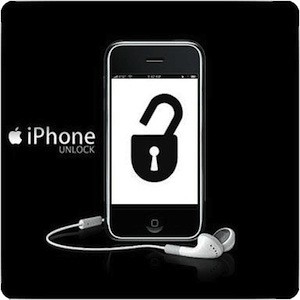
About iPhone IMEI Unlock
IMEI number is your main key to the factory unlock iPhone Softbank Japanese service. This method is not expensive. It is provided by the company you can trust. There are no problems with it, so you should not worry about anything. You most likely wonder how this permanent unlock works for your Softbank iPhone device and what baseband versions it is good for. We’ll start from the very beginning. You can factory unlock all baseband versions, including 04.11.08, 4.12.01, 06.15.00 and others. Besides, it is perfect for all iOS firmware versions, even for the most recent iOS 6 which was released in September.IMEI Unlock Advantages for Softbank iPhone 5 , 4S, 4, 3GS
This method is not only fast, it is also safe, as we have mentioned above. Once your iPhone 5 4S, 4, 3GS is unlocked with IMEI, you will be able to connect to iTunes and upgrade to any iOS without losing your unlock. What should you know in order to perform permanent unlock using this service? You need to know your iPhone model and IMEI number which is easy to get by going to Settings – General – About or typing *#06#. Once you decide to order permanent unlock Softbank iPhone Japan you will be happy as your handset will be listed in Apple’s white database and it will be unlocked permanently [forever]. Here is the factory iPhone IMEI unlock pricing list. Find there Softbank Japan. Try new IMEI unlocking service that offers lowest prices in the net. If your device is locked to other mobile providers [from Canada, the USA, the UK or other countries], you can also unlock it using IMEI of the iPhone 4S, 3GS, 4 and 5.Order Factory Unlock Softbank iPhone
Once your order is completed you get an email with further instructions that you must follow in order to finish the unlock process. You just need to connect your smartphone to Mac or PC, launch iTunes and wait till you get a message that the Softbank iPhone has been finally unlocked.Recent Blog

Ultimate Guide: How to turn Off Restricted Mode on iPhone?

Automate Apple GSX check result obtaining?

iRemove Unlock iPhone 5S, 5C, 5, SE, 4S/4 Software

MacOS High Sierra Features: Set Up Websites in Safari on Mac

How to Enable iOS 11 Mail Reply Notification on iPhone 7

How to Bypass Apple Watch Passcode Problem
LetsUnlock Services List

iPhone & iPad Activation Lock Bypass
Use LetsUnlock iCloud Tool to bypass Activation Lock Screen on iPhone and iPad running on iOS version up to 14.6.
Read More
Unlock Passcode Disabled iPhone or iPad
LetsUnlock iCloud Tool is ready to remove Find My and unlock your passcode disable device running on iOS 13.x.x in one click!
Read More
MacOS iCloud Activation Lock Bypass
The LetsUnlock Mac iCloud Activation Lock Bypass Tool will help you to remove Activation Lock on an iCloud locked Mac which is stuck on Activation Lock Screen with no need to enter the correct Apple ID and password.
Read More
Mac EFI Firmware Passcode Bypass
The LetsUnlock EFI Bypass Tool is a one button solution, which you click to start the EFI Unlock process. Bypass EFI with out password! Everything else does the software.
Read More
MacOS iCloud System PIN Bypass
The LetsUnlock MacOS iCloud System PIN Bypass Tool was designed to bypass iCloud PIN lock on macOS without passcode!
Read More