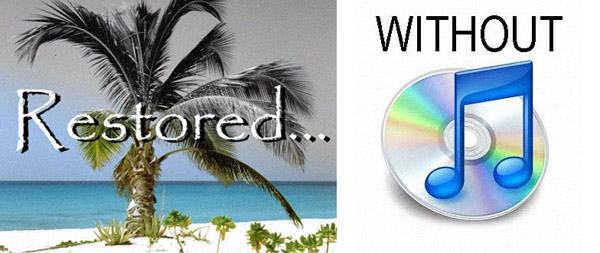 If your iPhone is officially and permanently unlocked iLEX RAT app is the best to keep evasi0n jailbreak on iOS 6.1.2. But don't forget that you can also restore your iPhone unlocked with hardware/software unlock. No worries about baseband update and save Gevey, ultrasn0w unlocking tools alive.
iLEX RAT is a free package available in Cydia and it allows you to "refresh" the device, saving the currently installed firmware version. If you are running jailbroken iPhone on iOS 6.1.2 you can restore it to factory settings and keep not only jailobreak but also 6.1.2. It does not require any SHSH-APTicket-signatures or hashes. Using it is perfect to remove all the excess from the machine, keeping the jailbreak. You can download iLEX RAT right now!
If your iPhone is officially and permanently unlocked iLEX RAT app is the best to keep evasi0n jailbreak on iOS 6.1.2. But don't forget that you can also restore your iPhone unlocked with hardware/software unlock. No worries about baseband update and save Gevey, ultrasn0w unlocking tools alive.
iLEX RAT is a free package available in Cydia and it allows you to "refresh" the device, saving the currently installed firmware version. If you are running jailbroken iPhone on iOS 6.1.2 you can restore it to factory settings and keep not only jailobreak but also 6.1.2. It does not require any SHSH-APTicket-signatures or hashes. Using it is perfect to remove all the excess from the machine, keeping the jailbreak. You can download iLEX RAT right now!
How to Restore Jailbroken iPhone and iPad Without Updating
Step 1. iLEX RAT available in Cydia from a single repository:http://cydia.myrepospace.com/iLEXiNFO/Just open Cydia -> Manage -> Sources -> Edit -> Add, specify the address of the repository above and find through search iLEX RAT.
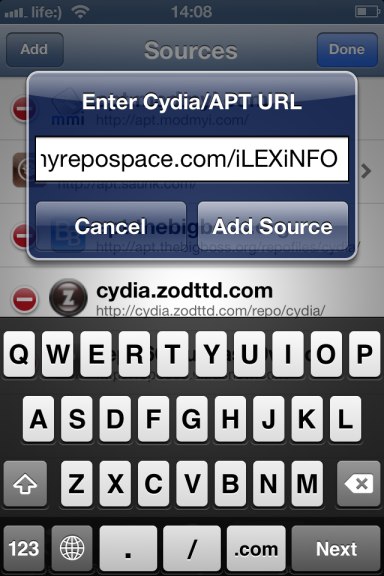
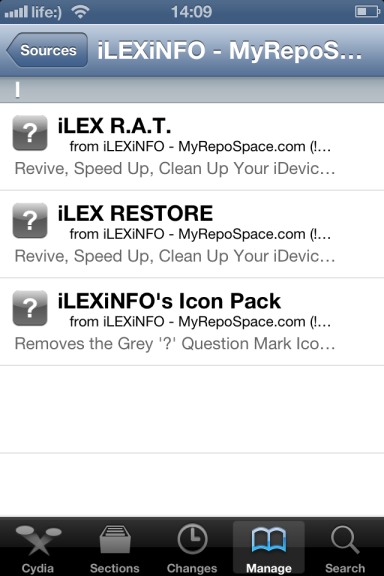
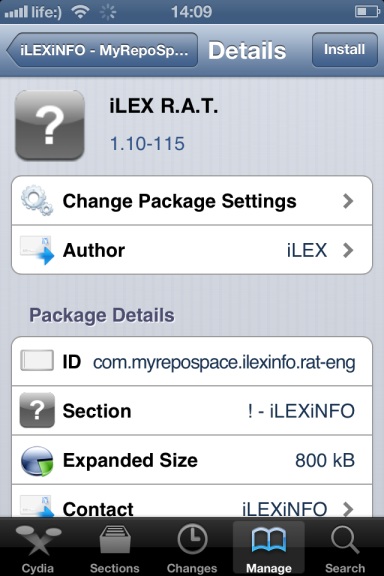 Step 2. After installing iLEX RAT you will not see any visual changes on the device. The second step is install the MobileTerminal from Cydia. It will manage the functionality of the tweak. MobileTerminal is a standard repository of BigBoss repo and yo can get it just going to Search and typing MobileTerminal.
Step 2. After installing iLEX RAT you will not see any visual changes on the device. The second step is install the MobileTerminal from Cydia. It will manage the functionality of the tweak. MobileTerminal is a standard repository of BigBoss repo and yo can get it just going to Search and typing MobileTerminal.
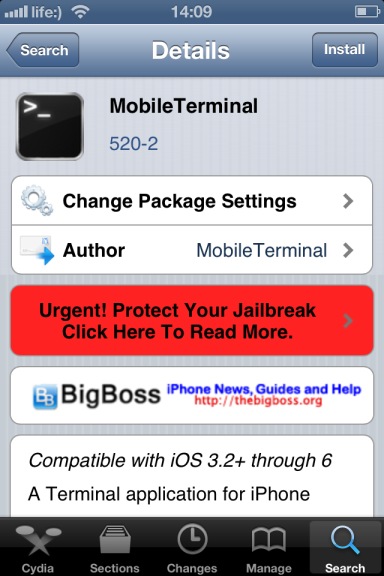 Step 3. Launch Terminal on iOS-device and run the command rat.
Step 3. Launch Terminal on iOS-device and run the command rat.
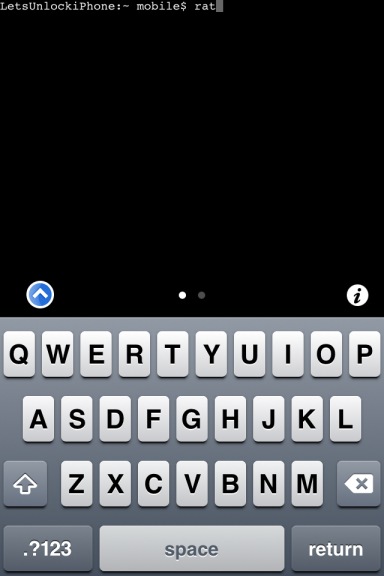 The Terminal will offer you twelve different options for working with iLEX RAT, including the complete restore of jailbroken device.
Step 4. Type 12 and press Enter (Return).
The Terminal will offer you twelve different options for working with iLEX RAT, including the complete restore of jailbroken device.
Step 4. Type 12 and press Enter (Return).
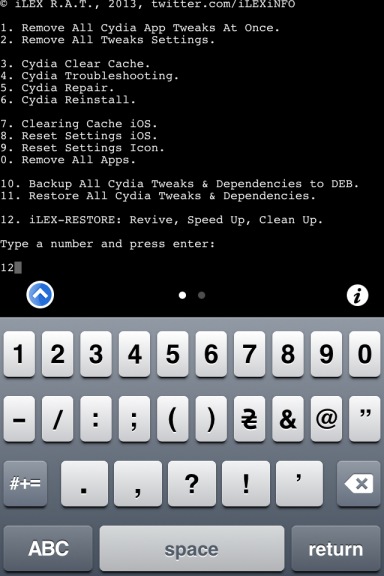 Note: Remember that iLEX RAT will erase all your settings and content including contacts; photos, videos, apps and other stuff. So you better backup iPhone in iCloud or iTunes before the start.
Note: Remember that iLEX RAT will erase all your settings and content including contacts; photos, videos, apps and other stuff. So you better backup iPhone in iCloud or iTunes before the start.
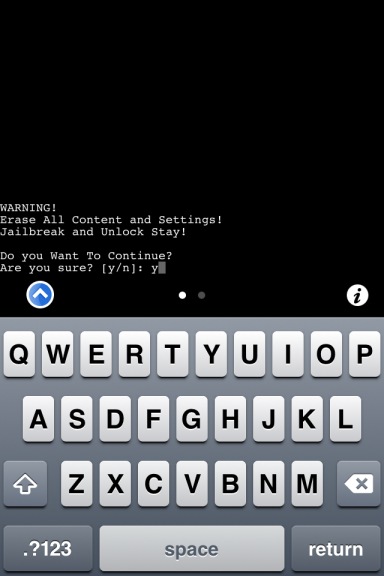 Step 5. You will see numerous notifications of completion of commands on the iPhone and iPad. A few minutes later, the program prompts you to restart the device. Click on the Reboot button to complete restore of iPhone or iPad, and then go through the initial configuration of iOS.
After restarting you will see that your iPhone was successfully restored to factory settings while keeping jailbreak and working Cydia and still running on iOS 6.1.2 as mine.
Step 5. You will see numerous notifications of completion of commands on the iPhone and iPad. A few minutes later, the program prompts you to restart the device. Click on the Reboot button to complete restore of iPhone or iPad, and then go through the initial configuration of iOS.
After restarting you will see that your iPhone was successfully restored to factory settings while keeping jailbreak and working Cydia and still running on iOS 6.1.2 as mine. Recent Blog

Ultimate Guide: How to turn Off Restricted Mode on iPhone?

Automate Apple GSX check result obtaining?

iRemove Unlock iPhone 5S, 5C, 5, SE, 4S/4 Software

MacOS High Sierra Features: Set Up Websites in Safari on Mac

How to Enable iOS 11 Mail Reply Notification on iPhone 7

How to Bypass Apple Watch Passcode Problem
LetsUnlock Services List

iPhone & iPad Activation Lock Bypass
Use LetsUnlock iCloud Tool to bypass Activation Lock Screen on iPhone and iPad running on iOS version up to 14.6.
Read More
Unlock Passcode Disabled iPhone or iPad
LetsUnlock iCloud Tool is ready to remove Find My and unlock your passcode disable device running on iOS 13.x.x in one click!
Read More
MacOS iCloud Activation Lock Bypass
The LetsUnlock Mac iCloud Activation Lock Bypass Tool will help you to remove Activation Lock on an iCloud locked Mac which is stuck on Activation Lock Screen with no need to enter the correct Apple ID and password.
Read More
Mac EFI Firmware Passcode Bypass
The LetsUnlock EFI Bypass Tool is a one button solution, which you click to start the EFI Unlock process. Bypass EFI with out password! Everything else does the software.
Read More
MacOS iCloud System PIN Bypass
The LetsUnlock MacOS iCloud System PIN Bypass Tool was designed to bypass iCloud PIN lock on macOS without passcode!
Read More