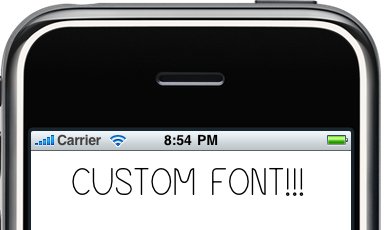 I had the same problems with installing iPhone custom fonts but managed to solve them. Actually, to do that you just have to grab some zipped fonts, unzip them. If by unzipping font files are 0 kb try StuffIt Expander for unzipping. After successfully unzipping them you will be able to install those fonts into Font Book of your iDevice.
I had the same problems with installing iPhone custom fonts but managed to solve them. Actually, to do that you just have to grab some zipped fonts, unzip them. If by unzipping font files are 0 kb try StuffIt Expander for unzipping. After successfully unzipping them you will be able to install those fonts into Font Book of your iDevice.
Here are the steps how to install iPhone custom fonts:
1. You will need to convert the font by using Fondu (http://fondu.sourceforge.net/) 2. After installing Fondu run the Rosetta install (here's a Snow Leopard how to: http://www.macobserver.com/tmo/article/snow_leopard_installing_rosetta/) 3. Run terminal and choose the directory where the font lies. Type fondu %font name%. You will get the message asking if you want to save the font. Choose Yes. 4. Now open XCode, add pfb into your project. After that go to info.plist and add a file to UIAppFonts (together with .pfb extension) I performed the test in the UITableViewCell. cell.textLabel.font = [UIFont fontWithName:@"[font file]" size:30]; // do not include .pfb extension. The font displays just fine. It could require a .ttf file but on the test .pfb also looked just fine. Everything should work fine. If not - please comment. Additionally: when adding UIAppFonts .plist array as described above there's a possibility (try to use it) of adding a breakpoint to your appDidFinishLaunchingWithOptions. At the console type in: po [UIFont familyNames] It brings you a full list of all the installed fonts so you can search for your font family name. After this copy that and paste into this snippet: po [UIFont fontNamesForFamilyName:@"familyname"] That should get your the font name you reference inside your code. Follow our iPhone news to find out more.Recent Blog

Ultimate Guide: How to turn Off Restricted Mode on iPhone?

Automate Apple GSX check result obtaining?

iRemove Unlock iPhone 5S, 5C, 5, SE, 4S/4 Software

MacOS High Sierra Features: Set Up Websites in Safari on Mac

How to Enable iOS 11 Mail Reply Notification on iPhone 7

How to Bypass Apple Watch Passcode Problem
LetsUnlock Services List

iPhone & iPad Activation Lock Bypass
Use LetsUnlock iCloud Tool to bypass Activation Lock Screen on iPhone and iPad running on iOS version up to 14.6.
Read More
Unlock Passcode Disabled iPhone or iPad
LetsUnlock iCloud Tool is ready to remove Find My and unlock your passcode disable device running on iOS 13.x.x in one click!
Read More
MacOS iCloud Activation Lock Bypass
The LetsUnlock Mac iCloud Activation Lock Bypass Tool will help you to remove Activation Lock on an iCloud locked Mac which is stuck on Activation Lock Screen with no need to enter the correct Apple ID and password.
Read More
Mac EFI Firmware Passcode Bypass
The LetsUnlock EFI Bypass Tool is a one button solution, which you click to start the EFI Unlock process. Bypass EFI with out password! Everything else does the software.
Read More
MacOS iCloud System PIN Bypass
The LetsUnlock MacOS iCloud System PIN Bypass Tool was designed to bypass iCloud PIN lock on macOS without passcode!
Read More