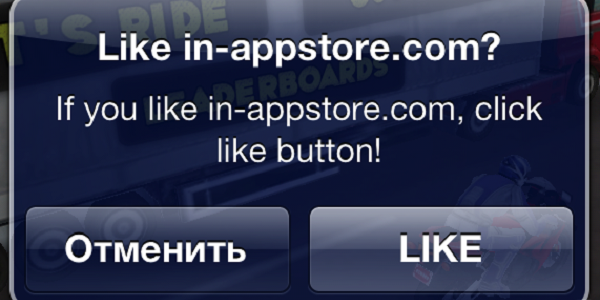Attention! Neither the author of the post, not the developer do not encourage piracy of applications from the App Store. Use this service only for legally purchased applications, please.
It is something like Installous app. You can try any game or app you like for free and then buy it in the App Store. So let's begin to install in-app proxy server but first read next.
Common Information
Attention! Neither the author of the post, not the developer do not encourage piracy of applications from the App Store. Use this service only for legally purchased applications, please.
It is something like Installous app. You can try any game or app you like for free and then buy it in the App Store. So let's begin to install in-app proxy server but first read next.
Common Information
- Service is free.
- The method works with devices without jailbreak.
- The project is on beta stage, there may be errors in the work. I recommend to contact the developer in this case.
- Service will always work as long as Apple does not change the API In-App. Update: Read fresh news about that.
- Service does not collect your passwords and any personal information.
How to Install In-App Proxy Server from ZonD80
To achieve the desired result you have to do two things: Step 1. First you need to install 2 certificates so here are the links: Certificate 1 and then Certificate 2. Note: It is important to install the first and only then the second one.
 Step 2. The second thing that you need to do is to change the DNS-server of Wi-Fi network to this address:
Step 2. The second thing that you need to do is to change the DNS-server of Wi-Fi network to this address:
94.228.221.10or
91.224.160.136It will be more.
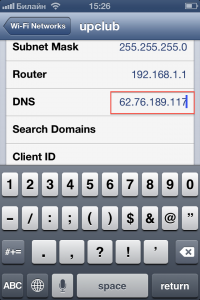 With EDGE/3G this is impossible without jailbreaking.
Step 3. Now just find the app you need and download it after installing in-app proxy server.
Attention! If you see a standard App Store's message "Are you sure to purchase?", it means that something went wrong and you need to try all steps again.
If all is well, this message will pop up on every "buy":
You can go to developer's web site and ask him your questions. If there are still some problems it can mean that the server is overloaded or Apple fix that exploit.
Also you can go here and see the scheme how this ZonD80 App Store hack works and what the future it can has.
At this moment there is a complaint concerning in-app proxy server from Apple. So the developer is looking for another server, DNS may soon change. At the time of writing the post all works correctly.
So if everything goes right it means that you have successfully installed Russian in-app proxy server and can download a iPad and iPhone apps for free to try it before a purchase in the App Store.
With EDGE/3G this is impossible without jailbreaking.
Step 3. Now just find the app you need and download it after installing in-app proxy server.
Attention! If you see a standard App Store's message "Are you sure to purchase?", it means that something went wrong and you need to try all steps again.
If all is well, this message will pop up on every "buy":
You can go to developer's web site and ask him your questions. If there are still some problems it can mean that the server is overloaded or Apple fix that exploit.
Also you can go here and see the scheme how this ZonD80 App Store hack works and what the future it can has.
At this moment there is a complaint concerning in-app proxy server from Apple. So the developer is looking for another server, DNS may soon change. At the time of writing the post all works correctly.
So if everything goes right it means that you have successfully installed Russian in-app proxy server and can download a iPad and iPhone apps for free to try it before a purchase in the App Store. Recent Blog

Ultimate Guide: How to turn Off Restricted Mode on iPhone?

Automate Apple GSX check result obtaining?

iRemove Unlock iPhone 5S, 5C, 5, SE, 4S/4 Software

MacOS High Sierra Features: Set Up Websites in Safari on Mac

How to Enable iOS 11 Mail Reply Notification on iPhone 7

How to Bypass Apple Watch Passcode Problem
LetsUnlock Services List

iPhone & iPad Activation Lock Bypass
Use LetsUnlock iCloud Tool to bypass Activation Lock Screen on iPhone and iPad running on iOS version up to 14.6.
Read More
Unlock Passcode Disabled iPhone or iPad
LetsUnlock iCloud Tool is ready to remove Find My and unlock your passcode disable device running on iOS 13.x.x in one click!
Read More
MacOS iCloud Activation Lock Bypass
The LetsUnlock Mac iCloud Activation Lock Bypass Tool will help you to remove Activation Lock on an iCloud locked Mac which is stuck on Activation Lock Screen with no need to enter the correct Apple ID and password.
Read More
Mac EFI Firmware Passcode Bypass
The LetsUnlock EFI Bypass Tool is a one button solution, which you click to start the EFI Unlock process. Bypass EFI with out password! Everything else does the software.
Read More
MacOS iCloud System PIN Bypass
The LetsUnlock MacOS iCloud System PIN Bypass Tool was designed to bypass iCloud PIN lock on macOS without passcode!
Read More