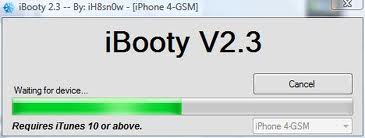To successfully jailbreak with sn0wbreeze 2.9.3 you'll need such files as:
To successfully jailbreak with sn0wbreeze 2.9.3 you'll need such files as:
- Latest firmware for your device (download link)
- sn0wbreeze (link here)
Instruction on how to jailbreak iOS 5.1.1 with sn0wbreeze 2.9.3:
Step One: Plug your device to your computer. Step Two: Run sn0wbreeze (it's better to run the tool as administrator and in Windows XP SP 3 compatibility mode). Step Three: Click OK and Next. Step Four: Choose corresponding firmware for your device. Once it's verified click Next. Step Five: Here you can use both Simple and Expert mode depending on what you need:- In Expert mode you can install custom boot logos, enable battery percentage or add custom packages that will be available right after device's first launch.
- If you don't want these awesome features just choose Simple mode and click blue Next button.
How to boot iPhone with iBooty:
Step One: Download iBooty (direct links for all iPhone/iPad/iPod Touch versions are here) Step Two: Connect your device to the computer and run iBooty. Step Three: Enter DFU mode. Step Four: Wait for the program to proceed. Now you can easily run and setup Cydia. Remember that both iOS 5.1 and iOS 5.1.1 firmwares can be only jailbroken in tethered mode so you must run redsn0w or iBooty every time you reboot your device or it powers down. To get rid of this procedure you can downgrade from iOS 5.1.1 to lower versions.You can also boot iOS 5.1.1 semi-tethered using SemiTether Cydia tweak:
Step One: In Cydia go to Sources. Step Two: Add repo: thebigboss. org/semitether Step Three: Browse for SemiTether and install the package. Step Four: Reboot your device. Step Five: Now you’ll have much less trouble booting on iOS 5.1.1. Let us know in the comments below in case if you have any kind of trouble concerning this jailbreaking method. We'll be glad to help.Recent Blog

Ultimate Guide: How to turn Off Restricted Mode on iPhone?

Automate Apple GSX check result obtaining?

iRemove Unlock iPhone 5S, 5C, 5, SE, 4S/4 Software

MacOS High Sierra Features: Set Up Websites in Safari on Mac

How to Enable iOS 11 Mail Reply Notification on iPhone 7

How to Bypass Apple Watch Passcode Problem
LetsUnlock Services List

iPhone & iPad Activation Lock Bypass
Use LetsUnlock iCloud Tool to bypass Activation Lock Screen on iPhone and iPad running on iOS version up to 14.6.
Read More
Unlock Passcode Disabled iPhone or iPad
LetsUnlock iCloud Tool is ready to remove Find My and unlock your passcode disable device running on iOS 13.x.x in one click!
Read More
MacOS iCloud Activation Lock Bypass
The LetsUnlock Mac iCloud Activation Lock Bypass Tool will help you to remove Activation Lock on an iCloud locked Mac which is stuck on Activation Lock Screen with no need to enter the correct Apple ID and password.
Read More
Mac EFI Firmware Passcode Bypass
The LetsUnlock EFI Bypass Tool is a one button solution, which you click to start the EFI Unlock process. Bypass EFI with out password! Everything else does the software.
Read More
MacOS iCloud System PIN Bypass
The LetsUnlock MacOS iCloud System PIN Bypass Tool was designed to bypass iCloud PIN lock on macOS without passcode!
Read More