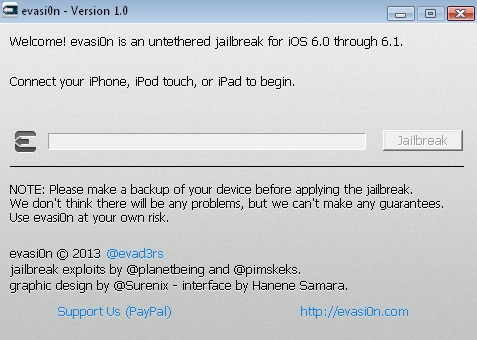Evasi0n Supported Devices
- iPhone 5
- iPhone 4S
- iPhone 4
- iPhone 3Gs
- iPad 4
- iPad Mini
- iPad 3
- iPad 2
- iPod touch 5th gen
- iPod touch 4th gen
- Apple TV 2
- An iPhone, iPad or iPod running iOS 6.0 and above. However the evad3rs advice to update the device to iSo 6.1 using iTunes clean restore in iTunes. Don't use over-the-air update. Download iOS 6.1 and update device now to avoid errors.
- A computer, running Windows (XP minimum), Mac OS X (10.5 minimum) or Linux (x86 / x86_64).
- A USB cable or Lightning to connect the device to the computer.
- Disable passcode if you got some on your iPhone or other iDevice.
How To Jailbreak iOS 6.1 / 6.0 Using Evasi0n
Step 1. Download evasi0n tool for Windows, Mac or Linux. Step 2. Connect your device for your Mac or PC through the 30-pin or Lightning cable. Make certain the connected hardware is identified by the jailbreak tool. Step 3. Now open file you have just downloaded in step 1 and and select evasi0n file (unzip if you on Windows). Mac users may have problems with opening. If you will got some "control-click the app and on the revealed context menu, choose ‘Open.’ On the ensuing dialogue box, choose ‘Open’ as well". Step 4. Now wait till the end of the process and don't interrupt it. Step 5. The program should start automatically or run it from the folder you extracted files. Click Jailbreak and relax because Evasi0n will do its work. If the process will stop, restart evasi0n and reboot device and start again. Step 7. You will see "Done" after the finish of the process and Cydia on your iPhone home screen. Now just run Cydia, select from User, Developer or Hacker and wait till Cydia updates.How to Unlock iPhone After Evasi0n Jailbreak
If you found out that your previous unlock doesn't work you can always find out how to unlock it here. Don't forget that you can always use factory unlock on your iphone and enjoy untethered jailbreak at the same time. Even if you will loose jailbreak after future iOS upgrade don't worry becasue your iphone will still be unlocked. So, you this service to Unlock AT&T iPhone for only $9.99 or if your iPhone is locked to international carrier then go and factory unlock iPhone locked to Vodafone, Bell, Virgin, orange, Softbank and others. That's it. Now you can enjoy evasi0n iOS 6.1 jailbreak untethered on your device using this guide. Also you can use comment section below if you will have some problems with the process.Recent Blog

Ultimate Guide: How to turn Off Restricted Mode on iPhone?

Automate Apple GSX check result obtaining?

iRemove Unlock iPhone 5S, 5C, 5, SE, 4S/4 Software

MacOS High Sierra Features: Set Up Websites in Safari on Mac

How to Enable iOS 11 Mail Reply Notification on iPhone 7

How to Bypass Apple Watch Passcode Problem
LetsUnlock Services List

iPhone & iPad Activation Lock Bypass
Use LetsUnlock iCloud Tool to bypass Activation Lock Screen on iPhone and iPad running on iOS version up to 14.6.
Read More
Unlock Passcode Disabled iPhone or iPad
LetsUnlock iCloud Tool is ready to remove Find My and unlock your passcode disable device running on iOS 13.x.x in one click!
Read More
MacOS iCloud Activation Lock Bypass
The LetsUnlock Mac iCloud Activation Lock Bypass Tool will help you to remove Activation Lock on an iCloud locked Mac which is stuck on Activation Lock Screen with no need to enter the correct Apple ID and password.
Read More
Mac EFI Firmware Passcode Bypass
The LetsUnlock EFI Bypass Tool is a one button solution, which you click to start the EFI Unlock process. Bypass EFI with out password! Everything else does the software.
Read More
MacOS iCloud System PIN Bypass
The LetsUnlock MacOS iCloud System PIN Bypass Tool was designed to bypass iCloud PIN lock on macOS without passcode!
Read More