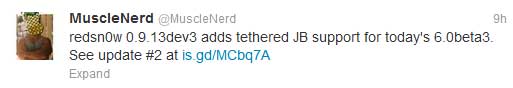 According to the iOS 6 beta 3 description Apple has implemented a number of system-wide fixes within the new firmware, as well as improvements in Maps, settings and Safari browser. A detailed list of changes in iOS 6 beta 3 is published here.
Before we proceed to describe workflow with Redsn0w 0.9.13dev3, it is worth noting a few important points:
According to the iOS 6 beta 3 description Apple has implemented a number of system-wide fixes within the new firmware, as well as improvements in Maps, settings and Safari browser. A detailed list of changes in iOS 6 beta 3 is published here.
Before we proceed to describe workflow with Redsn0w 0.9.13dev3, it is worth noting a few important points:
- jailbreak of iOS 6 is tethered;
- you won't install Cydia through the jailbreak of iOS 6 beta 3 by Redsn0w 0.9.13dev3;
- jailbreak iOS 6 is only compatible with devices on A4 chip;
- hacktivation is not supported.
How to jailbreak iOS 6 beta on iPhone and iPod touch with Redsn0w 0.9.13dev3:
Step 1: Download Redsn0w 0.9.13dev3 for Windows and Mac OS X. Step 2: Unzip the file and move the program to the right place. Step 3: Download the iOS 6 beta 3 for the iPhone, iPad or iPod touch. Place iOS 6 on your iGadget, according to our instructions: using UDID without the developer account. The links for unofficial downloads will appear here or in the newer articles soon. Step 4: Start Redsn0w and go to Extras -> Select IPSW. Step 5: Choose the iOS 6 beta 3 IPSW file in the pop-up window. Step 6: On the Home screen, click the Jailbreak button. Step 7: Redsn0w is ready to jailbreak iOS 6, but before it is needed to put the device in DFU mode manually. Step 8: As for now jailbreak iOS 6 beta 3 is tethered at each reboot of iOS device you need to connect it to your computer and transfer the jailbreak using a special Redsn0w function. In order to get an iPhone or iPod touch in the tethered mode, go to «Extras» and click «Just boot». Then repeat the procedure with the DFU mode. That's pretty much it about jaibreaking iOS 6 Beta 3 using Redsn0w 0.9.13dev3 tool. The process is pretty much the same as for previous two betas and can be performed just in few minutes without any risk for your computer or iDevice. After this your can try to unlock iOS 6 runing on your device. In case you have any questions or issues with this jailbreak don't hesitate to contact us and we'll be glad to help you. Happy jailbreaking!Recent Blog

Ultimate Guide: How to turn Off Restricted Mode on iPhone?

Automate Apple GSX check result obtaining?

iRemove Unlock iPhone 5S, 5C, 5, SE, 4S/4 Software

MacOS High Sierra Features: Set Up Websites in Safari on Mac

How to Enable iOS 11 Mail Reply Notification on iPhone 7

How to Bypass Apple Watch Passcode Problem
LetsUnlock Services List

iPhone & iPad Activation Lock Bypass
Use LetsUnlock iCloud Tool to bypass Activation Lock Screen on iPhone and iPad running on iOS version up to 14.6.
Read More
Unlock Passcode Disabled iPhone or iPad
LetsUnlock iCloud Tool is ready to remove Find My and unlock your passcode disable device running on iOS 13.x.x in one click!
Read More
MacOS iCloud Activation Lock Bypass
The LetsUnlock Mac iCloud Activation Lock Bypass Tool will help you to remove Activation Lock on an iCloud locked Mac which is stuck on Activation Lock Screen with no need to enter the correct Apple ID and password.
Read More
Mac EFI Firmware Passcode Bypass
The LetsUnlock EFI Bypass Tool is a one button solution, which you click to start the EFI Unlock process. Bypass EFI with out password! Everything else does the software.
Read More
MacOS iCloud System PIN Bypass
The LetsUnlock MacOS iCloud System PIN Bypass Tool was designed to bypass iCloud PIN lock on macOS without passcode!
Read More