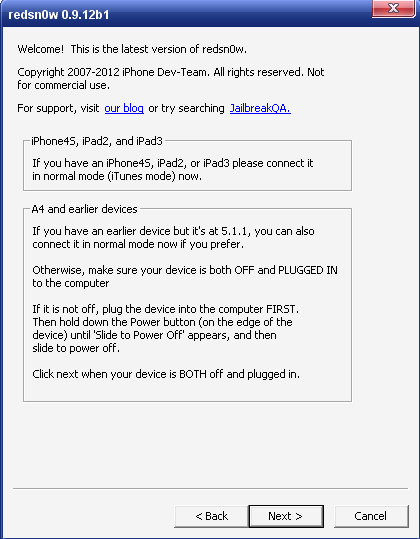Jailbreak iOS 5.1.1 iPhone 4S Using RedSn0w 0.9.12b1
Note: You can use this guide to jailbreak iPad 2 and iPad 3 as well, because RedSn0w 0.9.12b1 was developed to support A4 and A5 devices. And you can perform this jailbreak using Mac or Windows. However Mac is much better for this. Step 1. First download latest RedSn0w tool. For today it is 0.9.12b1. Use the link below for download: Download RedSn0w 0.9.12b1 Step 2. After downloading open Redsn0w by double clicking on the icon on Mac. If you are Windows user first you need to extract .zip file and run it as Administrator. Step 3. Now connect your iPhone 4S (iPad 2, 3) to Mac or PC and wait till RedSn0w identify your iGadet. Step 4. After identifying click Jailbreak. Step 5. Now RedSn0w 0.9.12b1 begins to jailbreak iPhone 4S untethered. It will restore your iPhone during jailbreaking process so don't worry because it is normal. Step 6. When jailbreaking process will be completed your iPhone 4S will be rebooted automatically. After reboot you will see Cydia which means that you have just jailbreak iPhone 4S with RedSn0w 0.9.12b1 untethered. Step 7. Launch Cydia, wait till it reloads data and enjoy! That's it. Now you can proudly say: "I have untethered jailbroken iPhone 4S". You can use cydia to download and install a wide range of Cydia apps and tweaks. Use this link to see what apps and tweaks are compatible with iOS 5.1.1 and enjoy. I hope it wasn't difficult for you and you have successfully jailbroken your iPhone 4S untethered using RedSn0w 0.9.12b1.Recent Blog

Ultimate Guide: How to turn Off Restricted Mode on iPhone?

Automate Apple GSX check result obtaining?

iRemove Unlock iPhone 5S, 5C, 5, SE, 4S/4 Software

MacOS High Sierra Features: Set Up Websites in Safari on Mac

How to Enable iOS 11 Mail Reply Notification on iPhone 7

How to Bypass Apple Watch Passcode Problem
LetsUnlock Services List

iPhone & iPad Activation Lock Bypass
Use LetsUnlock iCloud Tool to bypass Activation Lock Screen on iPhone and iPad running on iOS version up to 14.6.
Read More
Unlock Passcode Disabled iPhone or iPad
LetsUnlock iCloud Tool is ready to remove Find My and unlock your passcode disable device running on iOS 13.x.x in one click!
Read More
MacOS iCloud Activation Lock Bypass
The LetsUnlock Mac iCloud Activation Lock Bypass Tool will help you to remove Activation Lock on an iCloud locked Mac which is stuck on Activation Lock Screen with no need to enter the correct Apple ID and password.
Read More
Mac EFI Firmware Passcode Bypass
The LetsUnlock EFI Bypass Tool is a one button solution, which you click to start the EFI Unlock process. Bypass EFI with out password! Everything else does the software.
Read More
MacOS iCloud System PIN Bypass
The LetsUnlock MacOS iCloud System PIN Bypass Tool was designed to bypass iCloud PIN lock on macOS without passcode!
Read More