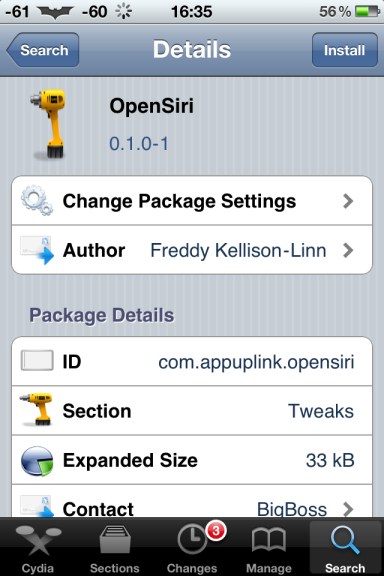 This tweak requires iOS 5 or higher to be installed on your device and of course Siri capability. If you are an non-iPhone 4S device owner then read how to install Siri on your device.
Once you're all set up to install this tweak go to Cydia and find OpenSiri using the Search tab. Install it as usual. After OpenSiri you won't see any icons on the homescreen or any settings for the app. Just launch Siri and say 'Open' or 'Launch' and the name of the app you want to launch. You can make this even from SpringBoard. The tweak currently supports only native iOS 5, 5.0.1, 5.1 applications. The only third-party apps that can be launch through the OpenSiri are Twitter and Facebook apps. The developer promised to add support for more out-of-the-box apps but there are still no changes about in since the tweak's launch in the end of January. The latest version (OpenSiri 0.10-1) has such fixes as:
This tweak requires iOS 5 or higher to be installed on your device and of course Siri capability. If you are an non-iPhone 4S device owner then read how to install Siri on your device.
Once you're all set up to install this tweak go to Cydia and find OpenSiri using the Search tab. Install it as usual. After OpenSiri you won't see any icons on the homescreen or any settings for the app. Just launch Siri and say 'Open' or 'Launch' and the name of the app you want to launch. You can make this even from SpringBoard. The tweak currently supports only native iOS 5, 5.0.1, 5.1 applications. The only third-party apps that can be launch through the OpenSiri are Twitter and Facebook apps. The developer promised to add support for more out-of-the-box apps but there are still no changes about in since the tweak's launch in the end of January. The latest version (OpenSiri 0.10-1) has such fixes as:
- Added support for all app
- Fixed compatibility issues
Here's a little review of what OpenSiri Cydia app can do:
If you will attempt to launch some apps you've downloaded from the App Store or even worse, from Cydia Store, Siri would probably say something like "Sorry %username%, but I'm not allowed to. Sorry about that." Thanks Freddy Kellison-Linn for delivering this useful tweak and even more thanks for doing this for free. Hope you enjoy the functionality of this Cydia/Siri tweak that expands voice assistant's default set of functions. If you've already installed it, plan to install or just curious about something concerning the subject feel free to comment below or just email us by clicking Contact Us button in the page's footer.Recent Blog

Ultimate Guide: How to turn Off Restricted Mode on iPhone?

Automate Apple GSX check result obtaining?

iRemove Unlock iPhone 5S, 5C, 5, SE, 4S/4 Software

MacOS High Sierra Features: Set Up Websites in Safari on Mac

How to Enable iOS 11 Mail Reply Notification on iPhone 7

How to Bypass Apple Watch Passcode Problem
LetsUnlock Services List

iPhone & iPad Activation Lock Bypass
Use LetsUnlock iCloud Tool to bypass Activation Lock Screen on iPhone and iPad running on iOS version up to 14.6.
Read More
Unlock Passcode Disabled iPhone or iPad
LetsUnlock iCloud Tool is ready to remove Find My and unlock your passcode disable device running on iOS 13.x.x in one click!
Read More
MacOS iCloud Activation Lock Bypass
The LetsUnlock Mac iCloud Activation Lock Bypass Tool will help you to remove Activation Lock on an iCloud locked Mac which is stuck on Activation Lock Screen with no need to enter the correct Apple ID and password.
Read More
Mac EFI Firmware Passcode Bypass
The LetsUnlock EFI Bypass Tool is a one button solution, which you click to start the EFI Unlock process. Bypass EFI with out password! Everything else does the software.
Read More
MacOS iCloud System PIN Bypass
The LetsUnlock MacOS iCloud System PIN Bypass Tool was designed to bypass iCloud PIN lock on macOS without passcode!
Read More