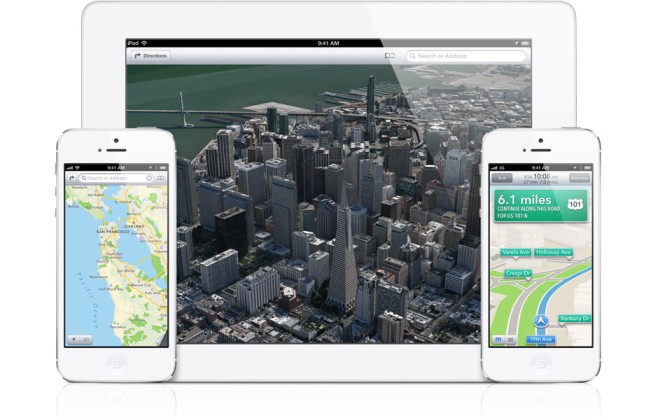Also here, below, you can see the list of compatible Apple devices for iOS 6.
Also here, below, you can see the list of compatible Apple devices for iOS 6.
Compatible iOS 6 iDevices
- iPhone 3GS
- iPhone 4
- iPhone 4S
- iPhone 5
- iPod touch 4th generation
- iPod touch 5th generation
- iPad 2
- The new iPad
iOS 6 Release Features List
Maps In May we found out that Apple would release its own 3D Maps app for iOS 6 to abandon the Google Maps for iPhone, iPad tablets and iPod touch. The new Maps app in the latest Apple operating system for iDevices uses revolutionary three-dimensional view based on technologies of C3 Technologies company, which Apple bought last year. By displaying the local situation, users can see current situation on the roads thanks to Infomap. The company is also working on its own voice navigation. Also now you will see the popping up tips on the lock screen so there is no need to keep it open. Of course, Siri will be linked with the Maps as well.Updated Siri
Apple voice assistant Siri will get new opportunities in iOS 6: it has learned to work with the schedules of cinemas, can answer questions about sports (in a presentation, program was able to answer the question who of the two basketball players is taller). With Siri, users can dictate message in Twitter and run voice applications. In addition, Apple has signed agreements with a number of car manufacturers, such as BMW, Mercedes, Land Rover, Jaguar, Audi, Toyota, Chrysler and Honda. They built into the cars a button for the voice assistant. The button will be located on the handlebars.
Finally, Siri in iOS 6 began to support new languages: Canadian French, English, Spanish, Italian, French, German, Korean, Chinese and Catalan.
In addition, Apple has signed agreements with a number of car manufacturers, such as BMW, Mercedes, Land Rover, Jaguar, Audi, Toyota, Chrysler and Honda. They built into the cars a button for the voice assistant. The button will be located on the handlebars.
Finally, Siri in iOS 6 began to support new languages: Canadian French, English, Spanish, Italian, French, German, Korean, Chinese and Catalan.
FaceTime over 3G
Long-awaited FaceTime video chat support for cellular networks (previously worked exclusively through service Wi-Fi) is now implemented in iOS 6. Also FaceTime will be working over 3G network. Apple is planning to merge subscribers based on their Apple ID and telephone number, and iPhone users can connect via mobile channel with users of iPad or Mac.Updated Safari
Safari browser in iOS 6 was significantly reworked. iCloud Tabs now appear in safari. The service allows users to view a list of open tabs on iPhone, iPad and Mac computers. A key feature of this function - a transparent synchronization between iPhone, iPad, iPod touch and Mac. For example, if you're using mobile device, and then switch on your PC, here you can see all your open tabs, and if you want to visit any of them. If a page has a link to the App Store, it will pop up a notification that the application can be downloaded from the store. Safari also features Fullscreen mode. You can share photos via Photostream function.
If a page has a link to the App Store, it will pop up a notification that the application can be downloaded from the store. Safari also features Fullscreen mode. You can share photos via Photostream function.
Updated Passbook
Passbook is the new application which was created to combine the necessary documents as they are created in different applications or web services. The application can store e-tickets to the movies or on a plane, contests or other digital data. Users can link documents in the context, localization, and other parameters. For about updated Passbook use the link.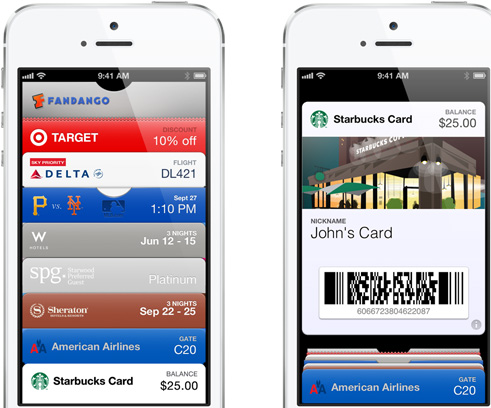
VIP mail
Another release feature that was taken from OS X 10.8 to iOS 6 is known as the Mail VIP. Using this feature, iPhone and iPad will get letters from already marked important senders. So that users will be synchronized through the iCloud service between iPhone, iPad and Mac.Do not disturb iOS 6 Release Feature
Another new feature in iOS 6 is called Do Not Disturb. Using this mode you will not see pop-up banners of Notification Center. A switch Do Not Disturb is located in the main section of iOS 6 Settings. Use the link to configure Do Not Disturb iOS 6 feature.Recent Blog

Ultimate Guide: How to turn Off Restricted Mode on iPhone?

Automate Apple GSX check result obtaining?

iRemove Unlock iPhone 5S, 5C, 5, SE, 4S/4 Software

MacOS High Sierra Features: Set Up Websites in Safari on Mac

How to Enable iOS 11 Mail Reply Notification on iPhone 7

How to Bypass Apple Watch Passcode Problem
LetsUnlock Services List

iPhone & iPad Activation Lock Bypass
Use LetsUnlock iCloud Tool to bypass Activation Lock Screen on iPhone and iPad running on iOS version up to 14.6.
Read More
Unlock Passcode Disabled iPhone or iPad
LetsUnlock iCloud Tool is ready to remove Find My and unlock your passcode disable device running on iOS 13.x.x in one click!
Read More
MacOS iCloud Activation Lock Bypass
The LetsUnlock Mac iCloud Activation Lock Bypass Tool will help you to remove Activation Lock on an iCloud locked Mac which is stuck on Activation Lock Screen with no need to enter the correct Apple ID and password.
Read More
Mac EFI Firmware Passcode Bypass
The LetsUnlock EFI Bypass Tool is a one button solution, which you click to start the EFI Unlock process. Bypass EFI with out password! Everything else does the software.
Read More
MacOS iCloud System PIN Bypass
The LetsUnlock MacOS iCloud System PIN Bypass Tool was designed to bypass iCloud PIN lock on macOS without passcode!
Read More