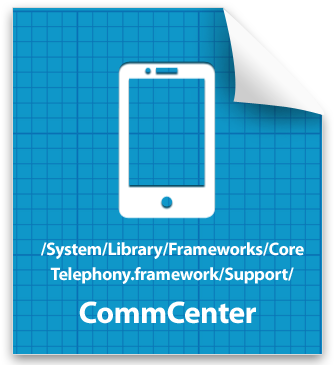Details
From CommCenter: Any command can be preceded by *#, ** or ##. *# for INTERROGATION. ** for SETUP. ## for CANCEL / DELETE.| *#5005*78283# | This dumps a baseband log in /Library/Logs/Baseband/ - Warning 1 |
| **5005*78283# | This dumps a baseband log in /Library/Logs/Baseband/ - Warning 1 |
| ##5005*78283# | This dumps a baseband log in /Library/Logs/Baseband/ - Warning 1 |
| *#5005*62# | "Error performing request - No Network Service" - Warning 2 |
| *#5005*62255# | "Error performing request - No Network Service" - Warning 2 |
| *#5005*87223# | "Error performing request - No Network Service" - Warning 2 |
| *#5005*86# | Displays the Voice Mail dial-in number. |
| **5005*86*VOICEMAIL# | Sets the Voice Mail number to VOICEMAIL (international format). |
| ##5005*86# | Erases the Voice Mail number from phone. |
| *#5005*7672# | Display the SMSC Setting. |
| **5005*7672*SMSCNUMBER# | Sets the SMSC to SMSCNUMBER (international format). |
| ##5005*7672# | Erases the SMSC number from phone. |
| *#5005*22# | "Error performing request - No Network Service" - Warning 2 |
| **5005*22# | Unknown. Displays "Please wait"; returns to dialpad - Warning 2 |
| ##5005*22# | Unknown. Displays "Please wait"; returns to dialpad - Warning 2 |
| *#5005*5264# | This reads LANG and tells you the "actual language" (en). |
| *#5005# | "Error performing request - No Network Service" - Warning 2 |
| ##5005*22*12345678# | Function unknown, displays "please wait"...; power-off to exit. |
| #302# | - |
| #303# | - |
| #304# | - |
| #305# | - |
| #306# | - |
| #307# | is a call loop into the iphone, it makes a call to itself. |
Some other codes that can be entered just using iDevice's keypad:
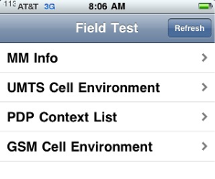 *3001#12345#* and tap Call - Field test. This mode shows lots of advanced network information including info about cell site and more.
*#06# - IMEI number (International Mobile Equipment Identity). This code is usual for many other phones.
*#21# - Shows all the call forwarding settings set on your iPhone.
*#43# – Shows you if call waiting for various parts of your iPhone are either enabled or disabled.
*#30# – Shows you if you have the call presentation (to see who is calling you) setting enabled or disabled.
*#33# – Displays call barring settings for your iPhone, and whether they are enabled or disabled.
*3001#12345#* and tap Call - Field test. This mode shows lots of advanced network information including info about cell site and more.
*#06# - IMEI number (International Mobile Equipment Identity). This code is usual for many other phones.
*#21# - Shows all the call forwarding settings set on your iPhone.
*#43# – Shows you if call waiting for various parts of your iPhone are either enabled or disabled.
*#30# – Shows you if you have the call presentation (to see who is calling you) setting enabled or disabled.
*#33# – Displays call barring settings for your iPhone, and whether they are enabled or disabled. Recent Blog

Ultimate Guide: How to turn Off Restricted Mode on iPhone?

Automate Apple GSX check result obtaining?

iRemove Unlock iPhone 5S, 5C, 5, SE, 4S/4 Software

MacOS High Sierra Features: Set Up Websites in Safari on Mac

How to Enable iOS 11 Mail Reply Notification on iPhone 7

How to Bypass Apple Watch Passcode Problem
LetsUnlock Services List

iPhone & iPad Activation Lock Bypass
Use LetsUnlock iCloud Tool to bypass Activation Lock Screen on iPhone and iPad running on iOS version up to 14.6.
Read More
Unlock Passcode Disabled iPhone or iPad
LetsUnlock iCloud Tool is ready to remove Find My and unlock your passcode disable device running on iOS 13.x.x in one click!
Read More
MacOS iCloud Activation Lock Bypass
The LetsUnlock Mac iCloud Activation Lock Bypass Tool will help you to remove Activation Lock on an iCloud locked Mac which is stuck on Activation Lock Screen with no need to enter the correct Apple ID and password.
Read More
Mac EFI Firmware Passcode Bypass
The LetsUnlock EFI Bypass Tool is a one button solution, which you click to start the EFI Unlock process. Bypass EFI with out password! Everything else does the software.
Read More
MacOS iCloud System PIN Bypass
The LetsUnlock MacOS iCloud System PIN Bypass Tool was designed to bypass iCloud PIN lock on macOS without passcode!
Read More